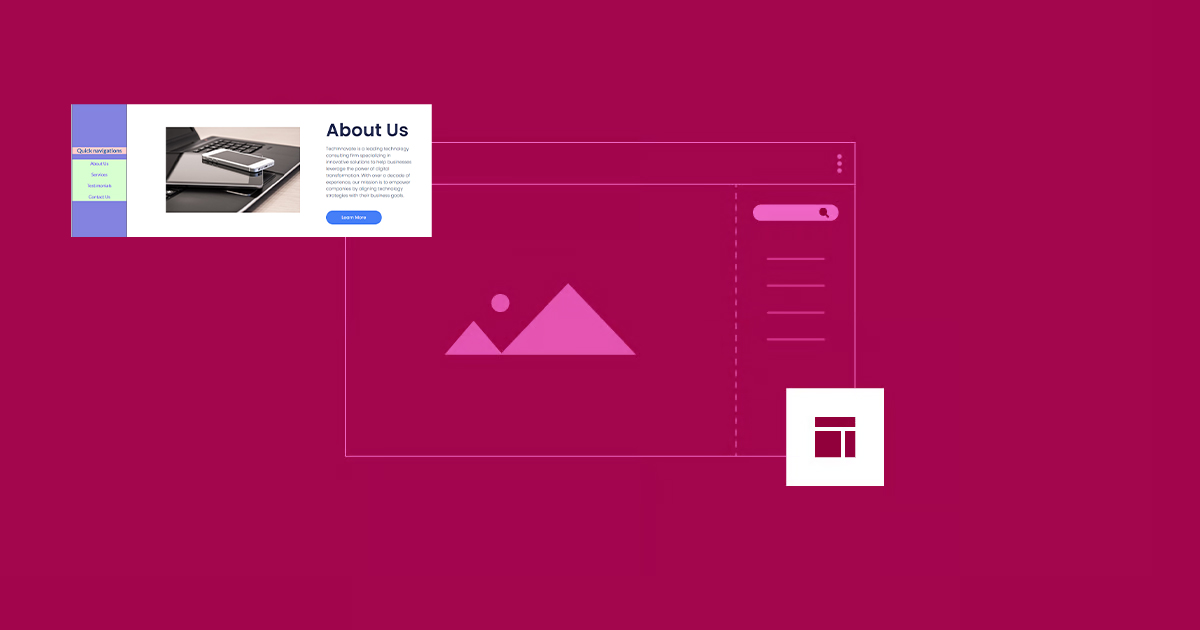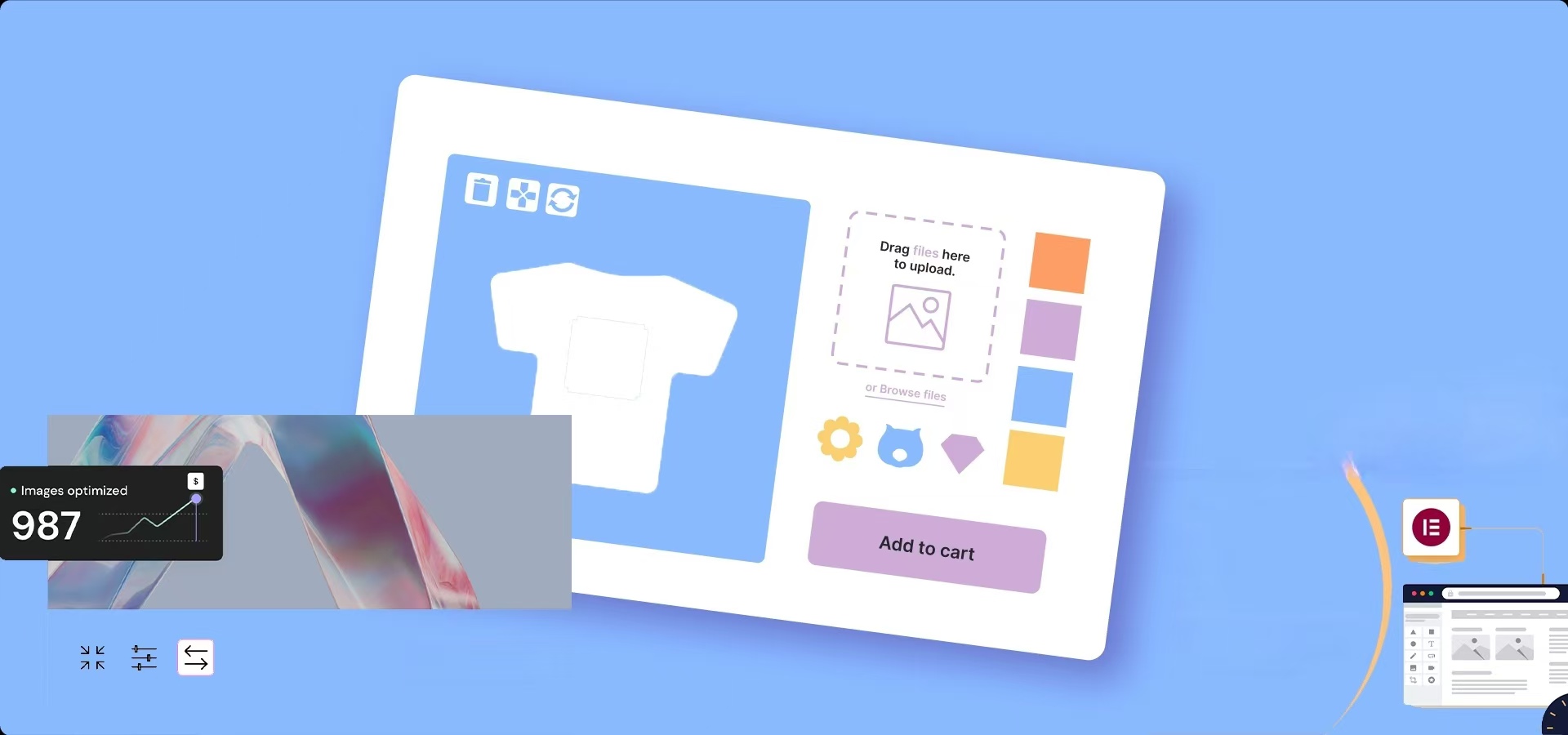How to prevent WordPress blog content from being crawled: practical tips for protecting original content
Learn how to effectively prevent WordPress blog content from being crawled, including using copyright protection, disabling Trackback and Pingback, limiting RSS feeds, blocking crawlers from accessing your site, and other tactics that will help you protect your original content and improve your site's SEO ranking.
How to Remove Unused JavaScript in WordPress to Improve Website Performance and User Experience
Learn how to optimize WordPress website performance by removing unused JavaScript to increase page load speed, improve user experience, and help boost SEO rankings.
How to Manage Inventory Effectively in WooCommerce
Learn about WooCommerce's inventory management features, inventory settings from individual to variable products, bulk inventory management tips, and five recommendations for efficient inventory management plugins to help store owners easily control inventory, avoid stock outs, and improve store management efficiency.
Content Automation and Integration with Python and the WordPress REST API: A Comprehensive How-To Guide
Automate content publishing, data analysis, and page updates by integrating the WordPress REST API with Python. This guide covers the complete step-by-step process from API setup and authentication to content management to help realize efficient WordPress automation.
How to Improve SEO, User Experience and Website Management by Changing WordPress Page URLs
Why change page URLs in WordPress? Changing page URLs in WordPress can be an effective way to improve your website's performance, user experience, and overall management. Here are a few important reasons: Improve Search Engine Optimization (SEO) Optimizing page URLs can improve web...
How to Integrate AI and Machine Learning into Your WordPress Website to Improve Functionality and User Experience
Integrate AI and Machine Learning into Your WordPress Website Integrating Artificial Intelligence (AI) and Machine Learning (ML) models into your WordPress website isn't just about keeping up with the latest technological trends, it also extends functionality, enhances user experience, and transforms content creation and make...
How to fix Elementor loading lag: a detailed guide
Elementor simplifies the process of developing website pages in WordPress. However, you may occasionally experience Elementor getting stuck on loading screens, and sometimes widget panels may not load. These problems can come in many forms, and some users don't know what they...
Comprehensive Guide: How to Optimize WordPress Website Speed and Performance (I)
The first step you can take on how to speed up WordPress is to use the Google Lighthouse tool to better familiarize yourself with the issues affecting your site. The second step is to compress images to reduce the time it takes to load the first colored pixel on your site. A quick estimate will reveal that...
Comprehensive Guide: How to Optimize WordPress Website Speed and Performance (Part II)
18 Ways to Speed Up Your WordPress Website On how to speed up WordPress, to help the less tech-savvy optimize the speed of your WordPress website, you can operate on the following aspects so that you don't need to hire a developer until the final stage. 1. test your website...
How to add an administrator user in WordPress using FTP: a detailed guide
Using a version control system and automated deployment system is essential during WordPress theme development and administration. And when you're locked out of the WordPress admin area, using FTP to add an admin user is a quick and effective solution. In this article...
How to Optimize WordPress Website Performance
When it comes to WordPress performance optimization, we can try the following. Install the theme and populate it with content When setting up our theme in a new WordPress installation, you'll usually import some dummy content. This content is meant to help you get your site up and running quickly and understand its structure...
How to Hide WordPress Toolbar
When logging into the WordPress dashboard, you will see a toolbar (admin bar) at the top that provides quick links and the ability to manage sections. However, this toolbar can seem redundant or even annoying when you want to view the user-friendliness of your website or page layout. In this article, we'll go over a few...
How to use element caching to speed up page loading
Reducing page load time can increase visitor retention and improve your SEO score. Site performance can be significantly improved by using element caching. When widgets are rendered on the server, the HTML output is stored in a database. This way, the next time the element appears, it will be retrieved from the database...
How to Optimize Elementor Settings for Better Performance
1. Install Elementor and Configure Settings After installing Elementor, go to Settings and configure it appropriately: General Tab: Select the post types for which you want to use Elementor. If some custom post types (CPTs) do not require Elementor, turn off...
WordPress Password Protected Pages: 2 Easy to Follow Methods
Why Password Protect WordPress Pages When you don't want the public to have access to the content of specific pages in your WordPress website, then password protection plays a key role. Some tools allow website owners to restrict access to entire WordPress pages or only...
Overcoming the Elementor White Screen of Death: A Comprehensive Guide
Overcoming technical challenges is inevitable in web development. One particular headache is Elementor's White Screen of Death (WSoD). This article details the impact of this problem and its solution. The adverse effects of Elementor's White Screen of Death ...
Improving WordPress Website Security Across the Board: A Guide to Best Practices and Tools
WordPress has become the platform of choice for millions of people to create and manage websites. However, website security is often overlooked. In this article, we'll explore why security should be a top priority when using WordPress. The Importance of WordPress Security Whether...
WordPress User Management Guide
Managing WordPress users is an administrative task that is often overlooked, but it is critical to improving WordPress management and security. Poorly managed users can pose a security risk, especially as a site grows and develops. Fortunately, having a user management plan in place is more important than one might think...
What is a REST API and how does it work?
REST (Representational State Transfer) API (Application Programming Interface) is a mechanism for communicating between different software components over the Internet. It allows developers to use standard HTTP methods (e.g. GET, POST, PUT, DELETE) to access and manipulate information from Wor...
How to Quickly Identify and Fix PHP Errors in WordPress
PHP errors if left unfixed, they can not only slow down a website, they can even cause plugins to not work properly, affect SEO rankings, or even cause a website to go down. The longer they go unfixed, the more business damage they may cause. Therefore, fixing PHP errors quickly and effectively is...
How to Create Vertical Sticky Headers with Containers in Elementor
What is a Vertical Sticky Header? Vertical Sticky Headers are a type of header bar that is fixed to the side of the page and stays visible as the user scrolls down the page, allowing easy access to other page areas or quick navigation. This design can be used in catalogs, navigation menus, link...
How to Optimize Images in Elementor: Improve Load Speed & SEO Results
Image optimization in an Elementor-powered WordPress website can improve loading speed and user experience. By properly optimizing image sizes, choosing the right format, compressing image files, and enabling delayed loading and content delivery networks (CDNs), you can ensure that pages load...
5 Creative Ways to Use Accordion Widgets: How to Embed Charts, Images, and More in Elementor
Web developers often use "Accordion widgets" (accordions) to organize content. Accordion widgets can show and hide content in a hierarchical fashion, i.e. a collapsible box, which makes the page look cleaner and improves the user interaction experience. With nested meta...
Improving User Experience and Conversion: A Comprehensive Analysis of WooCommerce Product Sorting Optimization Tips
In WooCommerce, more advanced sorting can be achieved through the built-in sorting options, manually adjusting the order of your products, or using a plugin. Why is WooCommerce product sorting important? Effective product sorting helps customers quickly find the items they need, which increases...
Enhancing User Experience: How to Easily Adjust Line Spacing in WordPress
Although line spacing may seem like a small detail in web design, it has a huge impact on user experience. Especially in a text-based website, line spacing is directly related to the reader's reading experience, information absorption and the overall aesthetics of the website. Appropriate line spacing can enhance the website...
How to Add a Table of Contents to WordPress: a Complete Guide to Improving Readability and SEO
Adding a table of contents to a long WordPress post not only improves readability but also enhances the overall structure of the site. A table of contents provides readers with clear navigation and helps them quickly locate the content they are interested in. In this post, we will detail how to add a table of contents in WordPress...
How to Optimize CSS Page Layout to Improve SEO Ranking?
Ensure that the layout of your web pages can be properly crawled by search engine crawlers. This can be achieved by: Using semantic HTML tags Avoiding techniques such as using pure JavaScript or Flash to build websites Ensuring that all content on your website is crawlable by crawlers Ensuring that web...
How to Quickly Fix "jQuery Undefined" Error in WordPress
The "jQuery undefined" error is a common JavaScript error in WordPress that usually occurs when the jQuery library fails to load correctly. When a web page loads in the browser, the JavaScript code relies on jQuery for interactive functions (e.g.,...
How to Easily Modify Menu Colors in WordPress: a Comprehensive Guide
An eye-catching and easy-to-navigate menu can greatly enhance the user experience and encourage them to browse further through your site's content. Adjusting the menu color can make your website design more personalized. This article will take you through the details of how to change menu colors in WordPress, teach...
Website Optimization: Key Factors to Improve Web Page Opening Speed in addition to Servers
In today's Internet era, the importance of fast web page loading speed for websites is becoming increasingly important. Web page opening speed not only affects the user's experience, but also directly affects the website's traffic, revenue and search engine ranking. In addition to the impact of the server, the following aspects also have a significant impact on web page opening speed...