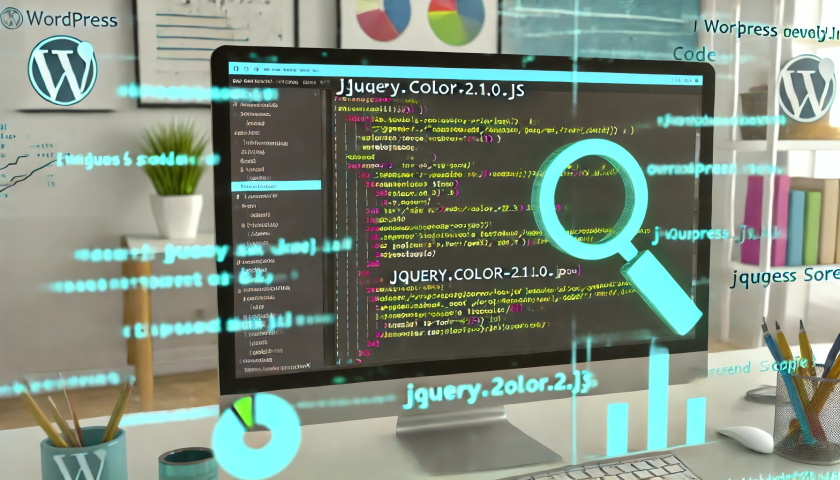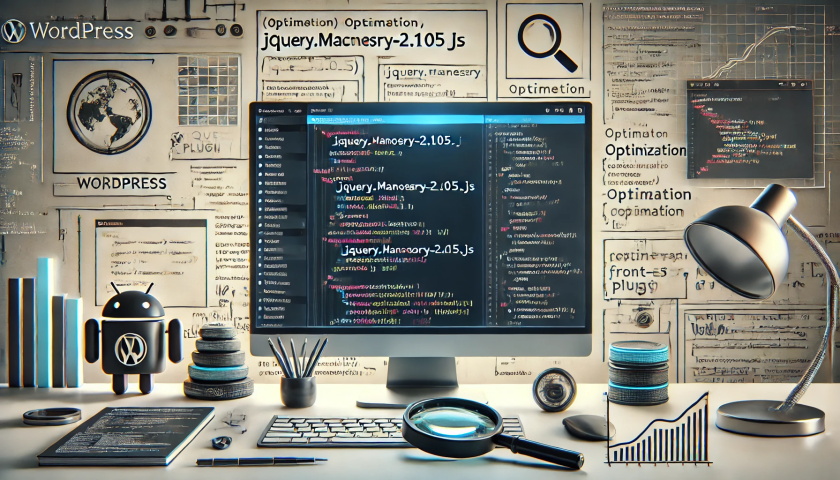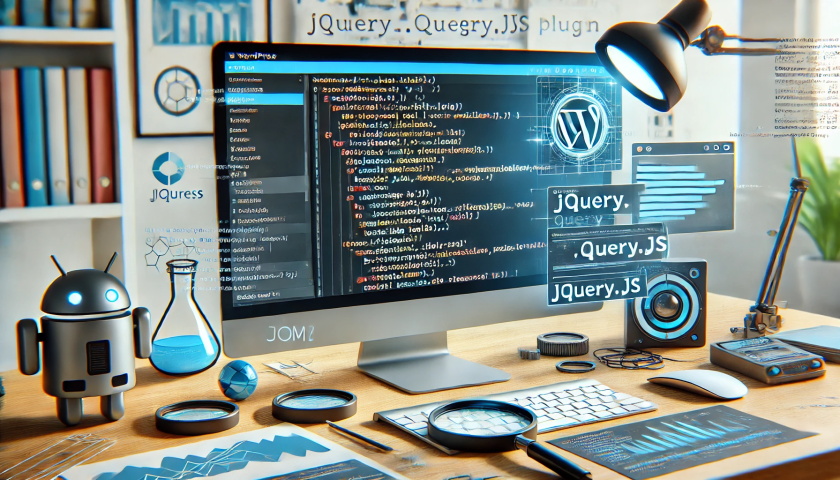arrange in order
WordPress source code - jquery (jquery-1.10.2.js)
1 /*! 2 * jQuery JavaScript Library v1.10.2 3 * http://jquery.com/ 4 * 5 * Includes Sizzle.js 6 * http://sizzlejs.com/ 7 * 8 * Copyright 2005, 2013 jQuery Foundation, Inc. and othe....
How to Prevent Content Theft with the Best WordPress Content Protection Plugin
Why do you need the Content Protection WordPress plugin? As a website owner, you may encounter people who steal your content (including blog posts, images or videos) and use it for their own websites. This can damage your reputation, affect your search engine optimization (SEO) ...
Easy way to reset WordPress administrator password using FTP
There are various ways to reset WordPress administrator password. Today we are going to focus on how to reset admin password manually using FTP (File Transfer Protocol). It will detail how to reset WordPress administrator password via FTP in an easy way. Preliminary Preparation FTP client soft...
How to Password Protect Your WordPress Site: A Detailed Guide
Why do you need the Content Protection WordPress plugin? As a website owner, you may encounter people who steal your content (including blog posts, images or videos) and use it for their own websites. This can damage your reputation, affect your search engine optimization (SEO) ...
Detailed guide to resolving the "Followed link has expired" error
What causes the "The link you follow has expired" error? This error usually occurs when the server is set to limit the size of files that can be uploaded or the duration of a session. When these limits are too low for the file size or the execution time of the process, WordPress is unable to...
Detailed explanation of the Basel theme footer function: from the basic settings to the link to jump the whole strategy (12)
In today's tutorial, we will talk about the footer feature of Basel theme in detail.Basel theme, known for its powerful features and flexible design. This post will teach you how to modify the footer content and set jump links to enhance the user experience of your website. About Basel theme...
WordPress source code - jquery-plugins (jquery.color-2.1.0.js)
1 /*! 2 * jQuery Color Animations v2.1.0 3 * http://jquery.com/ 4 * 5 * Copyright 2012 jQuery Foundation and other contributors 6 * Released under the MIT license . 7 * http://jquer...
WordPress source code - jquery-plugins (jquery.color-2.1.1.js)
1 /*! 2 * jQuery Color Animations v2.1.1 3 * https://github.com/jquery/jquery-color 4 * 5 * Copyright 2012 jQuery Foundation and other contributors 6 * Released under the MIT licen...
Detailed tutorial: how to copy pages in WordPress using plugins or manual methods
How to Copy Pages in WordPress Using WordPress Plugins Dedicated plugins are one of the most straightforward ways to copy WordPress pages. These tools are designed to simplify the copying process and make it accessible to users of all skill levels. This article will detail how to use various...
WordPress source code - jquery-plugins (jquery.masonry-2.1.05.js)
1 /** 2 * jQuery Masonry v2.1.05 3 * A dynamic layout plugin for jQuery 4 * The flip-side of CSS Floats 5 * http://masonry.desandro.com 6 * 7 * Licensed under the MIT license. 8 * ...
WordPress source code - jquery-plugins (jquery.query.js)
1 /** 2 * jQuery.query - Query String Modification and Creation for jQuery 3 * Written by Blair Mitchelmore (blair DOT mitchelmore AT gmail DOT com) 4 * Licensed under the WTFPL (h... Licensed under the WTFPL (h...
Pros and Cons of WordPress Theme Hacking Analysis
Using a cracked WordPress theme has its pros and cons. Although you can get premium features for free or at a low price, the inability to make updates may lead to website security risks. Later on, system updates may cause incompatibility and other issues to negatively affect your website, so you need to be careful to consider...
Detailed Tutorial: How to Submit Your WordPress Website to Google News Successfully
How to Submit Your WordPress Website to Google News (Step-by-Step Tutorial) Do you want your WordPress website to appear in Google News? Getting your website in Google News can spike your website traffic and help you attract a new audience...
Detailed tutorial: How to hide or style subcategories in WordPress
How to Hide or Set Styles for Subcategories in WordPress Do you want to hide subcategories in WordPress or set their styles so that your list of categories is easier to read? In WordPress, your posts can be categorized into different categories and subcategories. This helps ...
The Essential WordPress Pre-Launch Checklist: Ensuring Optimal Performance and Security
List of items that must be checked before a WordPress website goes live Build a website using WordPress, WordPress can utilize plugins and you don't need to have a foundation in code to build a website. However, knowing how to use WP and skillfully utilizing WP are two completely different concepts. Here's what to share with you when I...
A Complete Guide to Creating and Managing a WordPress Website Privacy Policy
Why You Need a Privacy Policy and How to Create a Compliant Privacy Policy for Your WordPress Website In today's data-driven world, protecting user privacy is a fundamental responsibility of every website. A privacy policy is not only a legal requirement for compliance, it is an important tool for building user trust...
Configuring SMTP to solve WordPress form emailing issues: detailed tutorials
How to Configure WordPress SMTP to Solve Forms Can't Be Sent Problems When building a website with WordPress, you often encounter the problem of forms not being able to send emails. Usually, these emails are stored in the WordPress backend, and you need to log in to the backend frequently to check them, which is very troublesome...
502 Bad Gateway Error Details and Solutions
1. What is a 502 Bad Gateway Error 502 Bad Gateway is an HTTP status code that indicates that a server, acting as a gateway or proxy, attempted to access the next server, but that server returned an illegal response. Simply put, 502 is an error type code that...
A Detailed Guide to Optimizing WordPress Website Performance with the WP Rocket Plugin
How to Optimize WordPress Website Performance with WP Rocket Plugin In the modern internet environment, website loading speed and user experience are key factors in attracting and retaining visitors. For websites built with WordPress, installing a caching plugin is one of the effective ways to improve performance...
How to Customize and Optimize URLs in WordPress
How to Customize and Manage URL Addresses in WordPress In WordPress, the last part of the URL address is called the "slug", which is used to refer to a specific page, post, category, or tag.The setting of the slug is crucial for SEO optimization and user experience. In this article, we'll go over...
A Guide to Effectively Contacting WordPress Support: Best Practices for Resolving Common Website Issues
How to Contact WordPress Support and Solve Common Problems Even though WordPress is supported by more than 43% sites on the Internet, sometimes you still run into roadblocks and don't know what to do next. This article will detail when you need to contact WordPress support and...
WPCode Launches New "Search and Replace All Content" Feature for Easy WordPress Bulk Updates
WPCode Simplifies WordPress Content Management WordPress plugin WPCode introduces the new "Search and Replace All Content" feature, a free tool designed to simplify bulk content management operations for WordPress websites. This feature will greatly enhance the site...
How to deal with WordPress site prompts "Error establishing a database connection" or "Error establishing a database connection" error
When using a browser to access a website built on WordPress, you may sometimes encounter the error "Error establishing a database connection" or "Error establishing a database connection". or "Error establishing a database connection". In this article, we will introduce the causes and solutions to help you...
How to Fix "WordPress Database Error Disk Full" Problem: A Comprehensive Guide
Resolving "WordPress Database Error Disk Full" Error WordPress is a powerful content management system, but when the database space is insufficient, you may encounter "WordPress Database Error Disk Full" message. This error can cause the website to not function properly,...
How to Fix WordPress Plugins Disappearing from Dashboard: Detailed Causes and Solutions
Reasons and Solutions for Plugins Disappearing from WordPress Dashboard When using WordPress, there is a situation where plugins disappear, which not only affects the proper functioning of the website, but may also lead to a degradation of the user experience. Reasons for Plugins Disappearing User Permissions Not all users are...
Why Adding a Syntax Checker Tool to Your WordPress Website is a Smart Choice
Grammar and spelling mistakes are inevitable when writing blog posts or website content, and even the most experienced writers make mistakes. To help you ensure that your content is professional and readable, using an online grammar checker tool is a smart choice. In this article, we'll go over the details of the tools that apply to...
How to Create and Optimize Recipe Cards in WordPress with the WP Tasty Recipes Plugin
What are recipe cards? Why should you use them? Recipe cards are an extremely useful tool in the culinary world. They provide the ingredients and instructions for cooking a specific dish, helping chefs to create a delicious meal. Recipe cards are usually in a structured format and contain the following sections: dish...
How to Integrate TikTok for Your WordPress Site: Best Plugin Recommendations & Detailed Guide
In the digital era, social media platforms have become one of the most important channels for brands and content creators to showcase and promote.TikTok, as a popular short video platform, has a huge user base and high interactivity. Integrating TikTok with WordPress website not only...
A Complete Guide to Changing Domain Names for WordPress Websites
Changing the domain name of a WordPress website can be a complex but necessary task, especially if you need to change the domain name frequently for a bargain site, migrate to a better domain, or undergo a website reorganization. We have a detailed guide here to help you safely and effectively change your WordPress website...
What is SEO Migration?
SEO migration is a set of best practices for maintaining search rankings and SEO settings when a website undergoes a major change or migration. Since search engines are the primary source of traffic for most websites, it is critical to ensure that no traffic is lost during the migration process.SEO migrations are typically applied to the following situations: ...