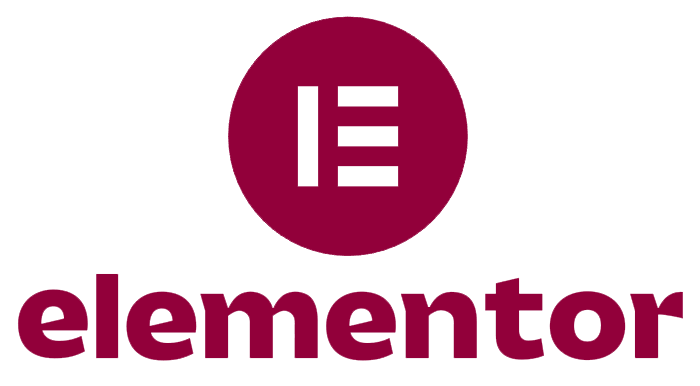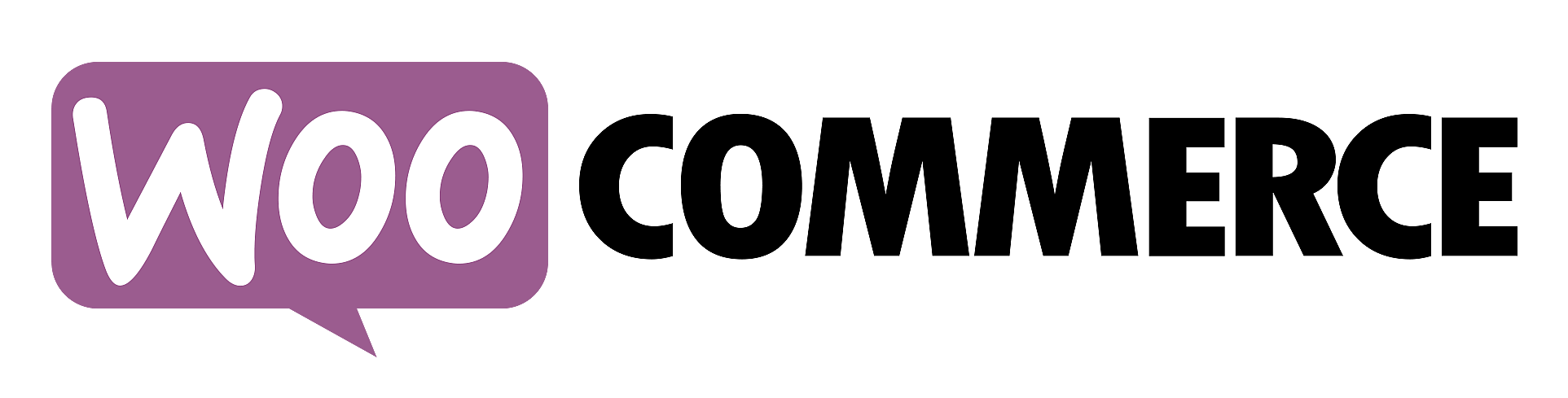arrange in order
Elementor Safe Mode: Protecting Your Site from Plugin Conflicts
Learn how to protect your WordPress site from plugin conflicts and improve your site's stability and performance by enabling Elementor Safe Mode. This article will guide you on how to use Safe Mode to resolve plugin conflict issues and optimize page load speed.
Best Practices for Elementor Secure Mode: Optimization and Troubleshooting Tips
Learn how to optimize page design, resolve plugin conflicts, and troubleshoot issues with Elementor Security Mode. This article provides practical tips and best practices to help developers increase development efficiency and improve site performance.
WordPress Database Connection Establishment Error: Reason Analysis and Complete Solution
Don't panic when you encounter "Database Connection Establishment Error" on your WordPress website! This article provides a detailed analysis of the cause and practical steps to help you quickly fix the database connection problem and restore your website to normal operation.
Drupal or Joomla for Enterprise Websites: A CMS Selection Guide for 2025
Comprehensive comparison of the two open source CMS in terms of security, scalability, ease of use and other aspects of the performance, to help enterprises find the most appropriate content management solution.
Setting up Astra websites as multilingual with Polylang
Learn how to use the Polylang plugin to set up your Astra website as multilingual, translate pages, menus, and add a language switcher to provide multilingual support for global users and enhance the internationalization capabilities of your website.
How to choose an open source CMS for a multilingual website?
Learn how to choose the right open source CMS for your multilingual website. This article compares WordPress, Drupal, Joomla, and many other CMSs to help you make the best choice based on your needs and build an efficient multilingual website.
Indirect SEO Impact of Elementor Secure Mode: Optimizing Site Load Speed and Stability
Elementor's security mode can not only troubleshoot plugin conflicts, but also indirectly improve site loading speed and stability. This article explains its practical application and operation strategy in SEO optimization.
How can Elementor Safe Mode help optimize site performance and reduce resource consumption?
Get a deeper understanding of how Elementor Security Mode can help troubleshoot plugin conflicts, reduce page resource consumption, improve loading speed, and provide a smoother, more efficient user experience and performance guarantee for WordPress sites.
Explore Blocksy 2's Advanced Post Block: Creating a Flexible and Powerful Post Display Layout
Learn how to easily create flexible post layouts in the Gutenberg editor using Blocksy 2's Advanced Post Block module. Explore custom layouts, sorting and filtering features, and slideshow modes to enhance the presentation of your site's content.
Adding Breadcrumbs with GeneratePress and GenerateBlocks Tutorial
Easily add and customize breadcrumb navigation using GeneratePress and GenerateBlocks in combination with SEO plugin shortcodes to improve your website navigation experience and page aesthetics.
Kadence Tutorial: Creating Flexible Navigation Structures with Kadence Advanced Navigation Blocks
Learn how to use Kadence Advanced Navigation Blocks to create flexible and aesthetically pleasing WordPress navigation menus that support horizontal, vertical, and grid layouts, and fit perfectly into classic and full-site editorial sites to enhance the user experience.
Creating an advanced navigation menu: blocksy advanced menu full tutorial
Full Description blocksy advanced menu features, including graphic mixing, category headings, icon settings and badge additions, help you create more attractive multi-column navigation menus.
Adding Affiliate Marketing Leads in WordPress with GeneratePress
Use GeneratePress' Block Element and Hook features to flexibly add affiliate marketing messages to WordPress posts and increase your site's cash flow without code.
The Impact of Elementor Secure Mode on SEO Optimization: Improving Website Performance and Accessibility
Learn how Elementor Security Mode can indirectly improve the SEO performance of your WordPress site by optimizing site performance and accessibility, with a full breakdown from load speed to user experience.
Enhance e-commerce website functionality with Blocksy 2 Conditional Manager Showcase
Learn how to leverage Blocksy 2's Conditional Manager to accurately display content based on time of day, user behavior, source of visit, and more to boost customer engagement and e-commerce conversions.
WP Mail SMTP vs. Site Mailer: The Ultimate Email Delivery Comparison
Compare WP Mail SMTP vs Site Mailer to understand the differences in their email delivery features.Site Mailer offers plug-and-play setup, unlimited email delivery, and automatic suppression management, while WP Mail SMTP relies on third-party integrations. Choose the best fit for WordPress users...
How to Create Image Hotspots with Elementor's Hotspot Widget
Use HappyAddons hotspot widgets to add clickable areas to images, displaying text, links and icons to make WordPress pages more interactive and expressive.
How to add a Floating Bar in Elementor
Teaches you how to quickly create Floating Bar with Elementor templates for displaying promotions, announcements or chat buttons for a variety of web scenarios.
How to use the Product Size Guide feature in Blocksy 2
Learn how to enable and configure the Size Guide feature in Blocksy 2 to help customers quickly select the right size and improve shopping efficiency. Provide e-commerce sites with intuitive sizing information to reduce returns and exchanges.
WooCommerce Product Category, Tag and Attribute Management Guide
Learn how to effectively manage product categories, tags, and attributes in your WooCommerce store to improve store usability and customer satisfaction. This article covers how to add and edit categories, tags, and attributes to help merchants streamline the product management process and provide a better shopping experience.
Adding Multi-Language Support to WordPress Websites with WPML (for Blocksy Theme)
Learn how to combine the WPML plugin and Blocksy theme to implement multilingual support for your WordPress site, including instructions for installation, translation setup, and advanced language switching.
What is SEO? Understanding the Core Concepts of Search Engine Optimization from Scratch
Comprehensive analysis of the definition, working principles and core strategies of SEO, to help beginners master search engine optimization skills from scratch, improve the natural ranking of the website in the search engine, attract more organic traffic.
The Complete Guide to Using the WooCommerce REST API: A Tool for Quickly Connecting to External Systems
Understand basic WooCommerce REST API usage, key generation and connection testing to quickly establish data interaction with third-party systems.
Adding a Subscription Form with the Elementor Pro Form Builder (Full Tutorial)
This article demonstrates the Elementor visual form builder subscription scenarios, examples covering field configuration, button styles, MailChimp access and jump page settings, quickly get started with the basics of email marketing!
Five Risks of Using Illegal Versions of Elementor Pro, a Web Security Issue That Can't Be Ignored
Using an illegal version of Elementor Pro poses multiple risks such as security breaches, lagging updates, missing features, etc. Be aware of these potential hazards to ensure your website's security.
WooCommerce Variable Merchandise Tutorial: Easily Set Size and Color Options
Want to make items available in a choice of sizes and colors? This WooCommerce tutorial teaches you how to quickly set up variable products to make your WordPress store more complete and your customers' shopping easier.
Using Excerpt in WordPress and Blocksy
Learn the importance of using the Excerpt summary feature in WordPress, and learn how to set up auto-generated summaries and customize manual summaries in the Blocksy theme to create a neater post display page.
Avada vs WoodMart Theme Comparison: Which is Better for WooCommerce Ecommerce Sites?
Avada and WoodMart are the most popular WooCommerce themes on the market, each with different advantages. This article compares the page builder, performance optimization, mega menu, template library and pricing of the two to help users choose the most suitable WordPress theme to build an efficient...
WooPayments and Global Payment Solutions: Helping Merchants Easily Expand to Global Markets
Learn how WooPayments helps cross-border e-commerce merchants achieve global market expansion by supporting multi-currency payments, automatic exchange rate conversion, and cross-border transaction optimization features, providing a secure and convenient global payment solution.
How to Set Sidebars on Archive, Blog and Post Pages in WoodMart Theme
Comprehensive explanation on how to configure sidebar and top filter features on store and blog pages in WoodMart theme to improve page structure and browsing efficiency.