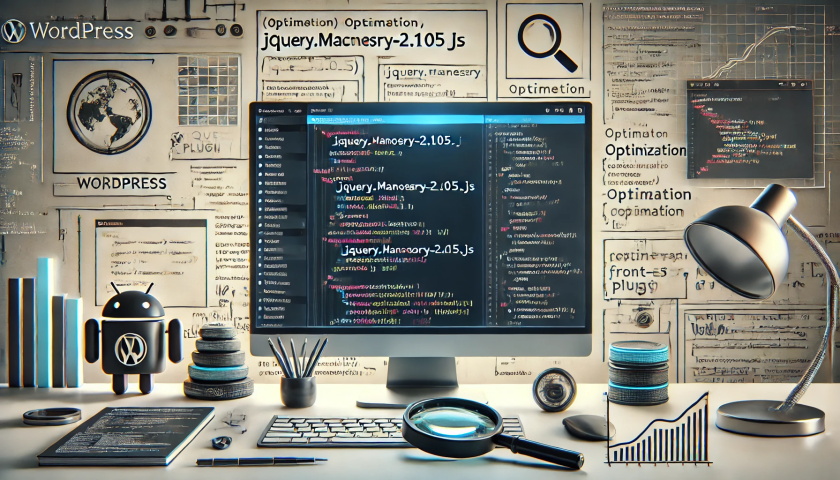Making the Complicated Simple
How to Fix 504 Gateway Timeout Error in WordPress
Have you seen the 504 Gateway Timeout Error when entering your WordPress website? This error can prevent users from accessing your site. What makes it even more of a headache is that it may go away on its own and reappear if the problem is not resolved. What is the 504 Gateway Timeout Error...
Gutenberg 18.2: Enhanced Sample Experience to Help Newbies Get Started Quickly
Improved Sample Overrides Experience Gutenberg 18.2 has received an important update that significantly improves the flow of turning sample overlays on and off. It now introduces a new interaction called DisallowOverridesModal that makes the operation easier and more intuitive. This improvement...
How to parse Gutenberg content in WordPress
Gutenberg is the default editor for WordPress. This editor allows content to be created and designed using discrete blocks of text, images, video, and other website elements through a drag-and-drop interface. This approach enhances the flexibility and design capabilities of WordPress. Using the REST API ...
How to Make WordPress Website Content Win Google Featured Snippets: a Practical Guide
If you've already built a WordPress website, you can optimize your content to boost your ranking on Google and potentially appear in Featured Snippets. This post will show you how to craft and optimize your content for Google's Featured Snippets. Follow this guide...
WordPress website multi-language settings in detail
Want your WordPress website to support multiple languages? Currently, more than 43% internet sites are supported by WordPress, and many of them need to serve users in multiple languages. This article will teach you how to easily build a multilingual WordPress website. We will show you...
How to Fix WordPress White Screen of Death
WordPress white screen of death is one of the most common WordPress errors. There is no message prompting to be locked out of the WordPress site. Another problem with the white screen of death error is that sometimes it only affects one part of the site. For example, it may only affect the WordPre...
How to Edit and Customize WooCommerce Checkout Page
Why Build Custom WooCommerce Checkout Pages? Ensuring that the checkout process is smooth and hassle-free is essential to enhancing the shopper experience. One simple and straightforward way to do this is to streamline the checkout process so that shoppers can complete their orders quickly. Not only that, but customizing WooCommerce checkout...
WordPress 6.5 Release Candidate 1
The first release candidate (RC1) of WordPress 6.5 is ready for download and testing! This version of WordPress is still under development. So it is not recommended to use it on important websites. Instead, you can try the RC1 version in a test environment. We've already entered...
A Beginner's Guide to SEO for WordPress Websites - Optimizing Images for Search Engines
Optimizing Images for SEO and Speed Page load speed plays an important role in SEO and user experience. Search engines rank faster websites higher. The same is true for image search. Images increase the loading time of the entire page. Images take longer to download than text, meaning...
How to Fix WooCommerce Not Sending Order Emails
What causes WooCommerce emails not to be sent? Being an online store, then emails can be used to help the business run smoothly. For example, if a customer hasn't paid after they have already added to their cart, you can send an email to remind them of the order, etc. Use email to welcome new customers. Send ...
Fast Ranking Boost: How to Automate WordPress SEO
One of my clients who does cross-border work just asked me if SEO can be automated and the process streamlined so he can have more time for other things. In our experience, SEO can automate a lot of processes, which can save time and can be effective in improving your site's rankings. But that doesn't mean it can be...
WordPress Site Acceleration: A Guide to Caching Settings
WordPress website running slow? This problem has been around since the inception of WordPress. But now, we have a standardized solution. 6 Factors of Slow WordPress Website Choose a good server provider 2. Use a lightweight WordPr...
Gutenberg Version 18.7 Update: New Features and Enhancements
Gutenberg version 18.7 mainly fixes a few issues, but also includes some great new features and enhancements. Here are the highlights of the update: Drag and Drop Grid Items in Manual Mode For more precise manipulation of the grid, when using manual mode, all grid items are now...
Flipkart gets Rs 9.24 billion investment from Singaporean affiliate to strengthen market competitiveness against Amazon
Recent reports suggest that Flipkart Internet, which is an offshoot of Walmart's e-commerce platform Flipkart, has secured a huge investment of INR 9.24 billion, which is equivalent to about $111 million, from its Singapore-registered related company. This capital infusion...
How to Fix Pluggable.php File Error in WordPress
Encountering pluggable.php file errors in WordPress can be a headache, especially when it's uncertain what's causing these errors. From our team's experience with WordPress over the years, these errors are generally due to themes, plugins, or custom generation...
Choosing a Domain Name and Finding the Right Host: Your Online Business Journey
Welcome to the first step in "building an online empire": choosing the perfect domain name and finding the ideal host! Whether you're doing business domestically or planning to make a name for yourself on the international stage, choosing the right domain name and hosting provider is the key to success. Let's delve into this...
How to Restrict Content in WordPress: A Guide to Member Access Rights and Content Protection
It is possible to cash in on content on your WordPress site with a subscription or one-time payment model. In our experience, MemberPress, a WordPress plugin, works better. (We recommend this one.) Why limit access to content to registered users only? Just like our VIP tutorial site a...
WordPress User Authentication Plugins Comparison and Selection
WordPress user authentication is one of the important features of any website, especially for sites that need to protect user data and ensure secure access.WordPress, the world's most popular content management system, offers a number of plugins to enhance user authentication features. We compare in detail and...
Three Reasons Why You Should Choose Elementor to Build Beautiful Websites for Your Clients
When working with a client, choosing the right WordPress website builder can be a big task. This choice is especially important when the client wants to edit or add new content themselves. This is because a good or bad website builder directly determines the client's experience of editing the website, which in turn...
WordPress Coding Standards
Coding standards in WordPress development are essential for a strong and sustainable code base. They are guidelines and conventions that developers adhere to when writing code, helping to enhance collaboration, simplify maintenance, and ensure overall reliability. In addition, coding standards prevent common...
How to Reset Password via WordPress Command Line Tool (WP-CLI)
WP-CLI is a command line tool for WordPress that provides developers and webmasters with a fast and efficient way to manage WordPress websites. With WP-CLI, many operations can be performed, including installing plugins, updating WordPress core, creating users, and more. A. Sh...
How to Paste a Code Snippet from a Web Page into WordPress for Newbies
Hello everyone! Today's tutorial focuses on teaching you how to safely paste various custom code snippets into WordPress. Below is mainly to share some of our team's experience in pasting custom code snippets. The best way to add code snippets to WordPress is...
How to Implement Responsive Image Processing Using Generic APIs
In this post, we're going to explore the Responsive Images API in WordPress together.We'll mention what responsive images are, why they're used, how WordPress makes these images work, and what to do if you want to customize them. What are responsive...
Take a ride in the WordPress time machine: a fantastical journey through the digital world
Welcome to the wonderful world of WordPress! If you think WordPress is just an ordinary website builder, sit back and prepare to be surprised! WordPress, not just a blogging platform In 2003, two young web enthusiasts, Matt Mullenweg and M...
How to Fix Sidebar Error Below Content in WordPress
When WordPress templates use a two-column layout to display content and sidebars, a 'sidebar below tolerance error' may occur. Due to a slight change in the code, the sidebar starts appearing below the content instead of next to it. What causes WordPress sidebar content errors? Side ...
Generic API - Dashboard Widgets
We often hear about the WordPress Dashboard Widgets API, so what exactly is this. Learn what this API is used for, why it's so important for your WordPress site, and how to easily add widgets to your dashboard. Enhance your...
WordPress source code - jquery-plugins (jquery.masonry-2.1.05.js)
1 /** 2 * jQuery Masonry v2.1.05 3 * A dynamic layout plugin for jQuery 4 * The flip-side of CSS Floats 5 * http://masonry.desandro.com 6 * 7 * Licensed under the MIT license. 8 * ...
WordPress 6.5.4 Released: Fixes Plugin Dependency Issues
WordPress version 6.5.4 has been released! This version fixes 5 major bugs, and now the system background has automatically pushed the update prompt. If you want to ensure that your website runs more smoothly, you should update it quickly! Plugin dependencies: Ensure dependencies on newly installed plugins...
How do I edit dynamic content in Elementor Pro?
Dynamic content pulls content from the website or current page. The post title widget is a good example of this. This widget displays the title of the page or post. It is dynamic because it changes depending on the page or post being used. Let's look at an example. Let's say we want to have the...
What does rel="noopener" mean in WordPress?
rel='noopener' is an HTML attribute that is used when you add a link in WordPress and want it to open in a new browser tab. It is also usually used in conjunction with the rel='noreferrer' attribute.WordPress introduced these two features mainly...