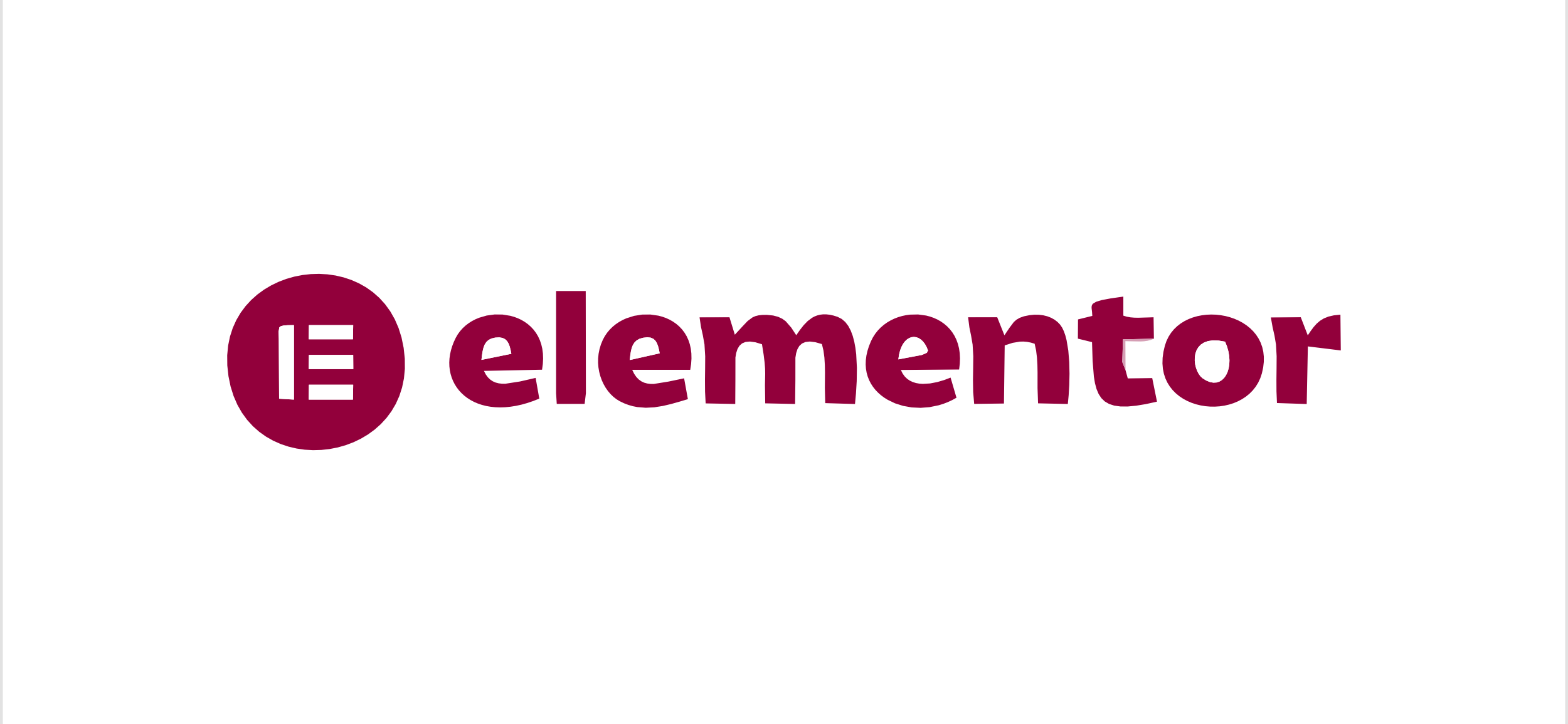Why didn't you surrender earlier?
What's New in Elementor: Editable Blocks, AI Logo Generator and Cleaner Product Images - April Update Highlights
Elementor's April update brings a new AI Logo generator, smart image tools, and editable blocks to help users create brand assets faster, improve the quality of product imagery, and accelerate the website design process. With these features, designers can more efficiently complete projects...
How to Create a Custom 404 Page with Blocksy Pro
Learn how to create custom 404 pages with Bloxy Pro to improve your website's user experience and retention rate through interesting design, interactive elements and brand presentation. Simple steps to make users want to continue browsing your site even when they encounter an error page.
Blocksy tutorial: a comprehensive analysis of the use of each header element and settings
A detailed introduction to all the header elements and their usage in Blocksy Header Builder, to help you create a flexible and beautiful WordPress custom header structure.
Blocksy Tutorial: Using Content Blocks to Create Advanced Dynamic Menus
Use Blocksy Pro's advanced menu features, combined with Content Blocks and the Gutenberg editor, to customize and build interactive menu content and upgrade your site's navigation experience.
Blocksy Tutorial: Creating Custom One-Page Templates with Content Blocks
Use Blocksy's Content Blocks feature to build WordPress post detail page templates, customize structure and content, and work with the Gutenberg editor for a high degree of design freedom.
Blocksy Tutorial: Creating Exclusive Archiving Templates to Enhance Content Presentation
Learn how to create custom archive templates with Blocksy's Content Blocks feature, with the freedom to control post cards and full-page structure, adapted to blogs with custom content types.
WordPress 6.8 "Sicil" Update Released: Faster Performance, More Editing Freedom, and Smarter Design
WordPress 6.8 "Sicil" is officially released, supporting classic theme style books, speculative loading technology to significantly improve speed, and bringing smarter editor features and design control.
Blocksy tutorial: using Account Header Element to achieve the front of the site login and registration function
Learn how to build frontend login and registration functionality using Blocksy account header elements with WooCommerce support, custom jumps, social login and CAPTCHA integration for all types of WordPress websites.
Blocksy Tutorial: Anchor Navigation Effects and Menu Highlighting
Learn to use the Blocksy theme and the Gutenberg editor to implement anchor jumping and menu highlighting in WordPress one-page sites, suitable for creating highly interactive landing pages and showcase pages.
Blocksy Blog Archive Page Complete Customization Guide (with Header Area, Card Layout, Pagination Animation, etc.)
Comprehensive introduction to Blocksy theme blog archive page setup tips, including the title area, card layout, paging style and scrolling animation, to help you quickly create a beautiful and practical blog homepage.
Blocksy Pro Content Block Hands-on Tutorial: Implementing Automatic Ad Insertion (Google AdSense Support)
Learn how to use the Blocksy Pro content block feature to efficiently insert static ads and Google AdSense into WordPress websites for WooCommerce malls and content blogs without modifying the page structure.
How to Optimize Your Ecommerce Site from Scratch with Yoast SEO (WordPress + WooCommerce)
A comprehensive tutorial teaches you to optimize your WooCommerce e-commerce site with the Yoast SEO plugin, from settings, keywords, product pages to structure configuration, to help your new site get natural traffic.
Customizing Hero Blocks with Blocksy Pro Content Blocks: Full Tutorial
Customize and replace the default post Hero blocks with Blocksy Pro's Content Blocks feature, and use Gutenberg for dynamic content loading and modular layouts to easily build professional template structures.
Blocksy Multilingual Tutorial: How to Translate Content Strings in a Website
Learn how to use the WPML plugin to translate content strings in Blocksy themes, including buttons, menus, placeholders, and more, to create complete and consistent multilingual WordPress sites.
Blocksy Theme Released in Version 2.0.98, Improves WordPress Compatibility
Blocksy theme was released on May 1, 2025 with version 2.0.98, which enhances WordPress 6.5 compatibility and optimizes taxonomy blocks, WooCommerce variants, and shopping cart functionality, so we recommend upgrading in time.
Blocksy 2 Custom Fields Guide: Building Dynamic Content Templates with Dynamic Data Blocks
With Blocksy's Dynamic Data Block, you can quickly display ACF custom field content in article lists and product cards to automate page data rendering.
Enhance your e-commerce experience by customizing the "Order Confirmation" page with Blocksy 2
Learn how to customize personalized order confirmation pages for your WooCommerce store with Blocksy 2's Custom Thank You Pages module to enhance customer experience and create more marketing opportunities.
Adding Variation Swatches to WooCommerce Products with blocksy 2
Learn how to improve the intuitiveness and aesthetics of your WooCommerce store product displays with blocksy 2's variant color palette feature. Use visual options such as images, colors, and buttons to enhance user experience and increase conversions.
Blocksy 2: Reinventing the e-commerce experience and optimizing the product information hierarchy
Learn how to customize the product information layer in Blocksy 2, control the show and hide of each element, optimize the design of e-commerce pages, and improve website flexibility and customizability.
Blocksy 2 Dynamic Data Blocks in Loops Explained
Learn how Blocksy 2 Dynamic Data Blocks are used in Advanced Post Blocks, Taxonomy Blocks, and WooCommerce Product Collections to easily create flexible and rich WordPress page layouts.
Enhance Website Content Display with Dynamic Data Blocks in Blocksy Theme
Get an in-depth look at the dynamic data blocks featured in the Blocksy theme, and master how to extract and display multi-source content in WordPress to create flexible, vivid and optimized page layouts.
Blocksy Advanced Reviews Module, a comprehensive upgrade to the social validation experience for e-commerce websites
Blocksy launches an advanced comment module that provides comment sorting, image uploading, and voting functions to enhance social validation effects and boost user trust and interactivity on e-commerce sites.
Integrating Featured Videos in Blocksy 2: Boosting Conversions and Engagement
Learn how easy it is to integrate self-hosted videos, YouTube and Vimeo videos in Blocksy to boost the interactivity of your blog posts and product pages, increasing user engagement and conversions.
Blocksy 2's new Copy Options feature: simplifying design consistency
Learn how to use the Copy Options feature in Blocksy 2 to quickly copy customized settings from one post type to another, achieving consistency in site design, saving setup time and improving overall aesthetics.
Enabling and Configuring the Color Mode Switcher in Blocksy 2
Learn how to enable and configure the color mode switcher in Blocksy 2 to allow customers to freely switch between light and dark modes to enhance the visual appeal and accessibility of your website. Simply set it up to provide your customers with a personalized browsing experience.
Enhance e-commerce website functionality with Blocksy 2 Conditional Manager Showcase
Learn how to leverage Blocksy 2's Conditional Manager to accurately display content based on time of day, user behavior, source of visit, and more to boost customer engagement and e-commerce conversions.
Manage and Optimize Sidebars in Blocksy Theme
Learn how to manage and optimize sidebars with Blocksy theme. Discover how to enable sidebars, adjust layout and spacing, set fixed sidebars, and more. Build more powerful customization options for your website with Blocksy Pro's multiple sidebar extensions.
Blocksy Content Blocking Guide: Precise control of the content displayed on the page
Get a comprehensive introduction to Blocksy content block functionality and learn how to use hooks, conditional controls, and device adaptations to achieve layout goals such as promotional messages, membership modules, and personalized headers and footers.
Blocksy Single Page Template Builder Tutorial: Creating Custom Structures for Articles and Content Pages
Explain how to use Blocksy single page template builder, including template entry, structure setting, dynamic preview and conditional control, suitable for blog and custom page layout optimization.
Blocksy Custom Archive Template Builder Tutorial: Creating Exclusive Layouts for Blogs & Custom Post Types
A comprehensive introduction to Blocksy's archive template builder features, including card content and full page replacement, support for Gutenberg Dynamic Blocks and Query Loop to build free layouts.


 lit. a thief will have the guts of a rat
lit. a thief will have the guts of a rat