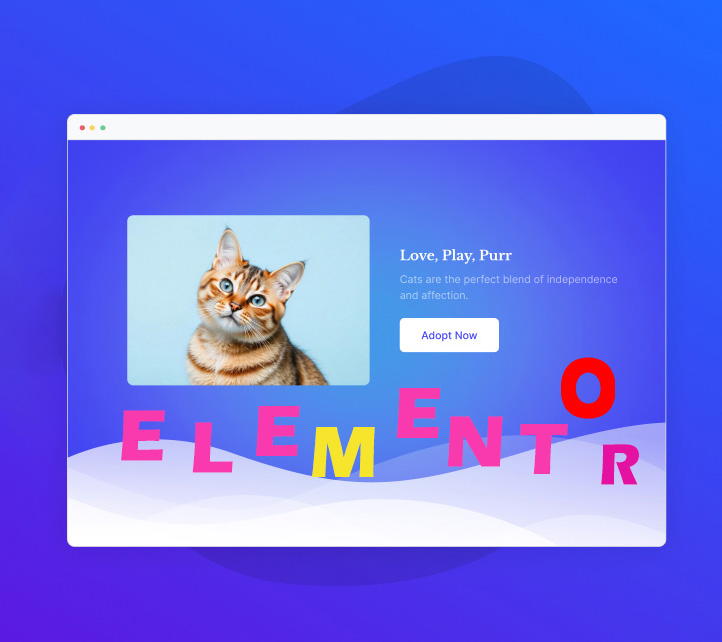arrange in order
HTML How to Shape WordPress: A Guide to WordPress HTML
Understand the core role of HTML in WordPress and its optimization techniques to improve website performance and search engine rankings.
How to Ensure Security and Privacy for WordPress Multi-Domain Sites
This article discusses how to ensure the security and user privacy of WordPress multi-domain websites through key strategies, from technical measures to cross-domain management, to ensure the safe and smooth operation of websites.
Astra Theme and IKS Menu Pro Plugin Compatibility Problems and Solutions
Learn about common compatibility issues and solutions for Astra theme and IKS Menu Pro plugin. This article details how to resolve menu style conflicts, JavaScript compatibility issues, responsive design conflicts, and performance issues to help you optimize your WordPress site's navigation system...
Perfmatters: The Ultimate WordPress Website Performance Optimizer
Perfmatters is a performance optimization plugin designed for WordPress to significantly improve website speed and user experience by disabling unnecessary features, optimizing script loading and delayed loading. Suitable for all kinds of websites, especially foreign trade and e-commerce platforms, Perfmatters...
WordPress Security Plugin Recommendations: How to Improve Site Security with All-in-One WP Security
Enhance the security of your WordPress site with the All-in-One WP Security plugin. This article will introduce the main features of the plugin, including anti-brute force cracking, file permission checking, firewall settings and database security, etc., to help users configure the plugin and effectively protect the site from attacks ...
Full tutorial on importing templates for the equipment library
Preparation steps The deployment of your Wordpress site is complete, successfully logged in, we need to click on the appearance (Appearance), as shown in the figure above: Now that the display is the default theme, we need to install the corresponding theme, click to install a new theme (Add New Theme), as follows ...
FluentCRM Free Edition Features Explained: How to Make the Most of Free CRM Plugins for Marketing Automation
Detailed description of FluentCRM free version of the installation, contact import, email campaigns, automation processes and other features to help you achieve efficient email marketing management on WordPress.
What is WordPress and why do millions of people use it to build websites?
WordPress is currently the world's most popular website builder, this article introduces in detail the basic concepts of WordPress, the use of plug-ins and themes recommended, and explains how to zero basis to quickly build a full-featured website, suitable for beginners and business users.
Astra theme tutorial: how to add a search bar on the Astra theme, making the site content search faster!
Teaches you how to add and customize the search bar in Astra Theme for WordPress, including how to set it up on desktop and mobile, making it easier for visitors to find content and improving the overall website experience.
WordPress website 301 redirect tutorial: All in One SEO plugin to achieve smooth redirection of domain names
How does WordPress changing domain name not affect ranking? Use the All in One SEO plugin to easily achieve a site-wide 301 redirect, retaining the original link weight, and achieving SEO-friendly site moves and bounce settings.
WordPress Site Backup and Migration Complete Tutorial: Fast Site Moving with the Duplicator Plugin
Want to move or backup your WordPress website easily? This tutorial explains how to use the Duplicator plugin to pack up your website in one click, and quickly realize the migration and restore, which is suitable for changing hosts, changing domain names or creating test environments. It's easy to use for newbies.
Avada Theme Tutorial: Avada Woo Product Rotation Element Usage Guide to Increase Website Conversion Rate
With Avada Woo product rotation elements, create beautiful and smooth product display modules, support autoplay and customized layouts, help WooCommerce website to improve the conversion rate and sense of professionalism.
2025 Elementor Mega Menu Plugin Recommendations: These Five Plugins Help You Easily Create Mega Menus
Want to create more powerful and beautiful navigation menus for your website? This post recommends 5 best Elementor Mega Menu plugins to help you easily create responsive, interactive and advanced dropdown menus for enterprise sites, e-commerce sites and content-based blogs.
How to Collect Visitor Geolocation Data with WPForms Geolocation Plugin (Detailed Tutorial)
WPForms Geolocation plugin supports automatically obtaining the user's geographic location to achieve address auto-completion and map interaction. This article describes in detail the plugin installation, Google Places and Mapbox configuration methods, to help you enhance the form of intelligence and data analysis capabilities.
Configuration Guide for WooCommerce Cache Plugin
In websites that use WooCommerce, the use of caching plugins can effectively increase page loading speed and improve user experience. However, since pages such as shopping carts, user accounts, etc. involve dynamic user data, these pages should usually not be cached, otherwise it may lead to information exhibition...
Why does the WordPress admin bar overlap with the navigation menu? A complete guide to fixing it
An in-depth look at the causes of WordPress admin bar and navigation menu overlap issues, as well as detailed solutions, including hiding the admin bar, tweaking CSS, and checking for plugin conflicts, to ensure that your site's navigation displays correctly and improves the user experience.
The Complete Beginner's Guide to Troubleshooting WordPress Errors
This article details how to troubleshoot and fix common WordPress errors, including white screen of death, database connection errors, plugin and theme conflicts, and more. With this guide, you can quickly resolve issues, ensure your website runs smoothly and improve user experience.
How to prevent WordPress blog content from being crawled: practical tips for protecting original content
Learn how to effectively prevent WordPress blog content from being crawled, including using copyright protection, disabling Trackback and Pingback, limiting RSS feeds, blocking crawlers from accessing your site, and other tactics that will help you protect your original content and improve your site's SEO ranking.
How to Create a Wave Hover Effect in Elementor Gallery: Full Tutorial
Add a wave hover effect to your Elementor gallery to bring a dynamic visual experience to your WordPress site. This tutorial covers detailed steps including image settings, custom CSS code, animation tweaks, and more.
How to Limit Comment Length in WordPress (Detailed Tutorial)
Reduce comment spam and improve discussion quality and user experience by setting maximum and minimum character limits for WordPress comments. This tutorial details how to easily implement comment length limits using plugins or code to help optimize your WordPress site.
How to Add a Mega Menu to a WordPress Website: A Step-by-Step Tutorial
Learn how to add a mega menu to your WordPress website using the Max Mega Menu plugin. This tutorial provides a step-by-step guide to help you create feature-rich, visually appealing navigation menus that enhance user experience and website usability.
How to use the WordPress get_post_meta function: a complete guide and practical examples
Learn how WordPress get_post_meta function works, basic syntax and use cases to easily retrieve custom field data for more powerful and dynamic website functionality.
How to Repair Broken CSS in WordPress Admin Panel
WordPress Backend CSS Corruption, WordPress Styling Issues, CSS Styling Fixes, Plugin Conflict Fixes, HTTPS Mixed Content, WordPress Theme Conflicts, CDN Caching Issues, File Permission Errors, Browser Extension Interference, WordPress Troubleshooting
The Best Types of Schema Markup for SEO: How to Use Architecture Markup to Improve Search Engine Hit Rates
Architecture markup is an important tool for improving SEO, helping search engines generate rich search results such as rating stars, product information, FAQs, etc. This article explains 9 common types of architectural markup and their application scenarios to help websites get more traffic and clicks.
How to Force a Strong Password Generator on a WordPress Website
Learn how to force a strong password generator on your WordPress website to improve site security and prevent users from using weak passwords. This article explains how to set strong passwords using plugins, WPForms and customization.
Best WordPress Image CDN Plugins Recommended to Improve Website Loading Speed in 2025
A comprehensive breakdown of the best WordPress image CDN plugins for 2025 to help improve site load speeds, optimize image quality, and boost SEO rankings. From Cloudflare to BunnyCDN, find the plugin solution that best fits your needs.
How to Add Post Metadata in Gutenberg: A Comprehensive Guide
Learn how to add post metadata in WordPress Gutenberg with built-in features, plugins, and REST APIs to display author, publish date, SKU, and more. The full tutorial helps you improve the user experience and SEO performance of your content.
Avoiding the "Your Connection is Not Private" Warning: Essential SSL Configuration Tips for Webmasters
This article introduces common SSL certificate error types, causes and fixes to help webmasters solve SSL certificate problems, improve website security, and improve website SEO ranking by optimizing SSL configuration.
How to customize the theme's CSS in WordPress: a detailed tutorial
Learn how to customize your theme's CSS in WordPress, using a theme customizer, child theme, or plugin to achieve design customization. This article provides detailed steps and practical tips to help you easily modify the appearance of your website and enhance the user experience.
Must-have for 2025! 10 hottest SEO plugins to help your website hit the search engine rankings!
Discover the 10 most popular SEO plugins for 2025 to help you boost your website rankings, optimize content, improve user experience, and improve overall SEO results.