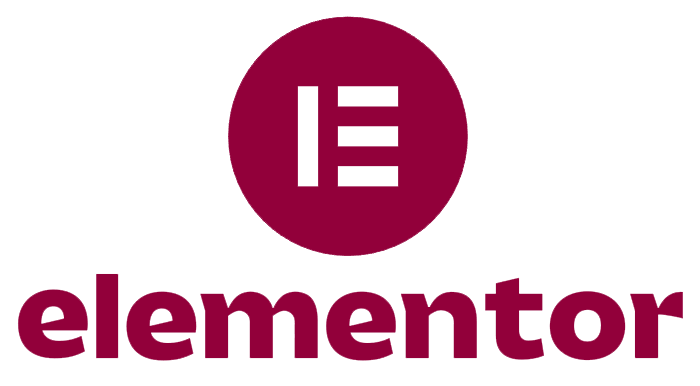arrange in order
How to Optimize Your Online Store: Astra Pro and Easy Digital Downloads Integration Guide
Learn how to optimize your online store's checkout pages, individual product pages, and product archive pages with Astra Pro with the Easy Digital Downloads plugin. This article describes customization setting options to help you enhance store design, functionality, and customer experience.
Translating Astra Site Builder Layout Content with WPML
Master the Astra Site Builder and WPML translation configuration method, create independent layout content for each language, and realize the unified structure and clear expression of multi-language site.
How to Boost Image and Video SEO with the All in One SEO Plugin: A Comprehensive Guide to Optimization
Optimize your WordPress website for images and videos with the All in One SEO plugin, which covers ALT tag auto-generation, video structured data (Schema) settings, image and video sitemap configuration, Open Graph social image settings, and other useful tips to improve search...
How to Configure Virtual and Physical Products after WooCommerce Activation: A Comprehensive Setup Guide
This article describes in detail how to configure virtual and physical goods after WooCommerce activation, including the difference between the types of goods, configuration steps, order process differences, and how to use plug-ins to support the download of content or a combination of merchandising, to help you efficiently manage multiple types of merchandise and improve the operational efficiency ...
"Score Anxiety": are SEO scoring systems misleading content creators about the logic of expression?
Has the SEO tool scoring mechanism changed the expression logic of content creators? This article analyzes the causes and effects of "score anxiety" and discusses the real path to balance content quality and scoring.
Why Choose a Kadence Theme? Comparison of features in the free version versus the Pro version
Learn about the features of the free version of the Kadence theme compared to the Pro version to help you choose the best version for you. This article provides an in-depth analysis of the design, layout, WooCommerce integration, and other features of both to help you create a highly customized and optimized WordPress website.
Autoptimize with WP Rocket: Maximizing Performance Optimization
Learn how to use Autoptimize with WP Rocket to maximize the loading speed and performance of your WordPress website and optimize the user browsing experience through caching, file compression, delayed loading, and more.
How to permanently hide the white label settings of Astra Theme
By setting white label constants in the wp-config.php file, you can permanently hide the white label settings of Astra themes and plugins, ensuring brand consistency and preventing customers from seeing third-party plugin information.
Using Transparent Headers in Astra Theme
Learn how to enable the Transparent Header feature in Astra Theme and adjust the header styles, colors and background settings to enhance your website's visual appeal and create a modern top of page.
Astra Pro Spacing Addon Complete User Guide
Learn about the Spacing Addon module in the Astra Pro plugin and how to set up margins and inner margins in WordPress websites. This article introduces the module features, common application scenarios and setup paths to help build a clear structure of the page layout.
Astra Theme Approach to Optimizing CLS Scores
This article introduces Astra theme to improve the CLS score of specific methods, including font localization, image size settings, SVG logo adjustment and dynamic content control, etc., to help optimize the stability of the page structure and load performance.
Recommended Most Popular Popup Builder Tools for 2025 (Features + Comparison)
An in-depth inventory of the most popular Popup builder tools for 2025, with detailed explanations of features, pricing and application scenarios, to help you efficiently choose the right Popup solution for you.
WordPress image blur how to do? Recommended plug-ins to instantly improve image quality
Slow loading blurry images? This post recommends 3 WordPress plugins to help improve image quality and loading speed, adapting to various site types and HD screen displays.
Top WooCommerce Bulk Edit Plugins Recommended & Comparison
We recommend many popular WooCommerce Bulk Edit plugins, with detailed comparison of features, advantages and disadvantages and applicable scenarios, to help you efficiently manage products, orders and inventory.
WoodMart Theme Ajax Filter Optimize Product Browsing
WoodMart theme has built-in Ajax filtering feature, so that users do not need to refresh the page when filtering products to improve browsing efficiency. This article introduces how to enable Ajax filtering, optimize filtering options, adjust price slider and user guidance strategy to help e-commerce sites to improve conversion rate.
How to create a responsive website design with Elementor?
Learn how to use Elementor to create responsive website design that adapts to different devices, and master the skills of optimizing page layout, adjusting element styles, and improving performance, so that your website renders perfectly on all devices.
How to achieve real-time inventory updates after WooCommerce activation: a practical guide to e-commerce inventory management
Learn how to realize real-time inventory update after WooCommerce activation. Through plugin configuration, API docking and multi-platform synchronization, you can achieve accurate inventory management, avoid overselling, and improve user experience and operational efficiency.
How to activate and set up customer support features (e.g. chat plugin) for WooCommerce: Creating an Efficient Communication Ecommerce Experience
Learn how to activate and set up customer support features in the WooCommerce store, including live chat, work order systems, and AI customer service plugins. With this tutorial, it's easy to build an efficient and professional customer communication system to increase user satisfaction and conversion rates.
WooCommerce How to Activate and Setup Product Recommendation Feature
This article details how to set up the WooCommerce product recommendation feature, including built-in cross-sell/up-sell configurations, and the best plugin recommendations. Learn how to increase customer unit price with smart recommendations for e-commerce stores of all sizes.
How to create and manage product categories and subcategories after WooCommerce activation: a complete tutorial on building a clear product structure
Detailed explanation on how to create and manage product categories and subcategories in WooCommerce, including category structure settings, menu display, gadget usage and optimization suggestions, helping e-commerce websites build a clear and efficient product navigation system.
Creating a Download Center with WordPress: The Complete Way to Easily Publish Literature, eBooks, and PDF Files
Building a download center does not have to be complicated, this article describes how to use WordPress to build a clearly categorized, flexible permissions, support statistics file distribution platform.
WoodMart Theme Setup Sticky Header with Transparent Menu Tutorial
The full tutorial explains how to set up a sticky header and transparent menu in WoodMart theme to easily create a modern front page navigation effect.
Designing Catalog Pages and Store Pages with Astra WooCommerce Module
A comprehensive introduction to the product presentation features of the WooCommerce module in the Astra theme, including card styles, pagination, quick previews, sidebar layouts and filter interactions, helping to build fully functional e-commerce pages.
How to remove SKU display from WooCommerce product page with code? Complete Practical Guide
Tutorial teaches you how to hide WooCommerce product page SKUs with code, no plugin required, simple and practical, supports conditional control and quick restore display.
Using EDD with Astra: Menu, Cart and Style Optimization Tutorials
Astra and Easy Digital Downloads are an excellent combination when building a digital download site with WordPress. This post introduces useful operations such as menu archive page additions, header cart settings, style optimization and mini cart shortcodes.
How to Increase Store Conversions After WooCommerce Activation
Learn how to boost conversions by optimizing your WooCommerce store's loading speed, recommendation features, checkout process, customer reviews, limited time offers, and more. In this article, we will share practical tips and tricks to help you increase store sales and customer satisfaction.
How to Activate and Setup Website Statistics and Analytics Tools with WooCommerce
Learn how to integrate Google Analytics, MonsterInsights and other mainstream web analytics tools in WooCommerce to achieve user behavior tracking, e-commerce statistics and conversion rate analysis, and comprehensively improve e-commerce operational efficiency.
How to Activate WooCommerce and Set Product Pricing by Region
Use the Price Based on Country plugin to enable WooCommerce product pricing by country, with support for automatic switching of prices and currencies.
How to Activate WooCommerce and Set Up Site Notification Bars and Countdown Promotions: Create More Attractive Ecommerce Pages
Add a top notification bar and a limited time countdown to your WooCommerce store with the free plugin to draw users' attention to promotions and increase click-through rates and order conversions.
How to Set Up Refund and Return Policies After WooCommerce Activation
This article describes in detail how to set up refund and return policy after WooCommerce activation, including adding policy page, configuring order refund function, binding payment gateway, recommending plug-ins, etc. It helps sellers to establish clear and compliant after-sales process and improve user trust and shopping experience.