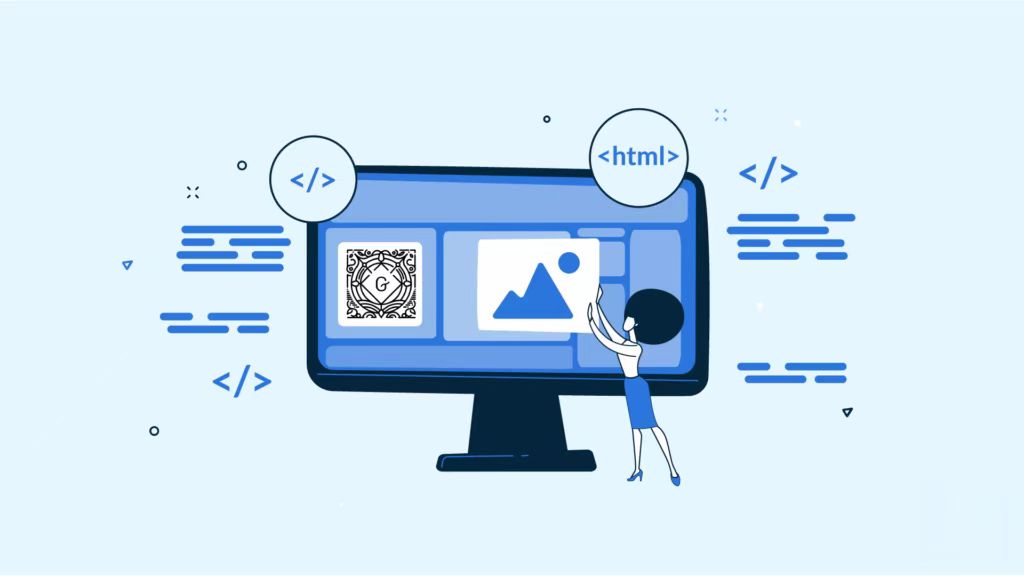arrange in order
How to Display Related Products in WooCommerce to Boost Your Store's Average Order Value (AOV)
Learn how to set up relevant products in WooCommerce, display recommended products through product pages and cart pages, and utilize up-sell and cross-sell features to enhance user experience and average order value (AOV)
How to add CAPTCHA to a WordPress website to prevent bot attacks?
Detailed guide teaches you how to set up CAPTCHA on your WordPress site to stop bot attacks and spam. Covers CAPTCHA types, installation steps, best plugin recommendations, and how to improve site-wide security.
Best WordPress Image CDN Plugins Recommended to Improve Website Loading Speed in 2025
A comprehensive breakdown of the best WordPress image CDN plugins for 2025 to help improve site load speeds, optimize image quality, and boost SEO rankings. From Cloudflare to BunnyCDN, find the plugin solution that best fits your needs.
How to Add Google Translate to WordPress (Create a Multilingual Website)
This article shares how to integrate Google Translate on WordPress website to achieve multi-language support, improve user experience and global visibility. At the same time, it provides practical tips for SEO optimization, including using hreflang tags, optimizing meta tags, and accurately translating keywords, etc., to help web...
25 Must-Have SEO Tools Recommended for 2025: Free and Paid Tools for Total Search Ranking Optimization
Discover the 25 best SEO tools for 2025, with comprehensive coverage from free to paid, to help with keyword research, website performance optimization, and search ranking improvement for novices and professionals.
10 Effective WordPress Password Management Tips to Prevent Brute Force Breach & Credential Filling Attacks
This article presents 10 practical password management tips to help improve website security against threats such as brute force, credential stuffing attacks and phishing. Secure your accounts by using strong passwords, password managers and enabling two-factor authentication.
How to Fix "Cookie Blocked Due to Unexpected Output" Error in WordPress
A comprehensive guide on how to fix WordPress "Cookie Blocked Due to Unexpected Output" error, covering common causes, troubleshooting steps and solutions, including plugin conflicts, theme issues and debug mode settings.
14 Best WordPress Knowledgebase Themes for 2024: Building an Effective User Support and Knowledge Sharing Platform
A compilation of the best WordPress Knowledgebase themes of 2024, these themes are fully functional and elegantly designed for documentation sites, support forums, and wiki sites, making it easy for you to build an efficient, user-friendly knowledgebase.
How to make WooCommerce multilingual with a plugin
Learn how to make your WooCommerce store multilingual with the four best multilingual plugins from WPML, Weglot, TranslatePress and Polylang. Detailed comparison of features and configuration methods to help you quickly tap into the global marketplace and achieve higher conversion rates!
How to set up differential sales tax for different product categories in WooCommerce
Detailed tutorials teach you how to set up differentiated sales tax for different product categories in WooCommerce, including enabling tax options, creating product categories, setting tax rates, and assigning tax classes to ensure tax rules are compliant and efficient.
How to Quickly Build an Effective and Professional WordPress Website with the Gutenberg Editor
A detailed look at how to create effective WordPress websites using the Gutenberg editor, including block theme selection, global style customization, template creation, and SEO optimization tips for both novice and experienced developers.
How to Create a WordPress Child Theme: A Detailed Guide
Understand the advantages and usage scenarios of WordPress child themes, and master the 5 steps to manually create a child theme with plugin-assisted methods to ensure that customization settings are not lost when the theme is updated.
What is AJAX and how to use it in WordPress?
Learn how to implement AJAX in your WordPress website to improve the interactivity and performance of your website. This article describes the basic principles of AJAX and how to improve user experience by updating content asynchronously.
Improving WordPress Site Loading Speed: Image Sizing and Optimization Tips
Learn how to improve your site's performance by setting WordPress image sizes wisely, optimizing image formats, and enabling lazy loading to ensure faster page loads and a better user experience.
Mailchimp Integration with WordPress: Quickly Expand Your Email Subscriber List
This article explains how to integrate Mailchimp with WordPress to quickly expand your subscriber list and boost website traffic and conversions through email marketing and automation strategies.
How to Fix WordPress and Cloudflare Error 521
Error 521 error usually indicates that Cloudflare cannot connect to your WordPress web server. This article explains the possible causes and provides steps to resolve the issue, including checking the status of the server, configuring the firewall, and unblocking IPs.
The Gutenberg Editor Explained: Features, Tips and Advanced Customization Guide
Learn the design concepts, core features and advanced techniques of the Gutenberg editor, and master the WordPress 5.0 block editor to optimize content creation and SEO. Quickly learn about reusable blocks, block patterns, and REST API integration!
How to Fix "Too Many Redirects" Error in WordPress
Learn how to fix the common "too many redirects" error in WordPress. This guide provides detailed steps, including clearing your browser cache, disabling plugins, fixing URL settings, and resetting the .htaccess file, to help you quickly fix the problem and prevent future errors.
Comprehensive Guide: How to Edit WordPress Robots.txt File to Improve Site Performance and SEO
Learn what a Robots.txt file is and why it's important, and easily edit your WordPress site's Robots.txt file with an FTP client, cPanel, or the AIOSEO plugin to speed up your site, optimize your server's performance, and improve your SEO rankings.
How to Create Custom Widgets on WordPress
Learn how to create and customize WordPress widgets, add personalized content modules, and enhance site features such as social media dynamics, navigation tools, and search bar display. Detailed steps and tips to easily optimize your website layout!
WordPress Tags: What are they? How to use them correctly?
Comprehensive analysis of the role of WordPress tags, adding methods and the difference with the classification, to help you optimize the site structure and SEO performance, improve user experience. Understand how to reasonably use tags to connect related articles and enhance the station traffic cycle!
How to Change Your Site Title in WordPress: Five Ways and SEO Tips
Learn how to change your website title in WordPress with detailed steps on how to use the WordPress customizer, settings menu, Yoast SEO plugin, code editing, and more while optimizing your title for better search engine rankings and user experience.
WordPress Image Sizes: How to Modify and Optimize Images
Learn how to resize WordPress images to optimize image loading speed, improve website performance, and increase SEO rankings. Master image compression, format selection and resizing techniques to improve user experience and search engine friendliness.
How to Improve WordPress Website Performance by Optimizing Themes, Images, and Caching
Learn how to significantly improve the loading speed and search engine ranking of your WordPress website by choosing the right theme, optimizing images, using the caching plugin WP Rocket, setting up a CDN, and getting a high Google Page Speed score.
How to Customize Order Emails in WooCommerce
Learn how to customize WooCommerce email templates to enhance the personalization effect of emails, increase customer engagement, and optimize automated emails such as order processing, reminder, etc., to help improve the efficiency of store operations and customer satisfaction.
How to Build a Comment Slider in WordPress
This article describes the importance of testimonial rotator charts in WordPress websites and how to display customer feedback through top plugins to enhance trust and boost user engagement and conversions. A step-by-step guide is provided from installing the plugin to customizing the design to help you optimize your website experience.
How to Add Buttons in WordPress Classic Editor
This article details three ways to add custom buttons in the WordPress Classic editor: inserting HTML and CSS manually for full customization, using plugins for quick implementation, and combining with the TinyMCE Advanced plugin to add them directly in the toolbar. Whether you are familiar with the generation...
Best Gutenberg Plugin Picks for 2024: Featured Tools to Extend the Power of the WordPress Editor
Explore the best WordPress Gutenberg Blocks plugins for 2024 and learn how plugins can extend the functionality of the Gutenberg editor, create complex page layouts and enhance the user experience.
Creating Custom Gutenberg Blocks in WooCommerce: A Complete Developer's Guide
Learn how to develop custom Gutenberg blocks using the @wordpress/scripts package, ES6, and JSX, integrate them into WooCommerce, and add front-end and editor styles to them.
YouTube algorithms and ad splits: the importance of keywords
An in-depth analysis of the YouTube algorithm in relation to ad splits, explaining how tech channels can improve ad matching and revenue through keyword optimization for content creators such as WordPress troubleshooting, web design and cloud server maintenance.