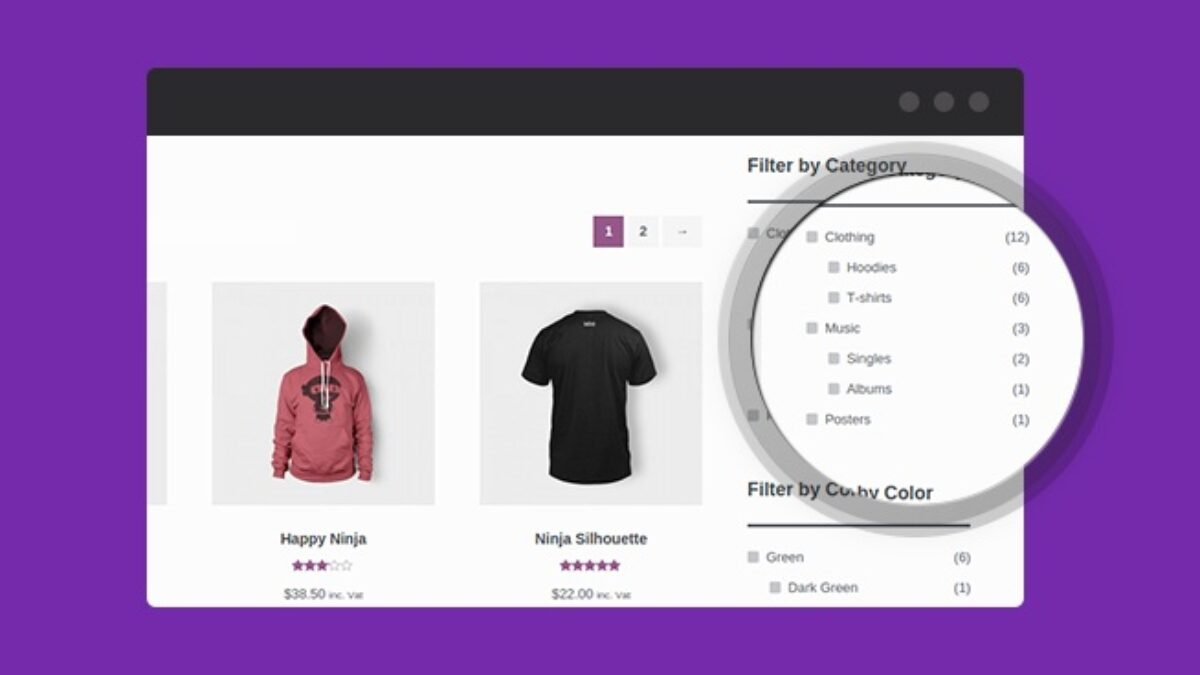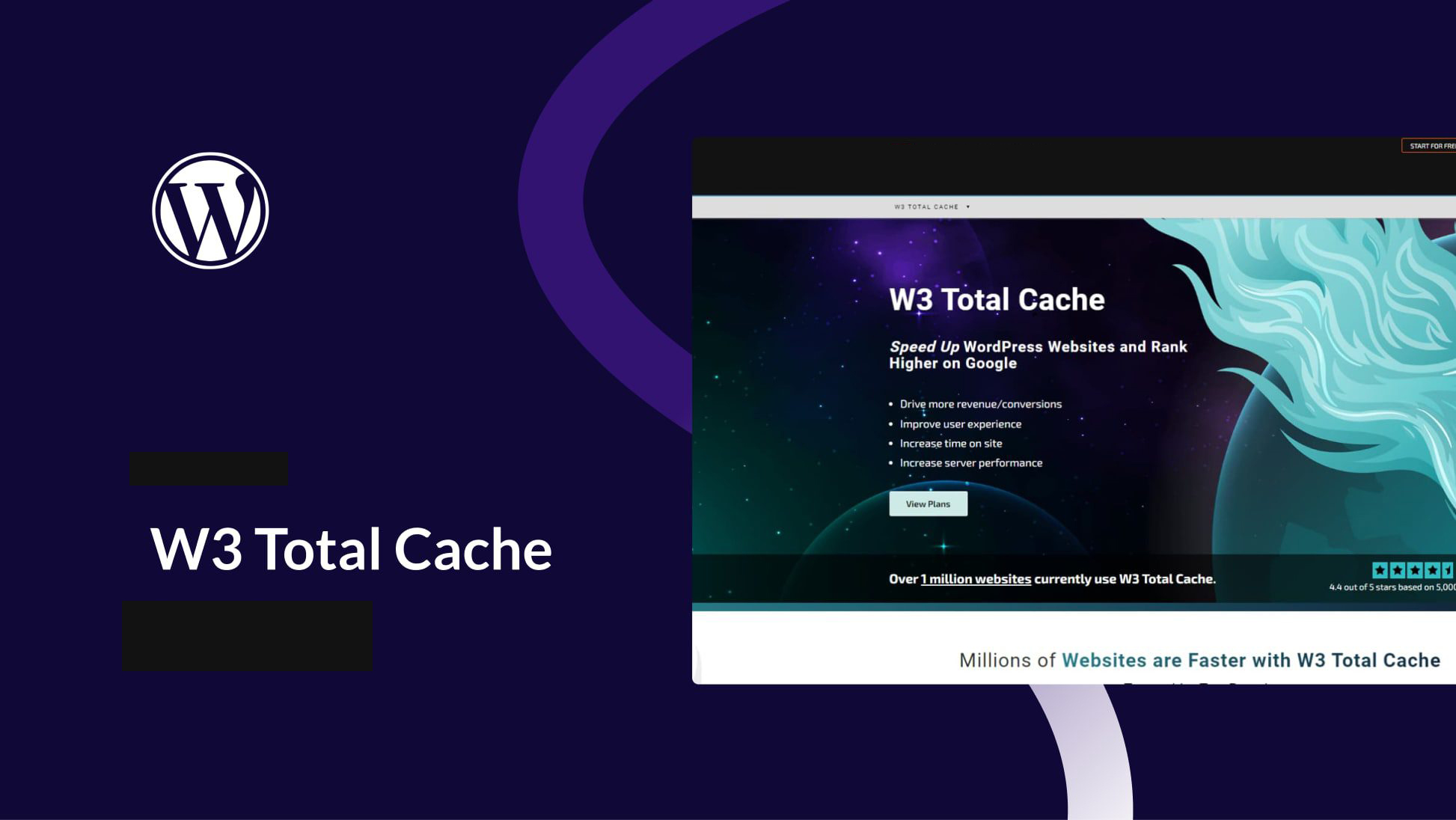arrange in order
Astra Theme Integration with Beaver Builder Explained
Astra theme integrates perfectly with Beaver Builder to provide a flexible visual page building experience. This article describes in detail the installation, configuration and optimization methods to help users create a personalized website, while improving the loading speed and interactive experience.
Perfmatters vs WP Rocket: Which performance plugin is better for your WordPress site?
Perfmatters and WP Rocket are the most popular optimization plugins for WordPress, each with their own focus.Perfmatters offers fine-grained control and is suitable for manual optimization, while WP Rocket offers full-site caching and a one-click acceleration solution. Compare the core features of both to help you...
Integration and Optimization of Astra Themes with Elementor
This article introduces Astra theme and Elementor page builder efficient integration methods, including preset template import, global settings tips and performance optimization suggestions to help newbies quickly build both beauty and speed of professional websites.
WebP format vs. JPEG/PNG: why WebP can speed up your WordPress site
Learn why the WebP format improves WordPress site loading speeds, saves bandwidth, and optimizes SEO over JPEG and PNG.Discover how to use the WebP format in WordPress to speed up page loading and improve search engine rankings.
What is the difference between an open source CMS and a proprietary CMS? How do we make a choice?
When enterprises choose a CMS, there are advantages and disadvantages to open source and proprietary systems, with differences in customization, scalability, security, and cost between WordPress, Drupal, Adobe Experience Manager, and Sitecore. This guide will analyze each CMS solution in depth to help organizations...
Wordfence vs Solid Security Security Plugin In-Depth Comparison: Which Plugin is Better for Your WordPress Site?
In this article, we compare two popular WordPress security plugins - Wordfence and Solid Security - and analyze their differences in terms of installation, features, price, user interface, etc. to help you choose the right security plugin for your website.
Open Source CMS Adaptation and Change in the Age of Web 3.0
The development of Web 3.0 is pushing open source CMS to change, and technologies such as decentralized storage, smart contracts, and blockchain authentication are reshaping the content management model. This paper discusses how open source CMS adapts to the challenges and opportunities of Web 3.0, and how Mirror.xyz, Decentraland...
5 Best WordPress CRM Plugins Recommended for 2025: Improve Sales Management Efficiency
This article recommends the five best WordPress CRM plugins for 2025 to help companies improve customer management efficiency, optimize sales funnels, enhance email marketing and drive business growth. Suitable for businesses with different needs, it helps you find the best CRM tool.
WordPress Security Plugin Recommendations: 5 Hottest Security Plugins for 2025
Learn about five popular WordPress security plugins for 2025 that protect websites from hacking, malware, and brute force cracking risks. Explore the powerful features of Wordfence, Sucuri, Jetpack, and other plugins to enhance website security.
WordPress Security Plugin Recommendations: How to Improve Site Security with All-in-One WP Security
Enhance the security of your WordPress site with the All-in-One WP Security plugin. This article will introduce the main features of the plugin, including anti-brute force cracking, file permission checking, firewall settings and database security, etc., to help users configure the plugin and effectively protect the site from attacks ...
How to fix WoodMart theme filtering WooCommerce product display by color issue
When using WoodMart themes and WooCommerce, the Filter by Color feature may not display products correctly. This guide breaks down the common causes of color filtering issues and provides a complete solution, including property settings, variant adjustments, theme configuration, cache cleanup, and more...
WooCommerce Getting Started Guide: From Installation to Optimization to Build a Successful Online Store
Learn how to install and set up your WooCommerce store to easily build a successful e-commerce site. This guide covers every step from installing the plugin to optimizing your setup to help you jumpstart your online sales.
WoodMart theme vs. other popular e-commerce theme choices
Choosing the right WooCommerce theme is crucial for e-commerce websites. This article compares four popular themes, WoodMart, Flatsome, Astra and Porto, and analyzes their performance, features and applicable scenarios to help you find the most suitable solution.
Elementor Ultimate Tutorial: From Installation to Use, Build a Professional WordPress Website Fast
This tutorial explains in detail the features, installation steps and usage of Elementor to help you quickly master Elementor, build professional-grade website pages in WordPress from scratch, and easily realize drag-and-drop design and responsive layout.
How to choose a theme after WordPress installation: key points for choosing a WordPress theme
How to pick the right theme after installing WordPress? This guide compares the functional features of Kadence, Astra, GeneratePress, and Neve, analyzes the difference between free themes and paid themes, and helps you pick the most suitable theme for your website.
The Complete Guide to Elementor Forms: From Basic Setup to Optimization Enhancements for High-Converting Online Forms
Elementor Form is a powerful tool to collect user information and improve conversion rate. This guide analyzes the features of Elementor Form Widget, applicable scenarios, and provides optimization tips to help you build an efficient and interactive WordPress online form.
How to Optimize Astra Theme for Mobile Devices: A Detailed Tutorial
Learn how to optimize the Astra theme for mobile and improve the presentation of your website on mobile and tablet devices. This article covers detailed steps from installing the theme to optimizing headers, buttons, menus, and many other parts of the site to help it adapt to various screen sizes.
WordPress Caching Plugin Recommendation: The Secret Weapon to Speed Up Your Website W3 Total Cache
Learn how to optimize WordPress website caching with the W3 Total Cache plugin to increase load speeds, reduce customer churn, and improve site performance with CDN integration and compression optimization.
Astra Theme with GTranslate Plugin Multilingual Website Builder Tutorial
Learn how to implement multi-language support in an Astra theme WordPress website using the GTranslate plugin. This article describes key features such as plugin installation, setup, SEO optimization features, automatic language switching, and custom button styling to help websites improve their global access experience.
How to Boost Brand Professionalism and Remove Default Logos with Astra Theme's White Label Feature
Learn how to fully customize your brand identity using the Astra theme's white label feature. This article details how to remove the Astra default branding and replace it with your own brand name to improve the professionalism of your website and provide customization to your clients.
Kadence Tutorials: How to Get Started with Kadence Themes Quickly
This article describes in detail how to build a WordPress website from scratch using the Kadence theme, including installing the theme, choosing a Starter template, making color and typography adjustments, setting headers and footers, optimizing for mobile display, and other operational steps to help you quickly create a responsive,...
Rank Math Pro Integration with Google Search Console: Getting Critical Data and Optimizing Your Website
Rank Math Pro integrates seamlessly with Google Search Console to help website owners analyze in-depth indexing status, crawl errors, keyword rankings, and other SEO data to optimize their content strategy, improve search engine rankings, and get more traffic.
Must-have for 2025! 10 hottest SEO plugins to help your website hit the search engine rankings!
Discover the 10 most popular SEO plugins for 2025 to help you boost your website rankings, optimize content, improve user experience, and improve overall SEO results.
What is WordPress CRM? Key Factors in Choosing the Right CRM Plugin
Learn how to choose the right WordPress CRM plugin for you, compare FluentCRM, HubSpot CRM, WP ERP and Groundhogg and analyze their features, pricing and scenarios to help you optimize your customer management and improve business efficiency.
Detailed Tutorial on Optimizing WordPress CRM with FluentCRM
FluentCRM is a powerful WordPress CRM plugin that supports customer management, email marketing and automated marketing processes. This article describes in detail the installation, configuration, customer categorization and marketing automation of FluentCRM to improve the marketing efficiency and customer interaction rate of your business.
What makes Astra theme ideal for beginners and developers?
With its lightweight design, high compatibility and powerful customization features, Astra theme is an ideal choice for beginners and developers. This post provides an in-depth analysis of Astra's performance optimization, page builder support, pre-built templates, WooCommerce compatibility and SEO optimization capabilities to help...
Kadence Tutorial: How to Set Up a Website in Multiple Languages, Essential Tips to Enhance the Global User Experience
Learn how to use Polylang plugin in Kadence theme to implement multi-language support and enhance the access experience of global users. This article details the steps for installing, configuring and translating content, and provides SEO optimization tips to help you create an internationalized WordPress website.
WooCommerce shopping cart product quantity and content of the real-time update display method
Add AJAX dynamic update function in WooCommerce shopping cart to allow customers to view the cart content and the number of products at any time. This article describes how to display shopping cart information in the navigation bar and realize automatic update through code to improve the shopping experience.
Is the Astra Pro version worth it? Four key differences between the free version and the paid version!
Is Astra Pro worth buying? This article provides an in-depth analysis of the four core differences between the free version and the Pro version of Astra, including functionality scalability, e-commerce support, performance optimization, template resources and technical support, to help you choose the most suitable version according to your needs. Suitable for enterprise official website, e-commerce...
Reasons to choose WoodMart theme: advantages of WoodMart theme
WoodMart is a high-end WordPress theme for WooCommerce with powerful performance optimization, rich customization options, multi-language compatibility and excellent mobile adaptability to help sellers build an efficient e-commerce platform.