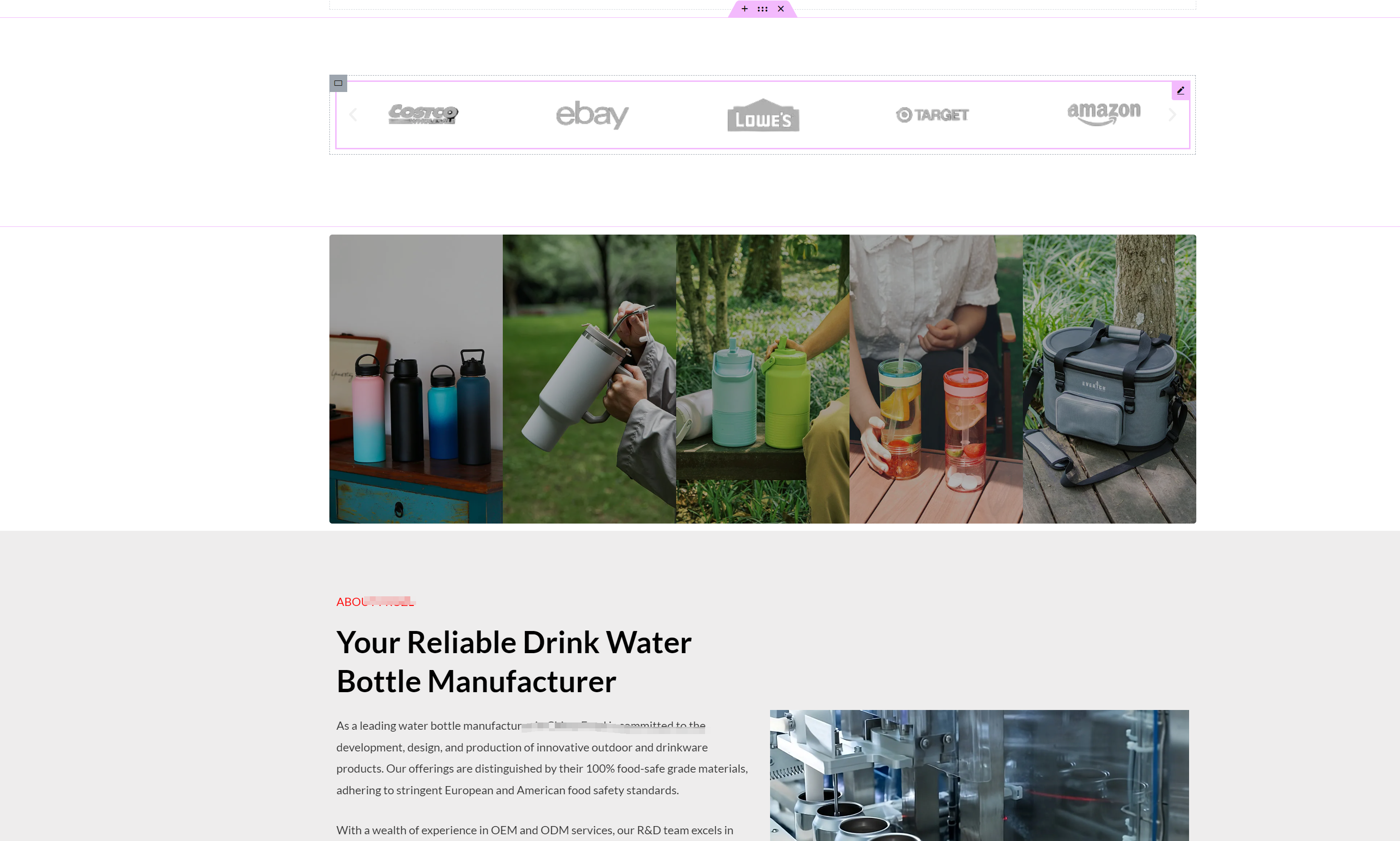arrange in order
How to Create Custom Headers and Footers with Elementor: A Step-by-Step Guide (09)
When building a website with WordPress, the default Astra theme header and footer may not fulfill all your needs for the look of your website. Fortunately, with elmentor, you can easily create and customize your own header and footer. This post will detail how to elmentor...
How long can YouTube Shorts be?
We all know that "YouTube" is the world's largest video platform, and later launched "YouTube Shorts"; YouTube Shorts is similar to our domestic "Jieyin "YouTube Shorts is similar to the way we play in China; YouTube Shorts has 1.5 billion users per month. YouTube Shorts has 1.5 billion users per month....
How to Easily Add Custom Code in WordPress Without Breaking Your Site
In WordPress web development, custom code is an important tool for enhancing functionality and optimizing site performance. However, many WordPress users feel uneasy about directly modifying their theme's functions.php file or creating site-specific plugins because even a small mistake...
How to sign up for WooPayments: detailed tutorials
A lot of cross-border retailers have left comments in our "Q&A Community", hoping for a tutorial on how to sign up for WooPayments, and here it is today. First of all, let's give you a brief introduction, what is WooPayments? WooPayments provides an integrated payment solution ...
How to Disable JSON REST API in WordPress for Better Security
The advent of the JSON REST API in Wordpress has provided developers with more functionality to easily interact with website data through the API. This is undoubtedly a powerful tool for developers, but for some website owners, it may bring no...
How to Check and Fix WordPress Plugin Conflicts: A Beginner's Guide
After so many years of doing WordPress, we've encountered a lot of errors, many of which are due to plugin conflicts. Plugin conflicts can cause all sorts of problems with a website, from minor issues to complete crashes are common. Today's tutorial on how to check for WordPress plugin conflicts,...
An In-Depth Look at Elementor: Best Practices for Accelerating WordPress Website Design
Elementor, one of the most popular page builders in today's WordPress community, is no longer just a simple page builder. With its powerful features, even with a free basic WordPress theme, users can design fully functional websites,...
Astra Themes & Elementor: Module Gap Adjustment & Template Saving Tips (08)
Today we continue to explain Astra theme and Elementor more settings and tips, when using Astra theme with Elementor to build a WordPress website, the layout and gap settings between modules are crucial. A good gap layout can significantly improve the page aesthetics and...
How to Fix HTTP Image Upload Error in WordPress
What causes HTTP errors when uploading media on WordPress? Uploading files to a WordPress website using the WordPress media uploader can result in HTTP errors. Basically, WordPress has a hard time figuring out the cause, which is that it displays the generic "HTT...
Comprehensive mastery of Elementor theme style settings to enhance the visual unity of the site and design efficiency
Elementor gives users the flexibility to design web pages and also provides comprehensive theme style settings. These settings help you set default styling options for various elements (such as backgrounds, headers, buttons, images, and form fields), thus improving the efficiency and uniformity of web design...
Create Mobile-Friendly WordPress Sites Without Plugins
With internet users around the world increasingly relying on mobile devices to access the web, it has become an essential task to ensure that your WordPress website runs smoothly on all screen sizes. While there are many plugins on the market that can help achieve this goal, these plugins usually increase web...
How to Choose and Use the Best Plugins to Accelerate Your WordPress Website
WordPress is the world's most popular Content Management System (CMS), offering users unparalleled flexibility and ease of use. However, when it comes to website page loading speed, how to speed up your WordPress website by choosing and using the best plugins would be what you need to...
How to Fix WordPress "Unable to Load Resource" Error
Why do I get an 'Unable to load resource' error? The 'Unable to load resource' error occurs when WordPress fails to load a file that should be loaded. Basically, when WordPress generates a page, it includes multiple files in the code such as images, scripts,...
Accelerating Your WordPress Site: A Comprehensive Guide
WordPress, the world's most popular Content Management System (CMS), offers users unrivaled flexibility and ease of use. Today, over 42.7% websites are powered by WordPress. While this phenomenon is impressive, it also presents a challenge -...
Elementor and Astra Theme Layout Tips: Container and Grid Best Practices (07)
In the last installment, we explored some basic typography tips for the Astra theme. Today, we're going to continue to dive into how to better utilize Container and Grid layouts in the Elementor editor to help you create more flexible and aesthetically pleasing web designs. Whether you're a beginner...
How to fix "Your connection is not a private connection" error
The "Your connection is not a private connection" error is displayed when the browser is unable to determine the security of the website it is trying to access. The message displayed varies slightly depending on the browser used, which can make troubleshooting a bit difficult for novices. Let's take a look at what's going on...
How to Launch Your WordPress Site Smoothly, From Domain Name Selection to Publishing Pages
Launching a fully functional WordPress website may seem like a complicated process, but by systematically following the steps below, you too will be able to easily build and design an efficient and aesthetically pleasing website. This article will detail everything from choosing a domain name to publishing your first page...
Elementor vs WPBakery: which is the best WordPress page builder?
Choosing the right page builder is crucial when building and designing a WordPress website.Elementor and WPBakery are two of the most popular page builder plugins on the market today. They each provide powerful tools and features to help users without having to write genera...
Astra Theme Official Typography Guide: Elementor Module Setup and Optimization Tips (06)
We have already talked about the individual details of the Astra theme's features, and today we are talking about how to formalize the layout In today's WordPress ecosystem, the Astra theme has won the favor of a wide range of users for its lightweight and highly customizable features. However, for first-time users of Astra theme...
Mastering Global Layout Settings in Elementor: A Detailed Guide
When building a WordPress site with Elementor, controlling global layout settings is critical to ensuring a consistent and visually appealing site. Global layout settings define the default appearance and layout of site pages, whether it's the width of content, the padding of containers, or the elements...
Fast Ranking Boost: How to Automate WordPress SEO
One of my clients who does cross-border work just asked me if SEO can be automated and the process streamlined so he can have more time for other things. In our experience, SEO can automate a lot of processes, which can save time and can be effective in improving your site's rankings. But that doesn't mean it can be...
How to Check and Resolve WordPress Plugin Conflicts: A Comprehensive Guide
Plugin conflicts are one of the most common technical issues when managing a WordPress website. This post will give you details on how to check for and resolve WordPress plugin conflicts to ensure your site is always running smoothly. What is a WordPress Plugin Conflict? A plugin conflict is when...
How to Create Forms with Dropdown Fields in WordPress: A Detailed Guide
Simple and user-friendly form design is key to improving user experience and data collection efficiency. Dropdown fields, a commonly used form element, not only simplify user input, but also reduce form length and increase form completion rates. This detailed guide will take you step-by-step through creating a form with...
Creating Great WooCommerce Store Pages in Elementor: A Detailed Guide
WooCommerce is one of the most popular e-commerce plugins for WordPress, and Elementor is a powerful page builder. Combining the two makes it easy to build a visually stunning and powerful e-commerce store page. This article will detail how to use...
How to Edit wp-config.php File in WordPress
Many of our previous tutorials have mentioned editing the "wp-config.php" file when resolving issues. This file is very important as it controls key WordPress settings, especially for security, performance and troubleshooting. So, when modifying this file...
How to Add Wishlist Icons to Elementor WooCommerce Product Listings: A Detailed Guide
Adding a wishlist feature can help you increase customer engagement and boost conversions. The wishlist feature allows customers to save products that they desire but have not purchased yet, and return to your store to make a purchase at a later date. This post will detail how to do this by using the Elementor page...
In-Depth Analysis of WooCommerce Inventory Management: Default System and Best Plugin Recommendations
Although WooCommerce provides basic inventory management features, they often seem insufficient for complex and extended requirements. For this reason, this article will delve into the features, limitations, and how WooCommerce's default inventory management can be improved by choosing the right advanced plug...
How to Fix Pluggable.php File Error in WordPress
Encountering pluggable.php file errors in WordPress can be a headache, especially when it's uncertain what's causing these errors. From our team's experience with WordPress over the years, these errors are generally due to themes, plugins, or custom generation...
How to Improve WordPress Website Design Efficiency with Elementor Global Widgets
In WordPress websites, it is sometimes necessary to use the same design elements or features in multiple pages.Elementor Pro provides a powerful tool for this purpose - Global Widgets. With global widgets, it is possible to create a widget and use it in multiple pages without...
How to Fix "Missing Temporary Folder" Error in WordPress
The "Missing Temporary Folder" error in WordPress is also a serious error that prevents administrators from uploading images, updating themes and plugins, or even updating the WordPress core, which can seriously hamper the functionality of a website. But don't panic, this error can be fixed...