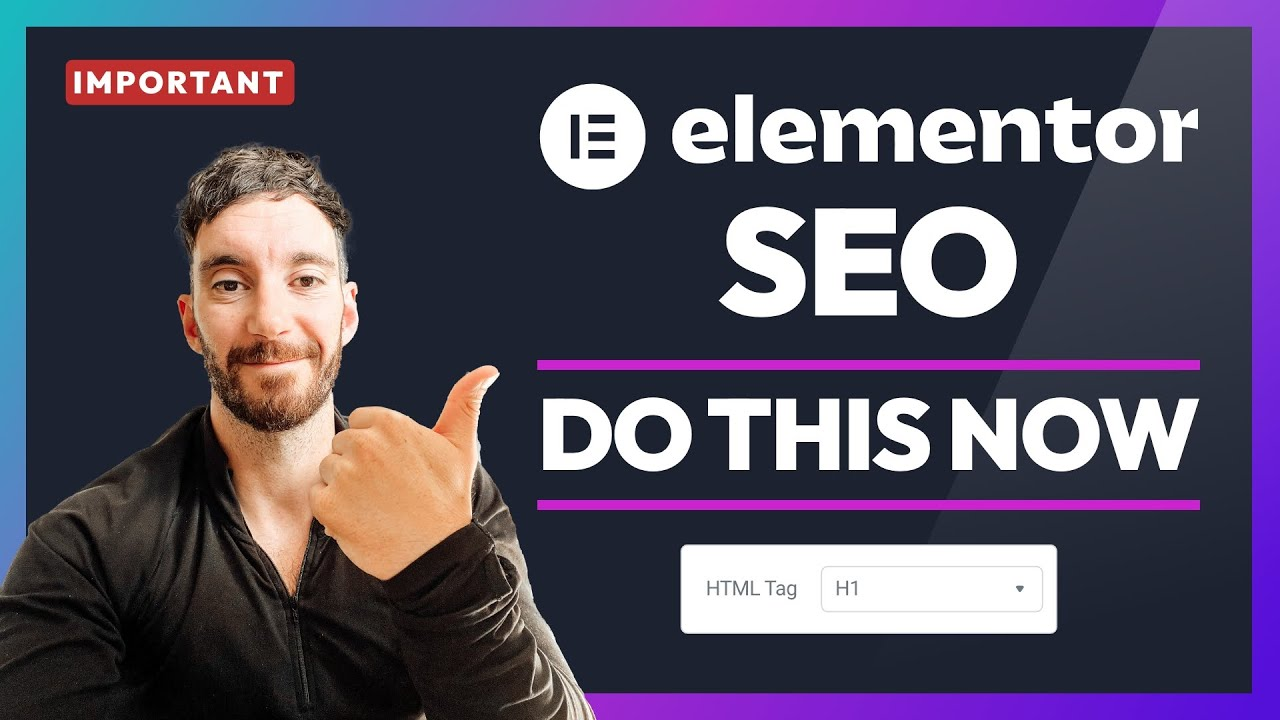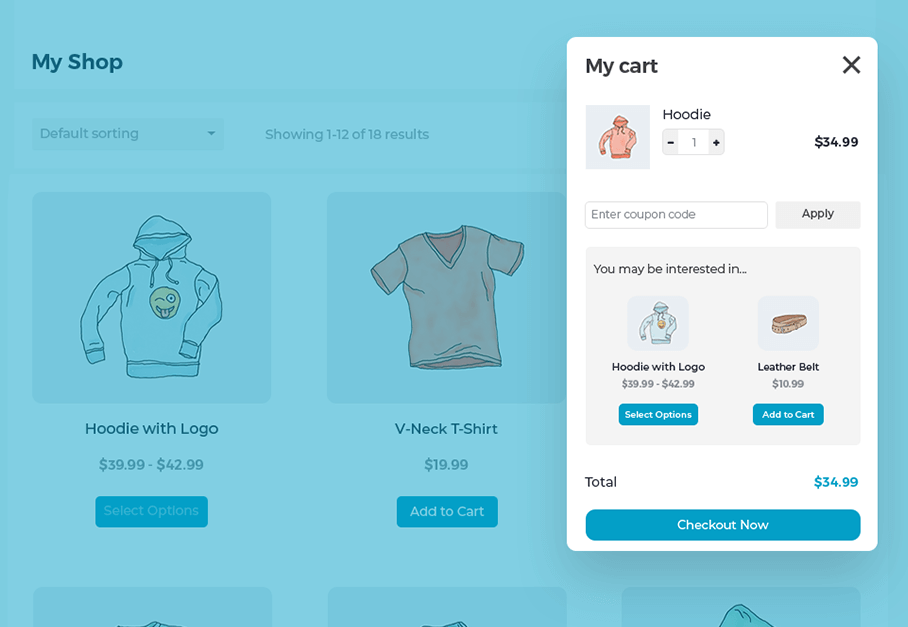arrange in order
Optimize Category Archive Pages with Blocksy Theme
Learn how to optimize WordPress category archive page design with Blocksy theme. Explore customizations such as page titles, structural layouts, card options, and more to enhance the appearance and functionality of category pages.
Blocksy 2's new Copy Options feature: simplifying design consistency
Learn how to use the Copy Options feature in Blocksy 2 to quickly copy customized settings from one post type to another, achieving consistency in site design, saving setup time and improving overall aesthetics.
Adding Dynamic Subheadings to Posts in GeneratePress: Using Custom Fields and Block Element to Complete the Presentation
Use GeneratePress's Block Element and Custom Fields features to add dynamic subheadings to each post to enhance page layout and optimize structure without writing code.
WoodMart Theme with WPML Multilingual Settings
Use WPML to implement multi-language support on WoodMart theme to enhance the internationalization competitiveness of your e-commerce website. This article introduces WPML installation, translation mode, WooCommerce multi-language configuration, string translation and other key features.
Blocksy 2 Dynamic Data Blocks in Loops Explained
Learn how Blocksy 2 Dynamic Data Blocks are used in Advanced Post Blocks, Taxonomy Blocks, and WooCommerce Product Collections to easily create flexible and rich WordPress page layouts.
Quickly customize your website's color scheme with GeneratePress global color feature
With GeneratePress's global color feature, you can make one-time adjustments to your website's color scheme, modify element colors in batch, and easily switch between theme styles and dark and light modes.
How to use GeneratePress to center the logo and balance the menu items on both sides of the site.
Using GeneratePress combined with custom CSS, the website navigation bar logo centered, the two sides of the menu items balanced distribution, to enhance the visual effect of the page and user experience.
Hook Prioritization in GeneratePress Explained: Controlling the Order of Elements
Learn how to use Hook priorities in GeneratePress to control the display order of page elements, insert ads, subheadings, author information, and more for precise layout and customized page presentation.
Elementor and SEO: Best Practices for Optimizing Page Structure and Loading Speed
Learn how to enhance your website's SEO performance, user experience and search engine rankings by optimizing page structure and improving load speed when building websites with Elementor.
Blocksy tutorial: using Account Header Element to achieve the front of the site login and registration function
Learn how to build frontend login and registration functionality using Blocksy account header elements with WooCommerce support, custom jumps, social login and CAPTCHA integration for all types of WordPress websites.
Blocksy Theme Footer Builder Full Tutorial: Custom Design, Component Layout & Conditional Footer Settings
A comprehensive introduction to using the Blocksy footer builder, including element drag and drop, widget support, visual effects and conditional footer configuration.
How to Build a Multilingual Website with Kadence
Learn how to use Kadence themes with WPML or Polylang plugins to create multilingual websites, improve user experience and optimize search engine rankings for global websites.
WoodMart Theme WooCommerce Estimate Delivery Feature Setting
This article details how to enable and configure the WooCommerce Estimated Delivery feature in your WoodMart theme. By setting delivery dates, configuring shipping zones, specifying skip dates, and more, stores are able to provide customers with accurate delivery time expectations, increase shopping transparency and optimize...
Setting up Astra websites as multilingual with Polylang
Learn how to use the Polylang plugin to set up your Astra website as multilingual, translate pages, menus, and add a language switcher to provide multilingual support for global users and enhance the internationalization capabilities of your website.
Integrating Featured Videos in Blocksy 2: Boosting Conversions and Engagement
Learn how easy it is to integrate self-hosted videos, YouTube and Vimeo videos in Blocksy to boost the interactivity of your blog posts and product pages, increasing user engagement and conversions.
Adding Breadcrumbs with GeneratePress and GenerateBlocks Tutorial
Easily add and customize breadcrumb navigation using GeneratePress and GenerateBlocks in combination with SEO plugin shortcodes to improve your website navigation experience and page aesthetics.
How to Enhance Your Ecommerce Experience with the Product Comparison Feature in Blocksy 2
Learn how to enable and configure the product comparison feature in Blocksy 2 to help customers quickly compare products and improve shopping decisions. Enhance the user experience and conversion rate of your e-commerce website with simple settings.
Manage Multiple Regional, Language and Currency Settings in WooCommerce
Learn how to configure multiple regional tax rates, shipping zones, multi-currency and multi-language settings in WooCommerce to help your store provide a personalized global shopping experience.
WordPress Website Backup Guide: Protect and Restore Your Website in One Click with the WPvivid Plugin
Use the WPvivid plugin to quickly backup and restore your WordPress site and prevent data loss issues caused by plugin failures or misuse.
Kadence Tutorial: How to Install and Activate the Kadence Shop Kit Plug-in
This article describes the installation and activation process of the Kadence Shop Kit plugin and explains in detail the main features of the plugin, such as variant styles, product galleries, checkout editor, etc., to help merchants optimize their WooCommerce stores and improve conversion rates and user experience.
Why choose Kadence Theme as the first choice for enterprise website building? Features and Benefits
Discover how Kadence Theme is the best choice for building websites for businesses. From extremely fast loading and SEO optimization to powerful WooCommerce support and responsive design, Kadence provides businesses with an efficient and flexible website building solution that helps brands build professional websites.
Cleaning Up Your WordPress Media Library: How to Optimize and Manage Media Files
Learn how to clean up and optimize your WordPress media library to improve site performance and user experience. This article provides detailed manual cleanup methods and plugin recommendations to help you effectively manage images, videos, and other media files. This setup helps search engines accurately recognize post topics...
Translate Astra Themes/Plugins into your own language with GlotPress
Learn how to use GlotPress Translate Astra themes and plugins to translate your website into your desired language. Quickly achieve multilingual support and improve the global adaptability of your website by exporting .po and .mo files and uploading them to WordPress.
Blocksy Multilingual Tutorial: How to Translate Content Strings in a Website
Learn how to use the WPML plugin to translate content strings in Blocksy themes, including buttons, menus, placeholders, and more, to create complete and consistent multilingual WordPress sites.
Blocksy Pro Content Block Hands-on Tutorial: Implementing Automatic Ad Insertion (Google AdSense Support)
Learn how to use the Blocksy Pro content block feature to efficiently insert static ads and Google AdSense into WordPress websites for WooCommerce malls and content blogs without modifying the page structure.
How to Use Blocksy Popups to Enhance Engagement
Learn how to use the Blocksy theme's popup feature to interact with your visitors by setting up triggers, animations, and display conditions to boost your website's conversion rate.
How to Create a Mega Menu with Elementor Builder and WoodMart Themes
This article describes how to create powerful and flexible mega menus with the Elementor builder and WoodMart theme. It includes creating navigation menus, setting up dropdown menus, adding full-width mega menus, customizing sizes, adding labels and setting up rotating product displays to help enhance web...
Create a Popup WooCommerce Cart with the WooCommerce Fast Cart Plugin
WooCommerce Fast Cart plugin makes shopping more convenient, supports pop-up shopping cart, fast checkout and recommended products features, reduces bouncing, optimizes the shopping process and improves the order completion rate.
Kadence Tutorial: Using the Kadence Shop Kit Plug-In to Enable Product Quick Looks
This article describes the Product Quick View feature of the Kadence Shop Kit plugin, which helps merchants optimize the shopping process and increase conversions. Learn how to enable and customize the Product Quick View button to enhance the customer shopping experience.
Kadence Tutorial: A Detailed Guide to Customizing SVG Icons with Kadence Blocks Pro
This article describes how to use custom SVG icons in Kadence Blocks, including through the built-in icon manager, icon search function, and IcoMoon conversion to fonts, to help users improve their website design and functionality.