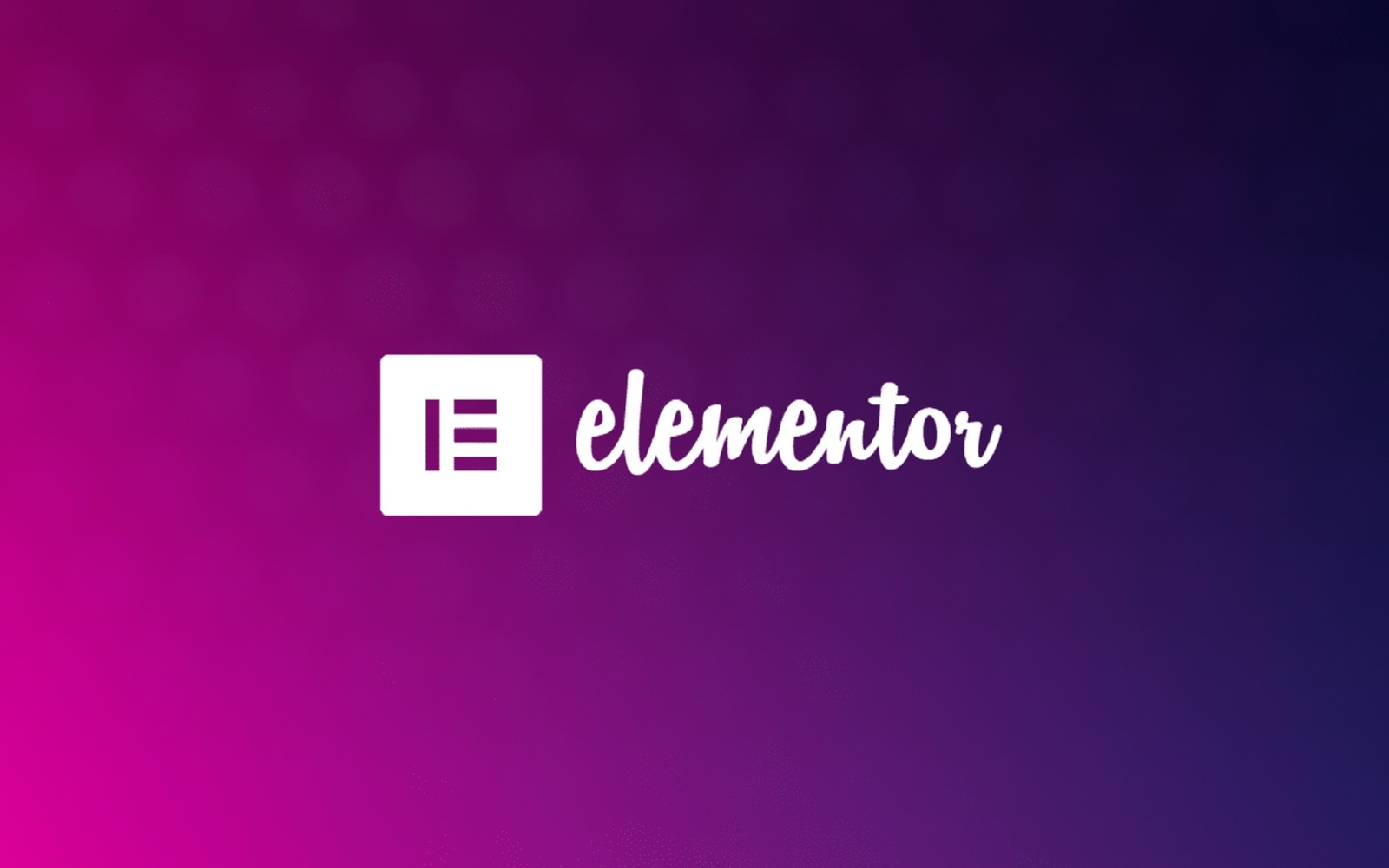arrange in order
WordPress source code - jquery-ui (1.8.20 - jquery.effects.core.js)
1 /*! 2 * jQuery UI Effects @VERSION 3 * 4 * Copyright 2012, AUTHORS.txt (http://jqueryui.com/about) 5 * Dual licensed under the MIT or GPL Version 2 license. 6 * http://jquery.or...
Elementor Extension Plug-in PowerPack Pro for Elementor User Guide
When building a standalone site with WordPress, many people choose Elementor as the page builder. This is not only because it is powerful, but also because there are many developers who base their extensions on Elementor. Therefore, by using Elementor skillfully, you can realize several...
Beginner's Guide: How to Fix Common WordPress Errors
Many newcomers to WordPress will encounter some common WordPress errors. So, how do we go about troubleshooting WordPress errors? Don't worry, we will teach you how to troubleshoot the error step by step. 1. Study the error message Usually,...
An in-depth look at BoxShop e-commerce theme menu design: the ultimate guide to creating a super menu (02)
In the previous installment, we detailed how to import demo data in BoxShop eCommerce theme. In this issue, we will further explore how to design menus, especially how to set up and customize a mega menu. Menus are an important part of website navigation, and a powerful and beautiful menu...
How to Fix Secure Connection Errors in WordPress
What causes the Unable to establish secure connection error in WordPress? WordPress comes with a built-in system to manage updates. This system periodically checks for updates and displays notifications to make it easier for you to install plugins and theme updates. However, it requires a connection to the WordPress.org website to...
How to Fix "Googlebot Cannot Access CSS and JS Files" Error in WordPress
Why does Google need access to CSS and JS files? Google has been providing better rankings, fast speeds, good user experience for user friendly websites and more. In order to determine the user experience of a website, Google needs access to access the website's CSS and JavaS...
DDOS Attacks: Principles, Impacts, Prevention and Treatment
A DDoS attack is a large-scale attack that utilizes a large number of computers, servers, IoT devices, etc., so that the target websites, servers, and other service resources are unable to provide normal services.DDOS attacks are usually launched by attackers through the manipulation of a large number of "zombie" devices, which...
How to Change Your WordPress Username: A Detailed Guide to Three Effective Methods
Reasons to change your WordPress username? For security reasons, using generic WordPress usernames like "admin" can put your site at risk because they are easy to guess and likely to be hacked and attacked. However, it may also want to...
How to Change the Default Text Selection Color in WordPress
Learn how to easily change the WordPress default text selection color through theme settings or CSS code to make your website design more aesthetically pleasing, improve user experience, and maintain brand color scheme consistency.
Fluent Forms: The Ultimate Convenient WordPress Forms Plugin Fully Explained
Fluent Forms is an extremely handy WordPress forms plugin that lets you easily create all kinds of forms with a simple drag and drop operation. Whether you want a simple contact form or a more complex payment, quiz or calculator form, Fluent Forms makes light...
How to set up a custom maintenance mode page for a website with Elementor?
Switching your website to maintenance mode is a good option when updates, fixes or adjustments need to be made to your website. Maintenance mode not only shows visitors a friendly notification explaining why the site is temporarily offline, it also prevents them from encountering broken links, data errors...
Why is there still no traffic to your website after SEO optimization? What is the principle?
SEO optimization is performed in order to get better rankings for a website in search engines, thus attracting more traffic. However, even with SEO optimization, a website may still not get the expected traffic. This may be due to the following reasons: High competition: If your industry is non...
How to Insert or Edit Links in WordPress Content Editor
A link is a word, group of words, or image that you can click on to go to a new page. In WordPress, inserting and editing links is a key part of improving user experience and site navigation. Below are detailed steps and methods to teach you how to add links to posts, pages and widgets. ...
A Complete Guide to Increasing the Speed of Your WordPress Website
This article will explore in detail how to check and optimize your WordPress website speed and provide some practical advice to help you ensure that your website provides the best loading experience for all users. I. How to check WordPress website speed To understand how your website performs globally...
How to Boost Customer Conversions and Engagement for Ecommerce Brands with Instagram
Social media marketing has become one of the core strategies for e-commerce brand promotion, especially on platforms such as Instagram. In this ever-changing era of digital marketing, brands need to be more savvy in utilizing social media not just to attract attention, but more importantly to turn that attention...
How to Create Custom Page Templates in WordPress
Learn how to create custom page templates in WordPress, build unique page layouts, optimize user experience and SEO performance with the Full Site Editor (FSE) and Elementor Page Builder, no programming skills required!
How to Add and Manage Internal Links in WordPress: A Comprehensive Guide
Adding and managing internal links in WordPress is a crucial step in improving your website's SEO and user experience. Not only do internal links help improve the accessibility of your website, but they also enhance the relevance of pages to each other, which in turn improves search engine rankings. In this article, we will delve...
WordPress source code - trunk (underscore-1.4.1.js)
// Underscore.js 1.4.1 2 // http://underscorejs.org 3 // (c) 2009-2012 Jeremy Ashkenas, DocumentCloud Inc. 4 // Underscore may be freely distributed under the MIT license. 5 6 (fun...
How to Configure HTTPS in WordPress
HTTPS (Hypertext Transfer Protocol Secure) is a website security protocol implemented through SSL certificates that encrypts the transmitted data and protects the data security of the website and users. Configuring HTTPS not only improves the security of your website, but also enhances user trust. How to configure HTTPS in WordPre...
Building and Optimizing Progressive Web Applications (PWAs) with WordPress
Progressive web apps are changing the way users interact with websites. Technically, they blend the best of what mobile apps and traditional websites have to offer. Starting from scratch with PWA technology in WordPress will not only up your game, but...
WordPress source code - jquery (jquery-1.3.2.js)
1 /*! 2 * jQuery JavaScript Library v1.3.2 3 * http://jquery.com/ 4 * 5 * Copyright (c) 2009 John Resig 6 * Dually licensed under the MIT and GPL licenses. 7 * http:// docs.jquery.com...
How to Create Interactive Custom Maps on WordPress Using Google My Maps
Google Maps with basic interactive features added to your website, Google My Maps is a much more appropriate tool. This article will detail how to create and embed an interactive map on your WordPress website using Google My Maps. What is Google My...
How to Automatically Apply Elementor Gallery Pro Filters on Page Load
In this guide, it will be explained in detail how to automatically apply Elementor Gallery Pro filters on page load. By following the steps below, you can achieve the effect of automatically filtering a specific gallery on page load. How to apply Elementor Gallery Pro on page load ...
One-Click WordPress Installation: The Easy Way to Use Pagoda Panels
Welcome to the practical chapter of Creating Your Digital World! Today, we're going to explore how to quickly deploy WordPress by utilizing the one-click install feature in the Pagoda Panel, which makes installing WordPress on a server a breeze with its easy and efficient administration....
Mailchimp Integration with WordPress: Quickly Expand Your Email Subscriber List
This article explains how to integrate Mailchimp with WordPress to quickly expand your subscriber list and boost website traffic and conversions through email marketing and automation strategies.
How to Set Up Accounts and Privacy in WooCommerce
WooCommerce is an open source e-commerce plugin designed specifically for WordPress. What about when we use WooCommerce, we want to set up accounts and privacy. So, how do we set it up? Let's take a look down together! Click WooCommerce > Settings page...
In-depth analysis of BoxShop theme: custom modules and advanced DIY tips (05)
In the last issue, we talked about how to edit BoxShop theme with WPBakery Page Builder, today, we will delve into the various modules provided by BoxShop theme and how to make advanced customization, to help you make full use of these powerful features to enhance the functionality of your website and...
How to Disable WordPress RSS Feeds: Protecting Website Content from Automatic Copying
WordPress RSS feeds provide subscribers with the convenience of quick access to updates, but in some cases, it can also be used by others to automatically fetch and copy your website content. Therefore, disabling RSS feeds is one of the protective measures you can take. What is W...
Finext - Payment Gateway & FinTech Elementor Template Suite
Finext is the Elementor template suite for payment gateways, finance, banking, tech startups, and more, helping you quickly create modern, professional WordPress websites. Drag and drop custom fonts, colors and styles without coding. Features: 11+ templates No coding required...
WordPress Guide: Steps to Setting Up a Multi-User Admin Site
WordPress developers and webmasters can use user roles to set detailed permissions for each person to operate in a WordPress site, such as setting role A to publish only specific kinds of products, role B to publish another kind of product, and role C to publish blog posts exclusively.Wor...