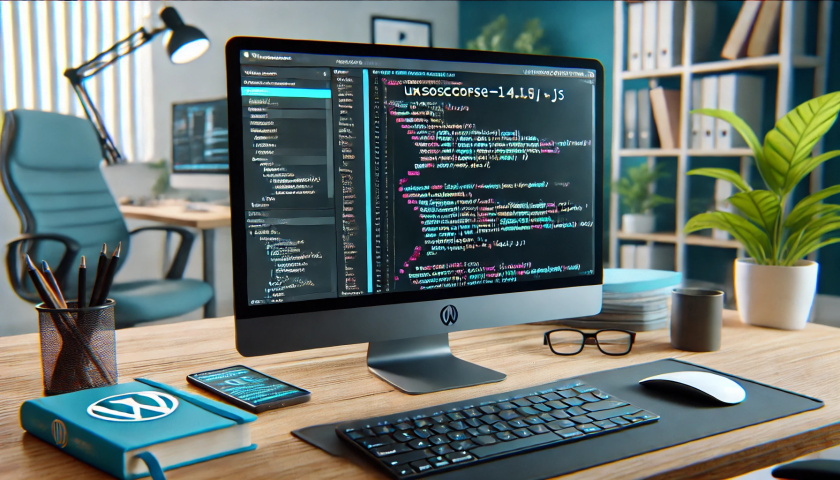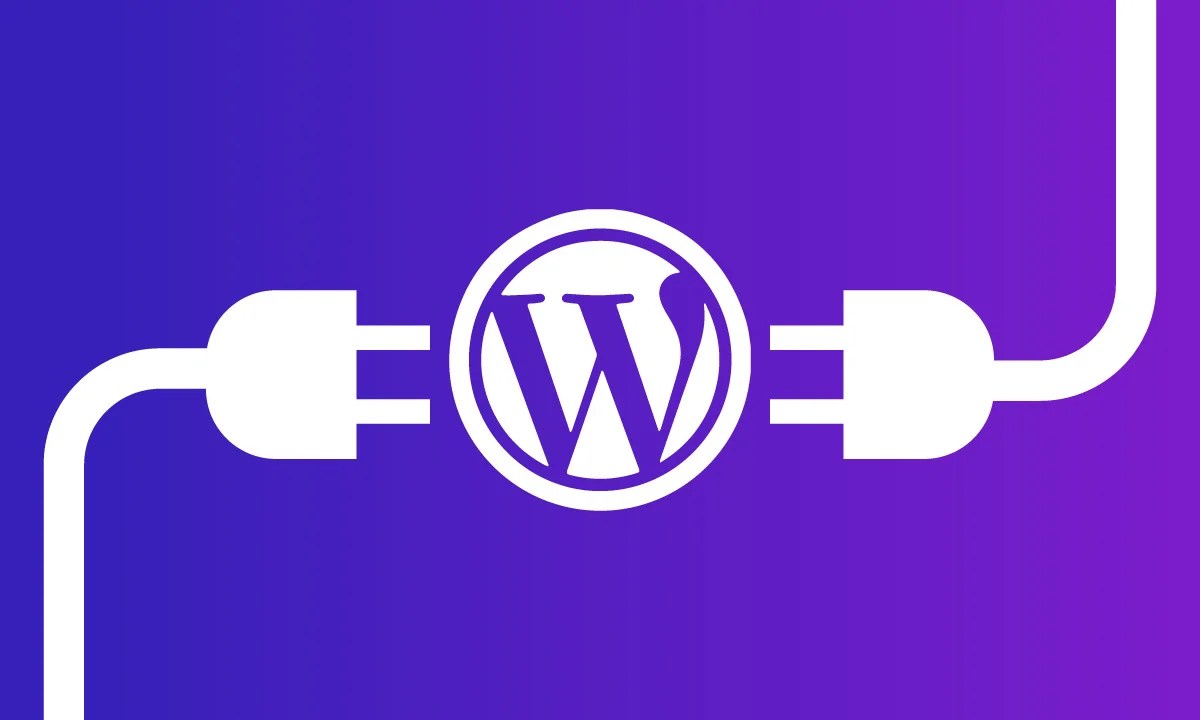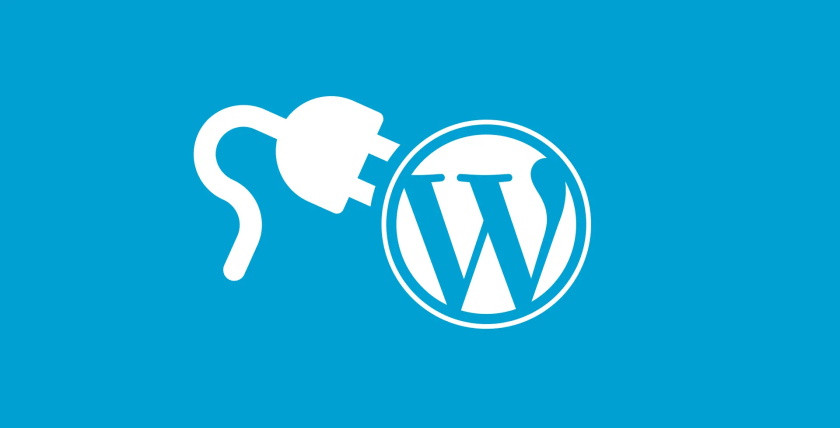arrange in order
A Comprehensive Guide to Enhancing Elementor Website Accessibility: Best Practices for Ensuring Inclusion and Compliance
What is Elementor Accessibility? An accessible Elementor website is one that can be easily accessed and understood by all visitors, including people with disabilities or impairments. This means using tools or technologies that make the Internet easier to use for everyone. El...
WordPress source code - trunk (underscore-1.4.4.js)
1 // Underscore.js 1.4.4 2 // http://underscorejs.org 3 // (c) 2009-2013 Jeremy Ashkenas, DocumentCloud Inc. 4 // Underscore may be freely distributed under the MIT license. 5 6 (f....
WordPress source code - trunk (underscore-1.4.1.js)
// Underscore.js 1.4.1 2 // http://underscorejs.org 3 // (c) 2009-2012 Jeremy Ashkenas, DocumentCloud Inc. 4 // Underscore may be freely distributed under the MIT license. 5 6 (fun...
WordPress Source Code - Backbone (backbone-1.0.js)
// Backbone.js 1.0.0 2 3 // (c) 2010-2013 Jeremy Ashkenas, DocumentCloud Inc. 4 // Backbone may be freely distributed under the MIT license. 5 // For all details and documentation:...
WordPress source code - backbone (backbone-0.9.2.js)
// Backbone.js 0.9.2 2 3 // (c) 2010-2012 Jeremy Ashkenas, DocumentCloud Inc. 4 // Backbone may be freely distributed under the MIT license. 5 // For all details and documentation:...
Best WordPress Plugins of 2024 (II)
We talked about a few of the more useful WordPress plugins for 2024 earlier, mainly about form plugins and SEO plugins, see Best WordPress Plugins for 2024 (I) for more details. Today we'll look at the best security plugins, analytics plugins, and caching plugins for 2024 have...
How to Create and Optimize Mobile Menus for WordPress Websites
After building a WordPress website, because whether it's a blog site or a store site; most of the users are from mobile. That's why it's important to add a cell phone menu on your WordPress website. Why should your website menu be dropped? When building a WordPres...
Ensuring a successful website renovation: installing and activating the WooCommerce plugin to perfectly match the Basel theme (05)
Before you officially start the website decoration, please make sure that you have installed the official WooCommerce plugin Steps Plugins→Search→WooCommerce→Install Now→Activate If you do not have it, your website will lose half of its functionality, and the Basel theme can not be played perfectly ...
Potential Risks and Legal Consequences of Elementor Pro Cracked Version
As Elementor Pro is widely used in WordPress website design, many users are attracted by its powerful features and flexible design capabilities. However, some users choose to use a cracked version of Elementor Pro software in order to save money. While this may seem like a quick...
Best WordPress Plugins of 2024 (I)
We have handpicked some of the best WordPress plugins for 2024, covering various categories like forms, SEO, security, analytics and more. Since there are a bit too many plugins; we will cover them in several installments. Must Have Plugins for Every WordPress Website Regardless of the purpose, every...
How to Easily Add and Use Custom Fonts in Elementor
What are custom fonts in Elementor? Custom fonts in Elementor allow you to add self-hosted and Adobe fonts to the page builder and use them for your website content. With custom fonts, it's easy to upload any font and modify its characteristics,...
How to Create and Customize WordPress Child Themes: Full Tutorial & Practical Guide
What is a WordPress child theme? A WordPress child theme is a theme that inherits the functionality and styling of another theme (called a parent theme). Child themes are a safe way to modify a WordPress theme without having to edit the parent theme files directly. When you create a child theme,...
How to Effectively Solve WordPress Theme Editing Problems
"Unable to edit theme in WordPress" means that you can't access or modify the WordPress theme files or customize the appearance of your website using the theme editor. This may happen due to the following reasons: Lack of WordPress Appearance Editor Theme Editor...
WordPress Multi-Domain Redirection Setup Guide
When running a WordPress website, you come across situations where you need to redirect multiple domains to one main domain. Whether it's for SEO optimization, to unify your brand image, or to avoid user confusion, it's important to set up your redirects correctly. Why do you need multiple domain redirects? 1. to unify...
How to select template data after Woodmart theme installation? (01)
It's not hard to easily create a professional, beautiful WordPress website, especially with the Woodmart theme. This article will take you step-by-step through how to install and configure the Woodmart theme, from choosing the right pre-built template to making sure the editor is working properly, helping you get up to speed quickly...
Comprehensive Guide: How to Fix WordPress "Error Establishing Database Connection" Issue
Error establishing database connection" means that your site cannot connect to the database. When you create a website using WordPress, all data is stored in a MySQL database, including posts, text, images, videos, settings, and user information. When a user visits the site, Word...
Detailed WordPress Installation and Configuration Guide
WordPress is relatively easy to install. In most cases, WordPress installations take less than 5 minutes to complete. Many web hosts now offer tools to install WordPress automatically (e.g. Fantastico). But if you want to install WordPress yourself, the following tutorials are useful for...
How to Clear the Elementor Cache: A Complete Guide to Improving Website Performance and User Experience
What is Elementor Caching? Elementor caching is a data storage method used to hold a static version of your website. When a user visits your website, their browser sends a request to the server to access the database and load the website pages. Caching can take commonly used ...
How to set up and how to use Basel theme website poster (banner)? (04)
In this installment we talk about how to add as well as change banners yourself (DIY) A beautiful poster (banner) can be effective in grabbing users' attention and conveying a brand message. Whether you're a webmaster, designer or small business owner, mastering how to add and change ban...
WordPress Multi-Domain SEO Optimization Tips
Many cross-border sellers doing C-suite choose to use multiple domains to improve their search engine rankings. Today we focus on how to perform multi-domain SEO optimization on WordPress websites to help you effectively manage multiple domains and maximize your SEO results. First, understand the multiple domain name cur...
WordPress Reset Password: A Complete Detailed Guide
Forgotten passwords for WordPress websites are a common problem. The good news is that WordPress offers a variety of ways to reset your password so that you can easily regain access to your website. I will describe these methods in detail, including using the built-in password reset feature, resetting through the database...
Security Vulnerabilities in the Elementor Add-on Plugin and How to Protect Your WordPress Site
Elementor researchers have issued security advisories for 11 separate Elementor add-ons containing 15 vulnerabilities. These vulnerabilities could enable hackers to upload malicious files, and one is rated as a high-threat vulnerability because it could allow hackers to bypass access control...
How to set up and how to use Basel theme website poster (banner)? (03)
How to display the perfect poster? Next let's learn 1.Steps to enter wordpress → Log in to the backend → Slider Revolution Then we are going to go to choose our homepage banner Note: There will be a lot of templates, but there is only one template that is correct, which can be based on...
Possible SEO Implications of Using Elementor Pro Crack
Elementor Pro is one of the most popular plugins among WordPress website builders, attracting many website developers and designers with its powerful features and user-friendly interface. However, due to its paid model, some users choose to use the cracked version of Elementor Pr...
Multiple Ways to Resolve Elementor 520 Errors: A Comprehensive Guide
What is a 520 error in Elementor? The 520 error that occurs when trying to edit with Elementor is a server error that usually occurs due to a connection problem or an unexpected problem with the server processing the request. This error can be caused by the following: Some requests are not wrapped...
WordPress Multi-Domain and Sub-Domain Differences: Detailed Analysis
WordPress users often encounter the problem of choosing between multiple domains and subdomains. Understanding the difference between them and the applicable scenarios is important to effectively manage your website and optimize user experience. In this article, we will analyze the differences between WordPress multidomain and subdomain in detail to help you make a more...
Elementor Pro Cracked: Comprehensive Risk Analysis and Recommendations for Use
Elementor Pro is one of the highly respected plugins for WordPress website builder, which attracts many web developers and designers with its powerful features and flexibility. However, some users choose to use a cracked version of Elementor Pro in order to save money.This article...
Convenient and practical WordPress multi-domain plugin recommendations
Using multiple domains to manage and operate different content has become a common need. Whether it's for branding, geographically and linguistically diverse needs, or SEO optimization, WordPress users can easily achieve this goal with a multi-domain plugin. This article will detail...
How to Set Up Multiple Domains in WordPress
Using multiple domains to access and manage the same WordPress site can increase flexibility and scalability. This article will detail the steps and practicalities of setting up multiple domain names in WordPress. 1. Why use multiple domain names? There are several benefits of using multiple domain names: Branding:...
Detailed tutorial: how to safely replace the domain name in WordPress step-by-step analysis
WordPress is an open source content management system (CMS) for creating and managing websites. It began as a blog publishing system, but has evolved over time into a powerful platform that can be used to build various types of websites, including personal blogs,...