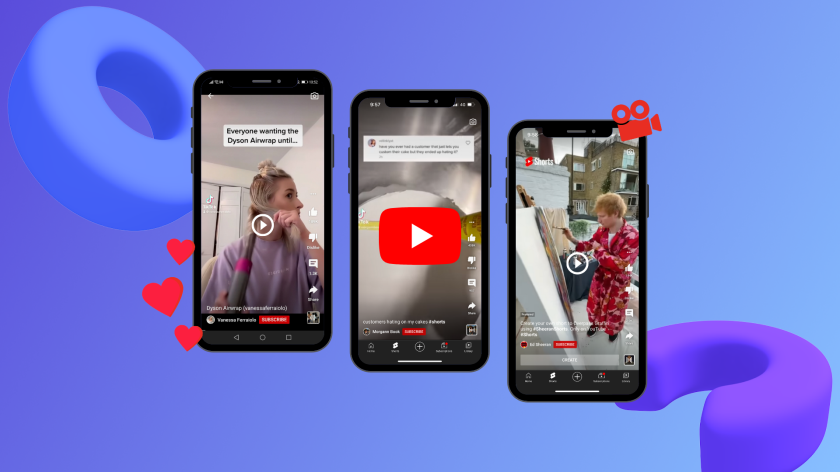arrange in order
JavaScript coding standards in WordPress
The WordPress coding standards also provide guidelines for formatting and styling the JavaScript code of themes and plugins. In addition, these standards help promote code consistency with core PHP, HTML, and CSS code. The WordPress JavaScript coding standards are built on the j...
How to Build a WordPress Web Application Using Microservices Architecture
WordPress is a powerful Content Management System (CMS) that lays the foundation for different types of websites and applications. It uses a typical 'monolithic architecture', but as a website grows, this may not be the most appropriate architecture. This is where the 'microservices architecture ' of...
How to Use WordPress as a Headless CMS for Next.js
Understanding Headless WordPress Headless WordPress refers to using only the back-end functionality of WordPress (managing and storing content) and using a separate system (such as Next.js) to present the front-end. The advantage of this development model is that one can continue to use WordPress that...
WordPress Beginner's Guide: How to Easily Add Nofollow Links to Boost SEO
What are Nofollow links? Nofollow links are a type of link that tells search engines not to pass any link authority from your page to other websites. Any link can be made into a nofollow link by adding the rel='nofollow' attribute. Why make...
Managing WordPress links holistically is an important aspect of optimizing your site's structure and improving the user experience.
Comprehensively managing WordPress links is an important aspect of optimizing your website structure and enhancing the user experience. Here is a detailed guide to managing link bounces, internal links and external links: I. Link Bounces (Redirects) A link bounce is a redirection from one URL to another...
A Comprehensive Guide to Creating Effective Navigation Menus with WordPress
A website's navigation menu allows users to quickly jump to different parts of the site. Menu items usually link to the most important pages, such as the home page, contact us, blog, etc. WordPress itself comes with its own menu functionality, which can be created through the WordPress dashboard. Of course...
Full tutorial on how to implement and customize breadcrumb navigation in WordPress using RankMath
If you have the RankMath SEO plugin installed, you can use the breadcrumbs feature it provides. While the free version of RankMath SEO usually implements the breadcrumbs feature via shortcodes, the RankMath SEO Pro version offers integration into Elementor's breadcrumbs meta...
How to Create, Manage and Optimize Menus in WordPress: A Detailed How-to Guide
Creating menus is a WordPress feature. It is possible to use your theme to display menus. Let's go down the list together! Creating a menu In these order: 1. Log in to the WordPress dashboard. 2. Go to Appearance > Menus. Display the Menu page. 3.Enter a menu name...
How to add and optimize breadcrumb navigation in Elementor
Breadcrumbs navigation is powerful and can greatly improve the user experience on your website. Breadcrumb navigation is a navigational tool that helps users understand where they are on your website and how to get back to where they were before. Adding breadcrumb navigation to your website...
Building a Multilingual WooCommerce Store: A Comprehensive Guide and Practical Tips
Engaging a global audience is critical to the success of any online store. One effective way to expand your reach is to make your e-commerce store multilingual. According to the Bright Plugins website, offering content in multiple languages can increase online sales by as much as 100%. through...
8 Useful Code Snippets for Customizing WordPress
WordPress is a highly flexible platform that allows users to customize the UI, site structure and code. By using code snippets, it is possible to add features that are not available in the theme and even replace some paid features. In this article, we will share eight very useful code snippets to help you...
How to install and activate Elementor Pro
Elementor Pro is an extension for the free plugin Elementor Core. If you haven't downloaded Elementor Core yet, you can refer to the "Tutorial for Elementor Core (Core) Installation and Activation" for information on adding Elementor Pro to your WordPress site before the ph...
Automated Testing and Continuous Integration in WordPress Development
Why WordPress development should move from manual to automated testing? Gone are the days when manual testing was the norm in software development, including the WordPress space. The shift from manual to automated testing is a result of the demand for software developers over time...
How to Build WordPress Themes with React
Creating a Basic WordPress Theme Structure Creating a basic WordPress theme structure involves setting up a series of files and directories that WordPress uses to apply the theme's styling, functionality, and layout to your WordPress site. 1. In your website runtime loop...
How to implement forms in a static website
Websites vary in design, purpose and complexity, but are generally categorized as static or dynamic. Static websites are pre-rendered and offer the same content to all visitors. They have a simple structure, are usually easy to manage and load quickly. On the other hand, dynamic websites use server-side coding...
Creating an Advanced Reporting App for WooCommerce Stores
The WooCommerce plugin for WordPress allows you to efficiently create and manage an eCommerce platform and provides built-in notifications that alert you to new or completed orders, low inventory, and successful payments. These features are important, but for WooCommerce to collect...
How to Add JavaScript to WordPress Pages and Posts
JavaScript is a programming language that adds interactive functionality to websites. Learning how to use JavaScript on a WordPress website, including specific sections, can help you utilize the code more effectively. There are multiple ways to add WordPress pages and posts...
What are the common problems and solutions for Elementor not loading etc?
Elementor is a visual page builder plugin designed for WordPress websites, which is like a super simple "building block" editor. It's like a super simple "building block" editor. It's easy to create beautiful web pages with drag and drop without writing complex code. The plugin offers ...
How to Boost Conversions by Customizing WooCommerce Checkout Pages
Why Customize WooCommerce Checkout Page? WooCommerce checkout pages provide customers with a smooth checkout process. However, customizing the checkout page is a necessary step if you want to provide users with a richer shopping experience and increase conversions. Customizing the checkout page...
How to Optimize Responsive Design for Mobile to Enhance Ecommerce User Experience with WooCommerce
In the era of mobile e-commerce, users are more and more inclined to shop and transact on mobile devices. Therefore, for e-commerce platforms, optimizing the mobile experience has become a crucial part.WooCommerce, as a powerful e-commerce platform, has many advantages and features...
8 Effective Ways to Change Password in WordPress
In WordPress, you can easily recover and change a user's password if you have access to the user's email or are already logged in. But how do you change any user's password if you don't know the administrator's password? In this article, we will cover changing passwords for different situations...
How to Set Up Different Themes and Plugins for Multi-domain Sites in WordPress
WordPress is a powerful and flexible Content Management System (CMS) that can be used to create and manage multiple websites. If you have multiple domains and want to set up different themes and plugins for each of them, we will detail how to accomplish this below. First, pre...
How to redirect users to different translated versions of a website based on geographic location
Managing a multilingual website is one of the most important factors in providing quality customer service to a global audience. By redirecting users to different translated versions of your website based on their geographic location, you can provide a more personalized and effective user experience. This article will detail how WordPr...
Can YouTube Shorts Make Money? Detailed Explanation and How to Make Money
YouTube Shorts is a short-form video service that YouTube is launching in 2020 to compete with platforms like TikTok and Instagram Reels.YouTube Shorts provides a platform for creators to upload short videos up to 60 seconds in length. So...
How to Perform Multilingual SEO on Your WordPress Website
Appealing to a global audience starts with having a website that supports multiple languages, both for content and search. Learn how to do multilingual SEO (Search Engine Optimization) on your WordPress website and make sure it's visible to users around the world. Simply translating your website...
How to Optimize Images in WordPress to Improve Site Loading Speed
Images are essential elements in web design. However, the size of image files often affects the loading speed of web pages. If images are not optimized, they will not only slow down the website, but also affect user experience and search engine ranking.Optimizing images in WordPress can...
Elementor preview can not be loaded error how to solve ah!
Recently, a lot of people have left comments on our website; when using Elementor editor to edit pages, they often encounter the problem of "Preview cannot be loaded error". Is there any good solution? Don't worry, let's take a look below. Elementor cannot load can...
How to fix Elementor stuck on loading screen
When friends are using Elementor to edit WordPress pages, they encounter that Elementor gets stuck and displays a gray page. How to solve this situation? Don't worry, let's continue to look down; first of all, you need to troubleshoot the cause and solve it with the appropriate method. Possible causes and solutions...
How to fix Elementor won't load error
With Elementor, you can replace the block editor with a more intuitive page builder. If you are an Elementor user, you need to load the editor every time you create or edit a page. However, sometimes it may fail to load Elementor due to an error.There are several ways to...
Detailed Guide to Creating Easy Product Detail Page Templates with Elementor
When building a WordPress website, we need to create a simple product detail page template in order to better display product details and general post content. In this article, we will introduce in detail how to use Elementor to realize this kind of product detail page template creation, and share related implementation ideas...