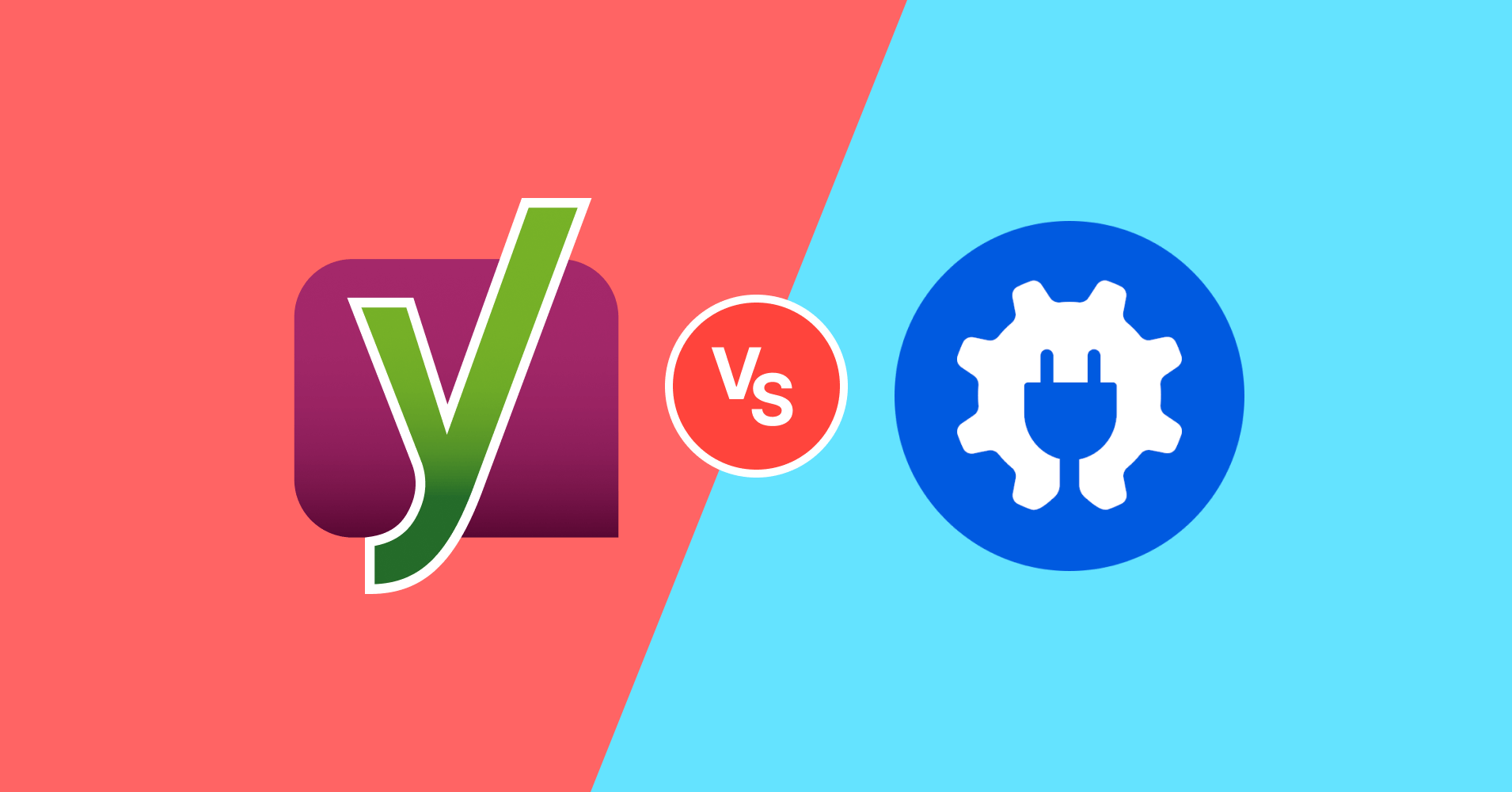How to Optimize WordPress Database to Improve Website Performance
Learn how to use the WP-Optimize plugin and phpMyAdmin to optimize your WordPress database, clean up useless data, improve site performance and reduce load times.
A Guide to Perfecting Background Overlays in Elementor: Enhancing Web Design Hierarchy and Readability
Background Overlays By applying translucent overlays on top of a background image or color, designers can subtly enhance the visual impact of a page, ensure readability of the content, and create a sense of hierarchy.Elementor, a WordPress visual editor, offers a rich set of back...
How to install WordPress on a local host computer
Hands-on guide to install WordPress locally using XAMPP/MAMP, including database configuration, server settings and FAQs. Test and develop WordPress websites without internet, suitable for developers and beginners.
WooCommerce Product Page Editing Tutorial: A Comprehensive Guide
In WooCommerce, the product page is an important page for users to understand product information and make purchase decisions. Therefore, editing and optimizing product pages not only helps to improve user experience, but also increase conversion rate. In this article, we will explain in detail how to edit in WooCommerce...
PHP Configuration Tweaks to Maximize Server Throughput: An Essential Guide for WordPress Developers
By optimizing PHP.ini configuration (such as memory limit, execution time, upload size, etc.) and enabling technologies such as OpCache, JIT compilation, Realpath caching, etc., we can comprehensively improve the performance and throughput of PHP applications, and provide users with a smoother experience.
Common Gutenberg Editor Block Types and Their Functions Explained
Explore how to add and use blocks in the Gutenberg editor, learn about common block types, and learn tips for customizing and extending the Gutenberg editor to improve flexibility in WordPress content creation and page layout.
How to Add Parallax Effects to Your WordPress Website: From Manual Coding to Using Elementor
A comprehensive breakdown of how to add parallax effects to your WordPress website, including detailed methods for manual coding, using plugins and Elementor, to help you create dynamic and attractive web designs with ease.
Bricks Ultimate Pro Plugin 1.8.xx Updated with Full Support for WP 6.8 and WooCommerce 9
Bricks Ultimate Pro plugin released several updates to support WordPress 6.8 and WooCommerce 9, adding dynamic tags and performance optimizations to improve build efficiency and compatibility.
WordPress 6.8 Beta 2 Released: New Optimizations and Bug Fixes, Beta Testing Now Open!
WordPress 6.8 Beta 2 is released! This update brings query loop optimization, classic theme support for style books, new Speculation Rules API to improve page loading speed, and fixes 14 editor issues and 21 core bugs.The beta version is now open, che...
Talky Elementor Template Suite: Build Modern Event and Conference Websites
Learn how to create modern, responsive event websites with the Talky Elementor template suite. The template requires no coding, supports the free version of Elementor, and is suitable for a wide range of scenarios such as events, conferences, parties, and more.
WooCommerce Product Page SEO Optimization: Key Ways to Boost Rankings and Conversion Rates
Learn how to optimize WooCommerce product pages, from keyword research to page layout to improve search rankings and conversions. Master core strategies such as Semrush usage techniques, image optimization, structured data and mobile responsive design.
FAVAS Elementor template suite: the perfect WooCommerce website design for businesses and startups!
The FAVAS template suite provides businesses and entrepreneurs with modern and clean WooCommerce website designs with Elementor editing support, multiple built-in page templates and responsive layouts to help build professional-grade e-commerce websites quickly.
The Complete Guide to Elementor Forms: From Basic Setup to Optimization Enhancements for High-Converting Online Forms
Elementor Form is a powerful tool to collect user information and improve conversion rate. This guide analyzes the features of Elementor Form Widget, applicable scenarios, and provides optimization tips to help you build an efficient and interactive WordPress online form.
Improving WordPress Site Loading Speed: Image Sizing and Optimization Tips
Learn how to improve your site's performance by setting WordPress image sizes wisely, optimizing image formats, and enabling lazy loading to ensure faster page loads and a better user experience.
Yoast SEO vs. All in One SEO Plugin: Which one is better for you?
Comprehensive comparison of Yoast SEO and AIOSEO plugins, from features, on-page optimization to technical SEO, to help you choose the best WordPress SEO tool.
How to Set Up 301 Redirects in WordPress: The Complete Guide (Plugins, .htaccess, PHP)
Learn how to properly set up redirects in WordPress to prevent 404 errors and protect SEO rankings. This guide covers 301 redirects using plugins, .htaccess, and PHP code to ensure a smooth user experience and unaffected search engine rankings.
How to Add Unlinked Titles to WordPress Menus: A Detailed Guide
Learn how to add unlinked headings to WordPress menus, optimize your site's navigation structure with custom links, enhance the user experience, and provide a clearer way to organize submenus.
Comparison of the five major open source CMS platform: which best suits your site needs?
Comparison of mainstream open source CMS such as WordPress, Drupal, Joomla, etc., to help you choose the most appropriate platform according to the goal of building a website, and efficiently build a website.
Emso Single Product Elementor Template Suite
Emso is a single product WordPress theme designed for online stores and shopping websites. No programming knowledge is required and it is compatible with Elementor Free Edition, offering a unique and modern design style and responsive layout to help you build a professional online store with ease.
Fonnia: WooCommerce Elementor Template Suite for Digital Product Stores
Fonnia is a WooCommerce Elementor template suite for digital product stores that offers 12 pre-built templates with modern design, 100% responsive and easy to customize. Use this suite to easily create professional digital product store websites.
How to Troubleshoot and Fix WordPress 403 Forbidden Error: Common Causes and Solutions
This article analyzes the causes and solutions of WordPress 403 Forbidden error, including file permission settings, plugin conflict troubleshooting, .htaccess file repair and other steps to help you quickly restore the normal operation of the site and avoid the error.
WordPress Sitemap Creation and Optimization Guide: Best Practices for Improving SEO
Learn how to create and manage sitemaps in WordPress. Details on what XML and HTML sitemaps do, how to generate sitemaps using plugins, and best practices for submitting sitemaps to search engines.
How to Fix Blurry Images in WordPress: 6 Effective Methods
Blurry images in a WordPress website can affect the visual effect and user experience. This article introduces 6 effective fixes, including uploading high-resolution images, choosing the right image format, optimizing image thumbnails, and using the appropriate image optimization plugin, to help you resolve the image...
25 Must-Have SEO Tools Recommended for 2025: Free and Paid Tools for Total Search Ranking Optimization
Discover the 25 best SEO tools for 2025, with comprehensive coverage from free to paid, to help with keyword research, website performance optimization, and search ranking improvement for novices and professionals.
How to Add a Banner in WordPress (Four Ways)
Want to add banners to your WordPress site? This article introduces 4 methods: site editor, plugin, Elementor and manual code to help you easily create attractive Banner and increase conversion rate!
Victory.GG eSports Event Elementor Kit
Learn how to install and use Victory.GG Elementor template pack to create professional websites customized for eSports teams. Includes rich features like live streaming, team listings, player listings and more to help you easily create efficient and fast eSports websites.
How to Safely Downgrade WordPress: Full Tutorial (Manual & Plugin Methods)
Learn how to safely downgrade WordPress, including manual methods and tutorials on using the Core Rollback plugin to avoid compatibility issues. Take full backups, test staging sites, and take the necessary security measures to ensure your site is stable.
WordPress Redirects Too Many Times: ERR_TOO_MANY_REDIRECTS Error Cause and Solution
Detailed analysis of the causes and fixes of ERR_TOO_MANY_REDIRECTS errors, including HTTPS configuration, caching issues, plugin conflicts and CDN configuration, to help websites quickly solve redirection loop problems and improve performance.
How to Display Related Products in WooCommerce to Boost Your Store's Average Order Value (AOV)
Learn how to set up relevant products in WooCommerce, display recommended products through product pages and cart pages, and utilize up-sell and cross-sell features to enhance user experience and average order value (AOV)
How to Hide the "Read More" Button in WooCommerce: Three Simple Methods
Learn three easy ways to hide the "Read More" button in WooCommerce and improve the user experience on product pages without complex code or plugins.