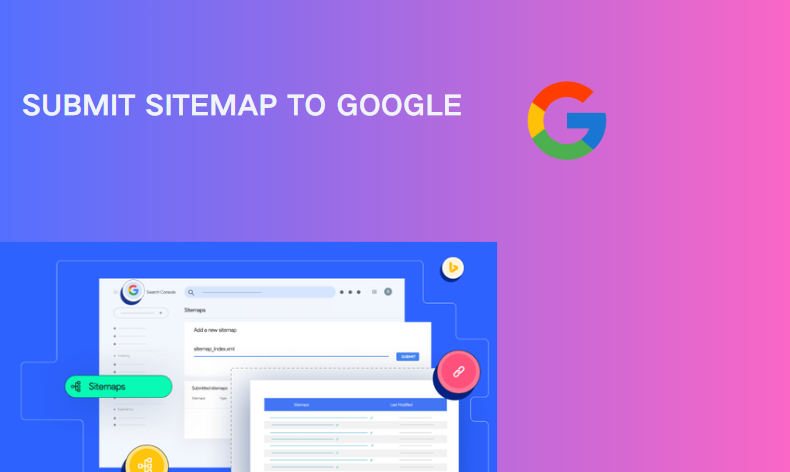arrange in order
Professional WordPress patches: the key to ensuring website security and performance
Learn how to improve your site's security, fix vulnerabilities, and optimize performance by installing WordPress patches on a regular basis. This article provides a complete guide on WordPress core, plugin, and theme updates to help you keep your website running stably.
WooCommerce Tax Features Explained: Tutorial on Enabling, Setting and Tax Rate Management
This tutorial explains WooCommerce tax features in detail, covering how to set up tax-inclusive pricing, shipping tax rates, tax display and tax category management.
Complete Guide to Setting Up WoodMart Product Comparison and Collection Features
Using WoodMart to build an e-commerce site? This article teaches you to fully open the product comparison and collection features, no plugin to quickly complete the configuration.
WordPress image blur how to do? Recommended plug-ins to instantly improve image quality
Slow loading blurry images? This post recommends 3 WordPress plugins to help improve image quality and loading speed, adapting to various site types and HD screen displays.
How to submit a sitemap for WordPress website Google (complete guide)
A detailed explanation of how to generate and submit sitemaps for WordPress sites to Google Search Console, including three ways to verify site ownership and common plugin settings.
A comprehensive look at the Elementor Pro form builder: from design to post-commit automation
A comprehensive overview of the features and benefits of Elementor Pro's built-in form builder for information gathering, autoresponders, and third-party platform integration scenarios.
WooCommerce Active Product Filters Block User Guide
Introduces the role of the Active Product Filters block in WooCommerce, how to add it, where to recommend it, and practical tips to help optimize the product filtering process.
How to build a personal blog and content creation platform using open source CMS
Learn how to build a personal blog and content creation platform with an open source CMS such as WordPress, Ghost, Joomla, and more. This article provides a complete guide from choosing the right CMS to content creation to help you quickly launch and optimize your blogging platform.
Why must Elementor templates include the_content function?
In-depth analysis of Elementor templates why you must call the_content function, to avoid content does not display, page blanks and other common problems, and provide accurate and practical fixes.
Elementor Safe Mode and Automatic Backup: Important Tools for Preventing Accidental Losses
Learn how to effectively prevent data loss in page design, safeguard the integrity of design results, and improve development efficiency and security by enabling Elementor's Safe Mode and Auto Backup features.
Uploading clear images that are blurry? Avoid front-end distortion with CSS and HTML
Uploading HD images but they are blurry? From HTML size control to CSS responsive settings, solve the front-end image distortion display problem and adapt to high-definition screen.
The Complete Guide to Using the WooCommerce REST API: A Tool for Quickly Connecting to External Systems
Understand basic WooCommerce REST API usage, key generation and connection testing to quickly establish data interaction with third-party systems.
Creating Custom WooCommerce Product Pages: Elementor Pro Tutorials
Customize WooCommerce product pages with Elementor Pro and easily design images, prices, and button layouts to improve brand image and conversion rates.
Getting Started with the WordPress Gutenberg Editor: Learning from Scratch
This is a Gutenberg editor introductory tutorial, taking you from zero to learn block editing, layout skills and practical functions. Suitable for newbies to quickly master the basic operation of Gutenberg (Gutenberg), common blocks and SEO optimization methods!
Why Elementor Safe Mode is a must-have tool for every developer?
Learn how Elementor Safe Mode helps developers quickly pinpoint problems, reduce debugging risks, and save time and effort. By isolating distractions and improving debugging efficiency, Elementor Safe Mode is a must-have tool for improving development productivity.
The Impact of Elementor Secure Mode on SEO Optimization: Improving Website Performance and Accessibility
Learn how Elementor Security Mode can indirectly improve the SEO performance of your WordPress site by optimizing site performance and accessibility, with a full breakdown from load speed to user experience.
Practical solution to the problem of Elementor fonts not overriding Gutenberg styles
This article shares useful tips to solve Elementor font settings being overridden by Gutenberg styles to help you achieve font style uniformity in your WordPress website.
Open Source CMS vs. Commercial CMS: A Comparison from a Flexibility and Cost Perspective
This paper compares open source CMSs with commercial CMSs, focusing on the advantages and challenges from a flexibility and cost perspective, to help developers and organizations choose the most appropriate content management system."
The Best Open Source CMS Solutions for E-Commerce in 2025
Explore the best open source CMS solutions for e-commerce in 2025, including a comparison of platforms such as WooCommerce, Magento, PrestaShop, OpenCart, and Shopware, to help merchants choose the most suitable e-commerce system for building an online store.
Troubleshooting and Debugging Guide for Elementor Missing Content Function Error Reporting
This article describes in detail the causes of Elementor's Missing Content Function error, and guides how to turn on WordPress debug mode to quickly locate and solve the problem.
Common Misconceptions and Solutions in Elementor Safe Mode
Learn about common misconceptions and solutions in Elementor security mode to help you easily troubleshoot plugin conflicts, front-end design issues, and performance impacts to optimize your WordPress site building process.
Elementor error content function?
When Elementor reported error "You must call the content function", the problem is usually in the template lack of the_content() function, this article explains the structure of the WordPress content loop and repair methods.
Elementor Security Mode vs. other page builders: which is better for your site?
An in-depth comparison of Elementor Security Mode with page builders like WPBakery, Beaver Builder, Divi and more to help you choose the best tool for your site. Learn about their security, ease of use, functionality, and performance features to make an informed decision.
How to Improve Website Loading Speed with Fatsome Theme
Learn how to use Fatsome theme to improve website loading speed and master optimization techniques such as image compression, cache configuration, delayed loading, etc. to improve website performance, user experience and SEO ranking.
How to prevent malicious attacks and code injection with Elementor Security Mode?
Learn how to protect your website from malicious attacks and code injection risks by enabling Elementor Security Mode. Learn ways to improve website security, including preventing XSS, SQL injection attacks, and file upload vulnerabilities, to ensure the long-term stability and security of your organization's website.
How to achieve SEO optimization and increase website traffic through open source CMS
Learn how to achieve effective SEO optimization and boost website traffic with an open source CMS. This article details key techniques such as keyword strategy, image optimization, site structure and load speed optimization to help you improve your search rankings.
Best Practices for Elementor Secure Mode: Optimization and Troubleshooting Tips
Learn how to optimize page design, resolve plugin conflicts, and troubleshoot issues with Elementor Security Mode. This article provides practical tips and best practices to help developers increase development efficiency and improve site performance.
Common Types of Malicious Code in Elementor Pro Cracked and How to Prevent It
Comprehensively analyzes the types of malicious code in Elementor Pro Cracked and provides plug-in security protection and risk identification methods.
Recommended Most Popular Popup Builder Tools for 2025 (Features + Comparison)
An in-depth inventory of the most popular Popup builder tools for 2025, with detailed explanations of features, pricing and application scenarios, to help you efficiently choose the right Popup solution for you.
Customizing the Product Display Module in a WooCommerce Theme with Elementor Pro: A Complete Tutorial
Customize WooCommerce product display modules with Elementor to achieve more flexible layouts and visual effects, and enhance the attractiveness of e-commerce pages.