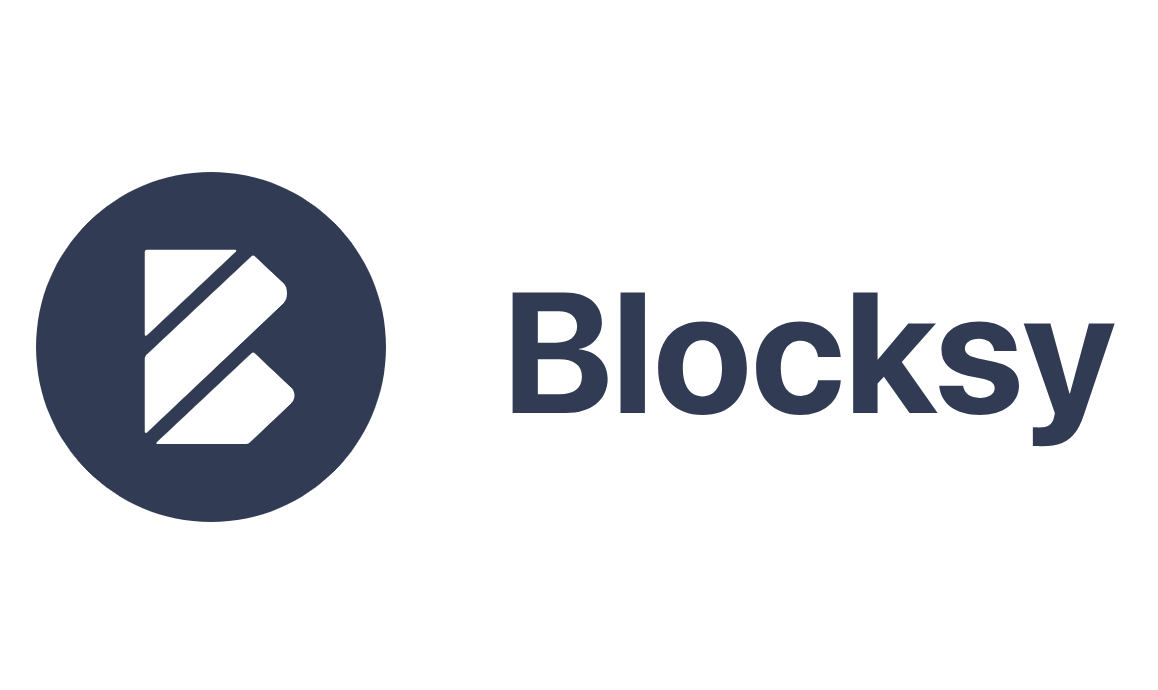arrange in order
New choice for fast website building: Blocksy Starter Sites and control panel analysis
Blocksy provides professionally designed Starter Sites and an intuitive control panel to help you quickly complete the WordPress website building. This article describes in detail the functions and operation procedures of each module.
Blocksy child theme installation and use details
Blocksy provides flexible child theme support to help users perform advanced customization without affecting theme updates. This article describes the installation and setup process of Blocksy child theme in detail.
How to Showcase Online Store Campaigns with Elementor's Loop Carousel
Learn how to showcase online store marketing campaigns with Elementor's Loop Builder and Loop Carousel components. Enhance the user experience and drive sales with dynamic content displays and beautiful rotating effects. Set up custom templates, adjust query criteria, optimize mobile...
Blocksy Theme Layout, Forms and Sidebars Setup Guide
Learn how to customize your website layout, form styles, and sidebar displays with the Blocksy theme. This article details common setting options to help you easily create a personalized WordPress website.
Create stunning flickering image effects with Elementor's Image Carousel widgets
Use Elementor to create modern and engaging flashing image effects to showcase fashion brands' collections. Enhance the dynamic feel and user experience of the page with Image Carousel widgets and fade-in effects that make it easy for users to browse products and engage with the campaign.
How to Fully Customize WooCommerce Checkout Page with Elementor
Fully customize the appearance and functionality of your WooCommerce checkout page with Elementor's Checkout Widget. This article shows you how to set up the layout, fields, payment methods, and styles of the checkout page to optimize the user experience and increase conversions.
WordPress Website Slowdown? 6 Solutions to Help You Boost Your Speed
Discover why your WordPress site is slowing down and take effective measures. Improve website loading speed, user experience, and SEO rankings by enabling caching, optimizing images, streamlining plugins, using CDN, and other 6 optimization strategies
Avada 7.12 Optimization: How to Increase Website Interaction with Social Link Elements
Learn how to easily add social media links to your WordPress website using Avada Social Link Elements to enhance the user interaction experience. With rich customization options, adjust the style, color, and position of the social icons to make them fit perfectly with your website design.
Advanced Methods for Solving the_content Error in Elementor
Encountered Elementor page does not display content or the_content error? This article explains in detail the role of the_content function, common causes of errors and advanced repair techniques to help you completely solve the content loading problems in Elementor, improve site performance and compatibility ...
Avada integrates seamlessly with the Events Calendar plug-in to create event calendars with ease!
Learn how to use Events Calendar plugin in Avada theme to manage and display website events. Go through the detailed installation and configuration steps and learn how to create regular events, event series, customize event pages, and use the Events Calendar Pro version to provide...
Color Management in Blocksy Theme: Global Color Palette and Custom Color Settings
Learn how to use Blocksy theme's global color palette and custom color settings to ensure website design consistency. This article details the color management features and how to easily create a color scheme that matches your brand.
Blocksy Theme Breadcrumb Navigation: Optimize Site Navigation and User Experience
This article introduces the Blocksy theme's breadcrumb navigation feature, covering how to enable, customize and optimize breadcrumb navigation. Color settings, separator styles, and compatibility with SEO plugins are explained in detail to help improve user experience and website SEO performance.
Blocksy Theme's Font Management and "Back to Top" Feature: Optimizing Website Design and User Experience
Explore the powerful font management features and "Back to Top" button settings of the Blocksy theme and learn how to customize font styles to optimize your website design and enhance user experience. Learn how to create professional looking websites with fine control over fonts, button shapes and device adaptation.
Full Comparison of the Best WordPress SEO Plugins for 2025
The most comprehensive WordPress SEO plugin comparison guide in 2025, covering popular plugins such as Rank Math, Yoast SEO, SEOPress, etc. It will help you choose the most suitable SEO tool for your website from features, price to application scenarios.
Set up personalized autoresponder emails in Avada forms to boost engagement
Learn how to set up autoresponder notifications in Avada Forms to ensure that form submitters receive confirmation emails and are informed of next steps. Learn how to configure email subject, sender information, email content, and more with a detailed step-by-step guide to enhance user experience and interactivity.
Blocksy Theme Blog Page Design & Functionality : Enhancing Blog Page Design & Functionality
Explore the powerful blog page customization features of Blocksy theme and learn how to customize the blog structure, card styles, pagination settings and dynamic effects to enhance the appearance and user experience of your blog pages.
How to Embed YouTube Videos on a WordPress Website: EmbedPress Plugin Guide
Learn how to easily embed YouTube videos, live streams, channels, and playlists into WordPress websites using the EmbedPress plugin. This article details embedding methods in different editors such as Elementor, Gutenberg, and Classic Editor, and provides...
How to Choose the Right WordPress Hosting for Your Website: from Shared Hosting to VPS
Learn how to choose the right WordPress hosting for your website. This article details the pros and cons of shared hosting, VPS, dedicated servers and cloud hosting to help you make an informed hosting choice and improve your website's performance and security.
Why Add Alt Text to Website Images and How to Quickly Generate It with AI
Find out why adding Alt Text to your website images is crucial and learn how to use AI tools to quickly generate SEO-friendly Alt Text that improves accessibility, search rankings, and user experience.
Optimizing WordPress Single Post Page Design in Blocksy Theme
Discover how to optimize the design of WordPress single post pages with Blocksy theme. Learn how to choose the right layout, styles, and features to improve the visual appeal and browsing experience of your post pages.
Optimize WordPress Page Design with Blocksy Theme
Learn how to optimize WordPress page design with the Blocksy theme. Explore customization options for page titles, structural layouts, content styles, and more to enhance the visual appeal and functionality of your pages.
Optimize Category Archive Pages with Blocksy Theme
Learn how to optimize WordPress category archive page design with Blocksy theme. Explore customizations such as page titles, structural layouts, card options, and more to enhance the appearance and functionality of category pages.
How to Change Passwords and Usernames in WordPress (Full Tutorial)
Learn how to change passwords and usernames in WordPress, learn simple steps to solve the problem of forgotten passwords without creating a new user, and improve account security. Easily change usernames with the Swiss Toolkit plugin.
Solving Blocksy Theme Starter Site Importer Import Process Problems
Learn how to troubleshoot problems with the Starter Site Importer import process in Blocksy themes. Ensure that the import completes smoothly by adjusting your PHP configuration and time constraints to get your new site up and running quickly.
Choosing the Best Plugins for WordPress: five must-have post-installation plugins
Explore five must-have plugins after installing WordPress, including Yoast SEO, Akismet, Elementor, UpdraftPlus, and WP Super Cache.These plugins help you optimize your site's SEO, security, speed, and user experience.
How to Customize Login Page in WordPress (Complete Guide)
Learn how to customize your WordPress login page with simple steps to adjust Logo, background, form styles and more to enhance brand image and user experience. Easily modify the login page design with the plugin to optimize your membership site or online store.
Simple Settings for Powerful Image Zooming on Your WordPress Website
Learn how to add image zoom in WordPress using the WP Image Zoom plugin, which allows users to view image details more clearly and improve the interactivity and user experience of your website. Easily add powerful image zoom effects to your WordPress website with simple settings.
Manage and Optimize Sidebars in Blocksy Theme
Learn how to manage and optimize sidebars with Blocksy theme. Discover how to enable sidebars, adjust layout and spacing, set fixed sidebars, and more. Build more powerful customization options for your website with Blocksy Pro's multiple sidebar extensions.
WordPress default avatar is too monotonous? Teach you to change to a personalized avatar in one click
With WP Swiss Toolkit plugin, you can easily set up customized avatars in your WordPress website, support avatar upload, SVG image upload, enhance file upload size and other functions, which can comprehensively improve the efficiency of website management and user experience.
Using Elementor Forms Plugin: Recommended Best Plugins and Tools
Choose the right Elementor table plugin to enhance table functionality and design. We recommend TablePress, WP Table Builder and other best plugins to help you easily create interactive, responsive and beautiful tables for different needs.