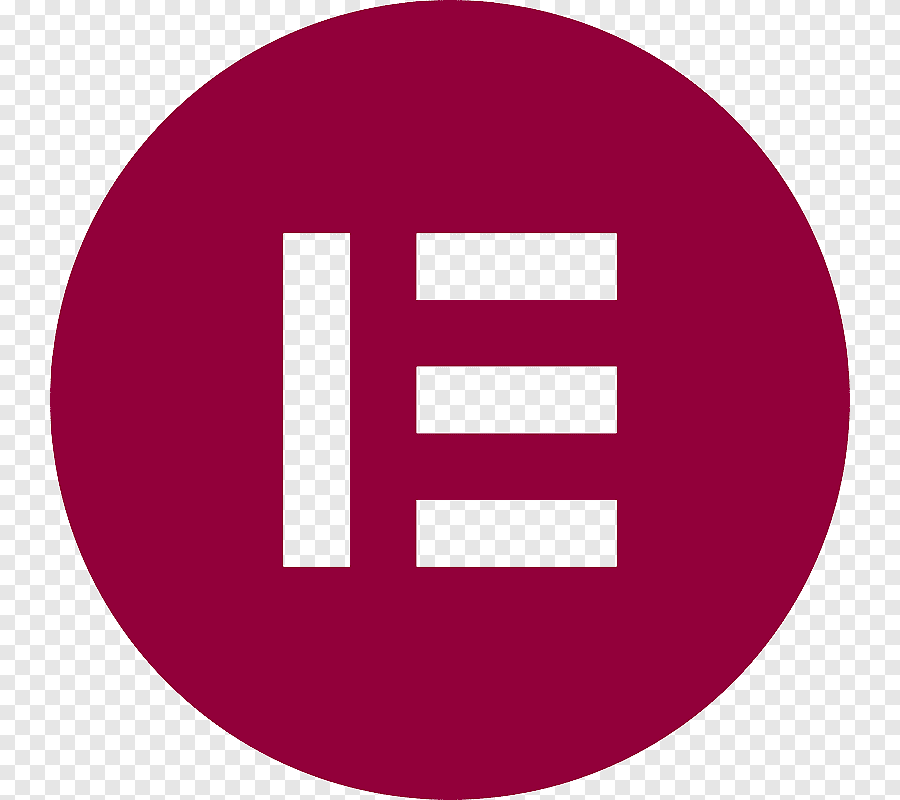arrange in order
How to Show Company History in WordPress with Avada Timeline?
Use the Avada visual editor to easily create beautiful and responsive company timeline pages in WordPress, showcasing your organization's history and core milestones.
Indirect SEO Impact of Elementor Secure Mode: Optimizing Site Load Speed and Stability
Elementor's security mode can not only troubleshoot plugin conflicts, but also indirectly improve site loading speed and stability. This article explains its practical application and operation strategy in SEO optimization.
Customize Astra login page URLs for improved security and branding
Customizing the Astra login page URL not only improves the security of your WordPress site, but also creates a more branded and professional login experience.
Web site is downgraded? Recognizing Signals and Recovery Methods
Keywords dropping in rankings? Traffic falling off a cliff? This article teaches you to determine whether the site is downgraded, and provides detailed recovery methods to help you quickly rebound.
Elementor Safe Mode and Cross-Browser Compatibility: Ensuring a Perfect Experience for All Users
How to make sure your website built with Elementor can be displayed properly in all kinds of browsers? This article provides an in-depth analysis of how to troubleshoot compatibility issues in Safe Mode, and offers practical debugging tips and cross-browser optimization suggestions to improve the overall website experience.
Will users come back if they encounter a 502 while shopping online?
Does a 502 Bad Gateway error on an e-commerce site during a shopping session affect user return visits? The article analyzes behavioral patterns, brand trust, response methods, and other key influences.
Considerations and Optimization Suggestions for Using Avada Timeline on Multilingual WordPress Sites
This article provides an in-depth analysis of common problems and optimization tips for using Avada Timeline timeline module in multilingual WordPress websites, helping you build professional, clear and well-structured multilingual timeline pages.
How to add a site-wide bulletin board with Blocksy Content Blocks?
Use Blocksy Content Blocks to quickly add WordPress site-wide bulletin boards with no plugins or code, responsive and conditional display support.
WordPress Tutorial Site How to Show Course Learning Path with Avada Timeline
Through the Avada Builder and Timeline modules, the course chapters are linked into a clear learning path, improving the structure and user experience of the WordPress tutorial site.
Astra Login Registration FAQs and Solutions
Compile the common problems and solutions when Astra theme works with WooCommerce to implement user login and registration, and quickly optimize the account page and user experience.
How does Astra work with WooCommerce to add user login functionality? The Complete How-To Guide
Use Astra and WooCommerce to add user login functionality without code, support registration, login and more, setup in minutes, suitable for e-commerce sites.
How to Add a Compliant and Aesthetically Pleasing Cookie Consent Popup for WordPress
Learn how to add compliant cookie consent pop-ups to your WordPress website to ensure compliance with GDPR and CCPA requirements, while improving user experience and website trust.
Mobile and PC weight differences and optimization strategy: how to improve site ranking
Understand the difference in weighting between mobile and PC, and learn how to improve your website's ranking in search engines by optimizing design, loading speed, and content layout.
How to set up multilingual registration/login page for Astra multilingual site?
Learn how to add multi-language login/registration pages to Astra theme WordPress websites with TranslatePress, solve language jumping issues, and improve user experience and conversion rates.
What are the best CDN services for WordPress? Comparison of the world's leading solutions
Choose the right CDN service for your WordPress site, compare Cloudflare, BunnyCDN, QUIC.cloud and other solutions to help you improve access speed and stability.
How to set up social sharing buttons and links for WoodMart? Optimize User Experience and Interaction
Learn how to set up social sharing buttons and links in the WoodMart theme for WordPress to enhance user experience and increase site interaction and exposure.
How to add user registration and login functionality to Astra Theme? Full Tutorial
Learn how to quickly implement front-end user registration and login in Astra theme without programming, with plugins to achieve a complete user system, suitable for newbie webmasters.
Elementor Free Templates Guide to Adding Popups, Forms & Rotating Images
Teach you how to add popups, forms and rotating images to Elementor free templates, with free plugins to achieve commonly used page interactive effects, suitable for newbies.
Does Avada Timeline work with WordPress Block Editor?
Detailed explanation of the Avada timeline module and WordPress Gutenberg editor compatibility strategy and alternatives, to help you flexibly with the construction of timeline pages.
WP-CLI Chinese Getting Started Tutorial: WordPress Command Line Operation Guide
WP-CLI is the official command line tool of WordPress, which can be used to install plugins, create posts, export database and other operations, suitable for batch processing and automated maintenance. This article provides a complete introduction to teaching and common command examples.
Adding a Subscription Form with the Elementor Pro Form Builder (Full Tutorial)
This article demonstrates the Elementor visual form builder subscription scenarios, examples covering field configuration, button styles, MailChimp access and jump page settings, quickly get started with the basics of email marketing!
Airwallex sub-accounts growth usage in WooCommerce marketplace business
With Airwallex sub-accounts, the WooCommerce Multi-Seller Platform enables automated sub-accounting, cross-border collections, and efficient financial management to help grow your business.
How to set product promotional price in bulk in WooCommerce? A Complete Practical Guide
Teach you to batch set WooCommerce product promotional price with multiple methods, support discount setting, time management and plugin recommendation, suitable for big promotion or clearance scenarios.
Blocksy Content Blocks VS Elementor: who is the king of website structure control?
An in-depth comparison of Blocksy Content Blocks and Elementor, each with its own advantages in terms of structural control, editing experience, and usage scenarios, to help you choose the most suitable website builder.
Moz DA Authority Too Low? Practical Tips to Quickly Improve Your Website Authority
Explaining the reasons and solutions for Moz DA's low authority, teaching you to improve the overall authority of your website through high quality external links, content optimization and technical foundation.
Zero Code Implementation: Publishing Beautiful Product Showcase Pages with Blocksy Theme
With Blocksy and Gutenberg, you can quickly create product showcase pages for WooCommerce stores and brand websites with no programming knowledge.
WordPress + WooCommerce E-commerce Website Setup Complete Process Guide
Comprehensively explains the complete process of building an e-commerce website using WordPress and WooCommerce, which is suitable for newbies to quickly launch their own online store.
No need to write code, no paid plug-ins, easy to realize WooCommerce products batch upload and download!
Teach you to use WooCommerce comes with features and free plug-ins, do not write code can also easily batch upload and download products, suitable for e-commerce operations daily management.
A complete tutorial on creating multi-level drop-down menu navigation with WoodMart
Detailed explanation of how to use WoodMart theme to create multi-level drop-down menu and Mega Menu, suitable for e-commerce sites to improve the navigation structure and page aesthetics.
How e-commerce sites use site weight to assess SEO effectiveness
Explain how e-commerce websites can evaluate SEO effectiveness with the help of website weight, combining keyword rankings, page performance and traffic trends, and judging optimization effects scientifically.