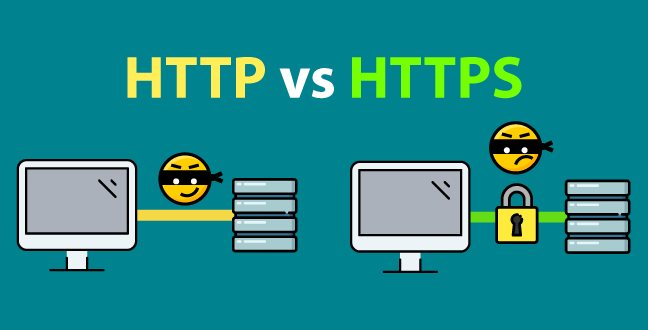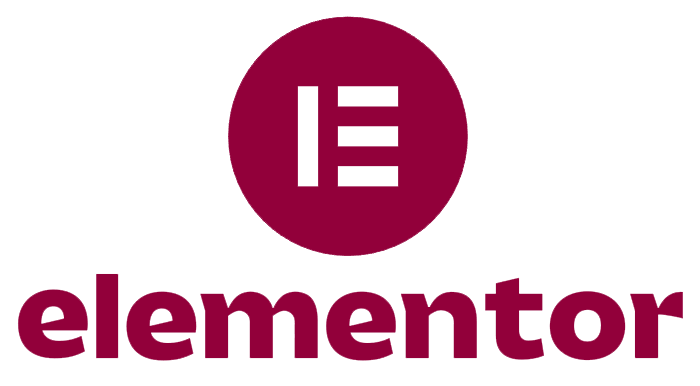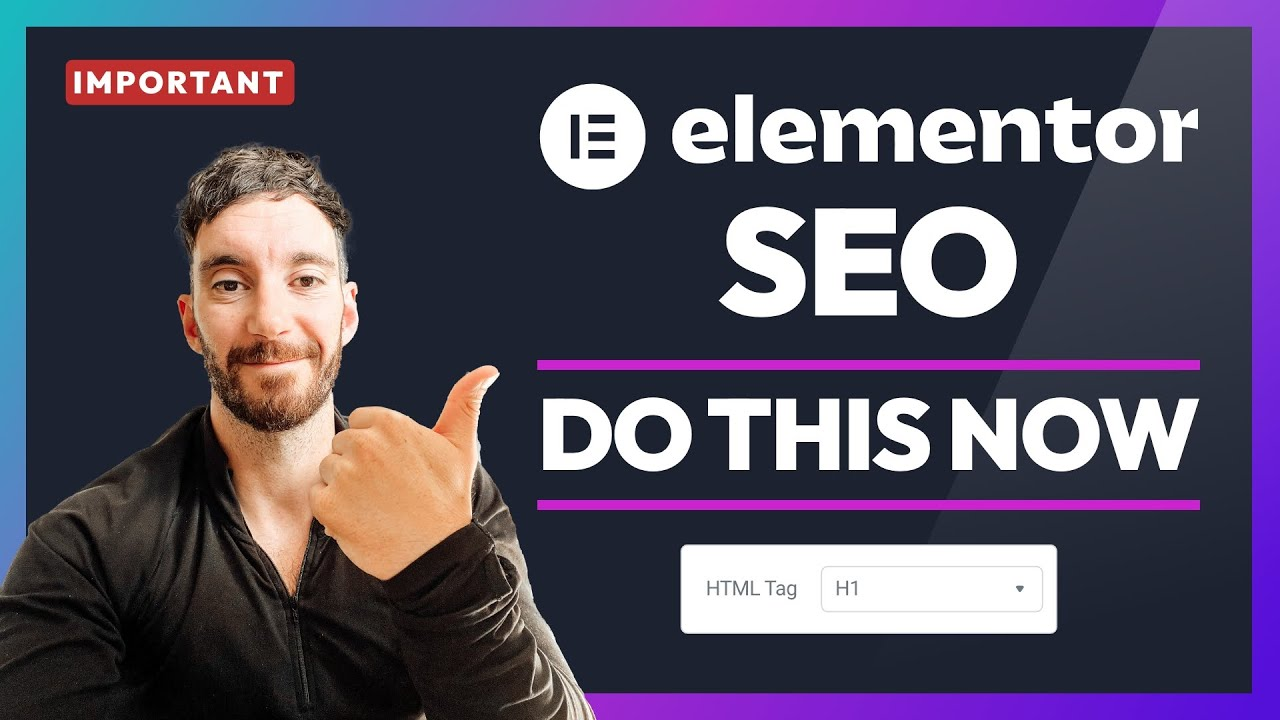arrange in order
GenerateBlocks Pro Styles Migration Tutorial: Upgrading from Old Global Styles to the New System
This tutorial describes how to migrate old GenerateBlocks Pro styles to the new global style system for more flexible page design and centralized management.
A Complete Guide to Creating Reusable Button Styles with GenerateBlocks Pro
Use GenerateBlocks Pro to create reusable button styles for unified maintenance and flexible reuse, improving the design efficiency and development quality of WordPress websites.
How Tencent Cloud SSL Certificates Improve the Natural Ranking of Websites on Google and Baidu
Learn how Tencent Cloud SSL Certificates can enhance your website's security by enabling HTTPS encryption, improve your natural ranking in Google and Baidu search engines, and help your website get more organic traffic.
WordPress database structure in detail: the characteristics and role of each table
Learn about WordPress database tables and their characteristics, and analyze the functions of wp_posts, wp_users, wp_comments, etc. to help webmasters optimize their website management and development work.
How to Backup and Restore WordPress Database: Graphic Tutorials
Learn how to backup and restore your WordPress database using phpMyAdmin and UpdraftPlus plugins to keep your website data safe from data loss.
How to Manage a WordPress Database with phpMyAdmin: A Must Read Guide for Beginners
Learn how to use phpMyAdmin to manage your WordPress database, from backing up and restoring to executing SQL queries, to help you efficiently manage your website data, optimize performance, and safeguard security.
WordPress Product Color Change Feature: Enhancing Interactivity and Customizability of Ecommerce Websites
Learn how to implement the product color change feature in your WordPress e-commerce website to enhance your customer's personalized shopping experience and optimize page conversions, using the WooCommerce plugin to easily implement color selection and variant display.
WooCommerce: Replace the "Add to Cart" button with "Pay Now" button to improve purchase conversion rate
Learn how to change the "Add to Cart" button to a "Pay Now" button in WooCommerce to simplify user actions and increase checkout conversions for single-item or limited-time promotion sites.
GenerateBlocks template style customization tutorial: fonts, colors, spacing and structure of the uniform settings
Explains how to set fonts, button styles, header colors, block spacing, and container widths consistently in GenerateBlocks to create a coordinated page structure.
GenerateBlocks template library tutorial: single insert and batch insert operation demonstration
Master single and batch insertion of GenerateBlocks template libraries to quickly build page modules such as feature displays, galleries, price lists and team profiles.
The Complete Guide to GenerateBlocks Nested Selectors: A New Way to Unify Control of Card Styles
Learn to use GenerateBlocks nested selectors to build modular and structured card components, and master core layout techniques such as spacing, rounded corners and inner margins.
A Practical Guide to GenerateBlocks Global Styles: A Comprehensive Explanation of Three Efficient Usages
Master the three core uses of GenerateBlocks Global Styles: creating grid layouts, reusing spacing and shadow styles, and customizing header styles.
GenerateBlocks Template Library Explained: Free and Pro Users Deserve a Website Builder!
In-depth analysis of GenerateBlocks template library features, entry, free and Pro version of the difference between the expansion of the game, to help you quickly build high-quality WordPress pages.
Fully unlocked global styles and template libraries for GenerateBlocks
In-depth analysis of GenerateBlocks global style and template library features, support for multiple combinations and batch insertion of templates, to improve the efficiency of WordPress page design and style consistency.
How to Import Templates from GeneratePress Website Template Library
With GeneratePress' Site Library feature, you can quickly import preset templates for business, e-commerce, blogs and more, and easily build your own WordPress website without having to design it from scratch.
WooCommerce Payment Gateway Settings
Detailed explanation of WooCommerce payment gateway setup methods, including credit card (Stripe), PayPal and other payment methods configuration steps, to help e-commerce sites secure and efficient collection.
Elementor Container and Dynamic Content Integration Guide: Personalizing Your Website's Presence
Learn how to combine Elementor Container with dynamic content to create highly personalized WordPress sites. Master data binding, conditional logic layout, and performance optimization techniques to improve user engagement and conversions.
How to create a responsive website design with Elementor?
Learn how to use Elementor to create responsive website design that adapts to different devices, and master the skills of optimizing page layout, adjusting element styles, and improving performance, so that your website renders perfectly on all devices.
What is SEO? Understanding the Core Concepts of Search Engine Optimization from Scratch
Comprehensive analysis of the definition, working principles and core strategies of SEO, to help beginners master search engine optimization skills from scratch, improve the natural ranking of the website in the search engine, attract more organic traffic.
Elementor and SEO: Best Practices for Optimizing Page Structure and Loading Speed
Learn how to enhance your website's SEO performance, user experience and search engine rankings by optimizing page structure and improving load speed when building websites with Elementor.
Elementor Container's Flexbox Functionality Explained: From Beginner to Proficient
In-depth analysis of Elementor Container's Flexbox features, from basic concepts to advanced applications. Master responsive navigation, card grid and other practical skills to improve the efficiency of web layout design and development.
Hook Prioritization in GeneratePress Explained: Controlling the Order of Elements
Learn how to use Hook priorities in GeneratePress to control the display order of page elements, insert ads, subheadings, author information, and more for precise layout and customized page presentation.
Adding Dynamic Subheadings to Posts in GeneratePress: Using Custom Fields and Block Element to Complete the Presentation
Use GeneratePress's Block Element and Custom Fields features to add dynamic subheadings to each post to enhance page layout and optimize structure without writing code.
Adding Affiliate Marketing Leads in WordPress with GeneratePress
Use GeneratePress' Block Element and Hook features to flexibly add affiliate marketing messages to WordPress posts and increase your site's cash flow without code.
Teach you how to master the GeneratePress dynamic font system and customize your site's typography without stress!
Learn how to customize your site's font styles with the GeneratePress Dynamic Font System, and easily control the typography of your site's headers, menus, body text, and more for a more professional and brand-recognizable look and feel without having to write CSS.
Recommended 5 Powerful Plugins to Efficiently Optimize WordPress Slug Link Structure
Learn about 5 useful WordPress plugins that help you easily manage & optimize slugs, improve link clarity & search engine indexing results. Suitable for content-intensive and SEO-demanding websites.
A complete guide to the process of deploying WordPress from a local to an online server
Explains in detail the whole process of migrating a WordPress site from a local environment to an online server, covering key steps such as database export, file upload, configuration modification, domain name update, and so on, to help the site go online smoothly.
Web site to submit Baidu full guide: manual submission and API submission methods explained
Detailed explanation of the complete process of website submission to Baidu, including manual submission and API automatic push methods, to improve the efficiency of page inclusion, to help sites faster to get search traffic.
Quickly customize your website's color scheme with GeneratePress global color feature
With GeneratePress's global color feature, you can make one-time adjustments to your website's color scheme, modify element colors in batch, and easily switch between theme styles and dark and light modes.
How to use GeneratePress to center the logo and balance the menu items on both sides of the site.
Using GeneratePress combined with custom CSS, the website navigation bar logo centered, the two sides of the menu items balanced distribution, to enhance the visual effect of the page and user experience.