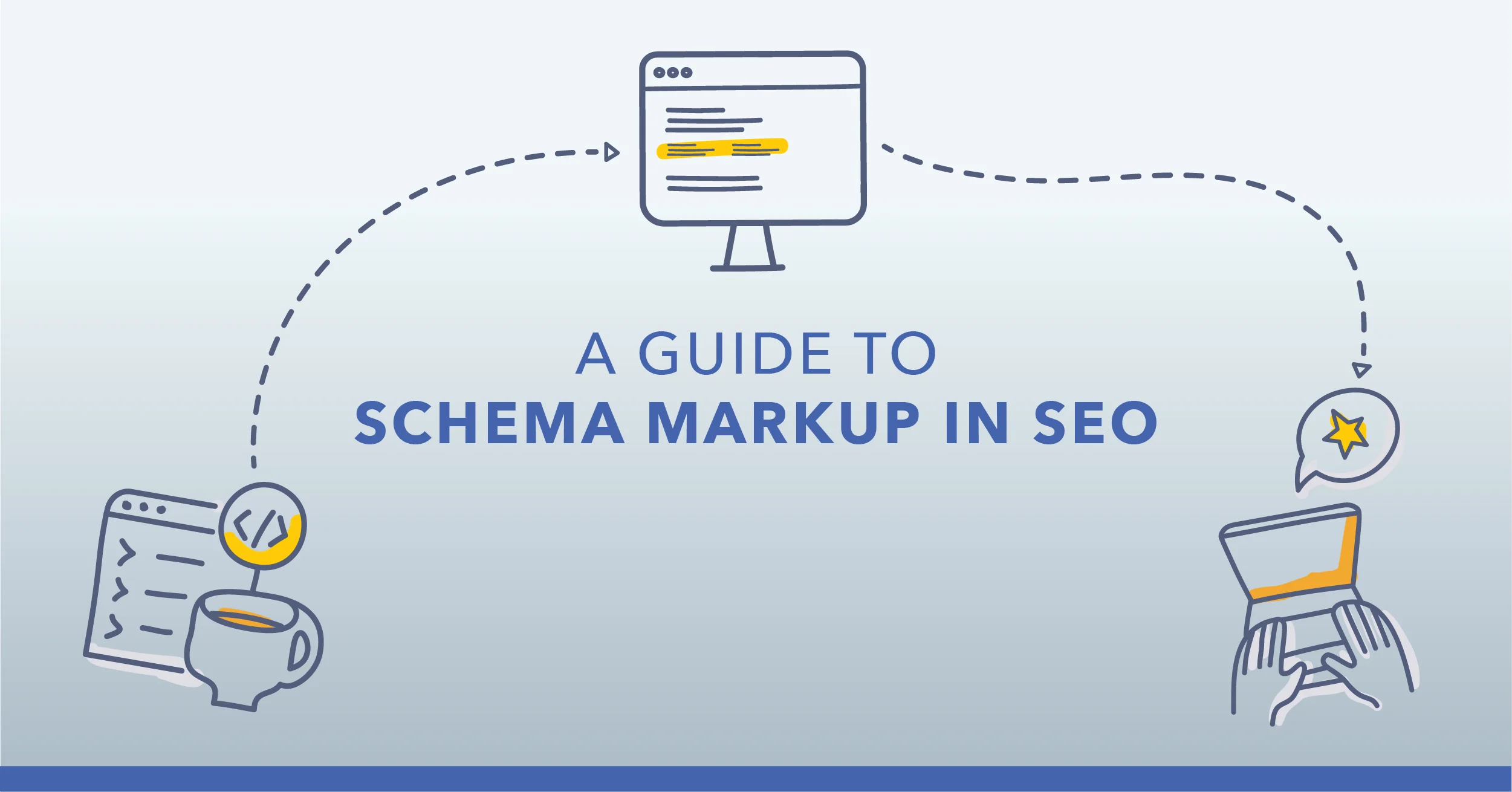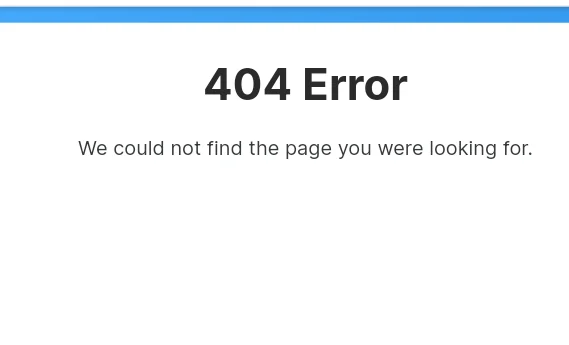arrange in order
Introducing Editor V4 Alpha: The Future of Elementor Website Building
Learn about the new features that Editor V4 Alpha introduces in Elementor, including reusable classes, interactive styles, simplified DOM structure, and fully responsive design controls to help users increase productivity and optimize site performance.
How to make Elementor columns equal in height (also Flexbox containers)
Learn how to use the HappyAddons plugin to equalize columns and Flexbox containers in Elementor, simplifying the site design process, eliminating the need to write code, and improving page aesthetics and consistency.
How to Boost Image and Video SEO with the All in One SEO Plugin: A Comprehensive Guide to Optimization
Optimize your WordPress website for images and videos with the All in One SEO plugin, which covers ALT tag auto-generation, video structured data (Schema) settings, image and video sitemap configuration, Open Graph social image settings, and other useful tips to improve search...
Elementor Font Settings Not Working? Resolving Gutenberg Conflicts
Elementor Font Settings Not Working in Gutenberg? This article shares practical ways to resolve typography conflicts and make your website style uniform and consistent.
Elementor Secure Mode vs Debug Mode: Which is better for your workflow?
Understand the core difference between Elementor Safe Mode and Debug Mode, master how to quickly locate and solve common problems such as website loading, white screen, plugin conflicts, etc., to improve your WordPress development and design efficiency. Understand the core difference between Elementor safe mode and debug mode, master...
Complete Tutorial on Creating Comparison Tables with Elementor
Use Elementor in conjunction with widgets to easily create product comparison tables that showcase product features, images, and prices for e-commerce sites, service packages, or feature module comparisons.
Elementor's practical approach to avoiding content errors
Explain the common causes and solutions of content errors in Elementor template development, and recommend the correct usage to avoid the_content error.
Increase Conversion Rates with the Elementor Countdown Timer Widget
Detailed introduction to Elementor countdown timer installation and setup process, to help e-commerce sites to create an urgent atmosphere to enhance the user conversion effect, adapted to mobile and provide templates to use the program.
Advanced Settings and Tips for All in One SEO: Improving Your Site's Search Performance Across the Board
A comprehensive explanation of the advanced settings and practical tips of the All in One SEO plugin, covering Schema configuration, title template optimization, automatic inlinks, redirect management, etc., helping you to efficiently improve the SEO performance and search rankings of your WordPress website.
Turn off WordPress compression and cropping of images completely: the original quality of the image is returned to the designer!
Teach you to completely disable WordPress image compression and cropping, retaining the original image size and clarity for photography, e-commerce, and design websites.
Elementor Font Styles Not Working? A Quick Fix for Cache Interference
Failed to set Elementor font style? We'll show you how to recognize the caching problem and fix it with an easy way to quickly get your page back to the preset font effect.
Common Types of Malicious Code in Elementor Pro Cracked and How to Prevent It
Cracked Elementor Pro plugins often contain backdoors and ad scripts that pose security risks. Understand the types of risks and protection methods to keep your website running safely.
The Impact of All in One SEO on Improving Website Rankings: A Comprehensive Analysis and Practical Strategies
Complete setup guide for the All in One SEO plugin to help optimize your WordPress website for SEO and boost Google rankings and natural traffic. Includes installation, configuration and advanced optimization tips!
How to set up custom title and description templates in All in One SEO?
WordPress newbie must see: hand to teach you with All in One SEO plugin to set SEO title and description template, including practical template examples and FAQs, easy to handle the basic SEO optimization of the site.
How All in One SEO Plugin Sets Up Structured Data (Schema Markup): the Complete Guide
Learn how to set up structured data (Schema Markup) using the All in One SEO plugin to improve your website's presentation in Google search and increase click-through rates. Full tutorial + best practices!
WoodMart and Elementor Tutorials for Building High Converting Landing Pages
The full tutorial teaches you how to use WoodMart with Elementor to build high converting landing pages, including structure building, component layout and publishing settings and other hands-on steps.
How the All in One SEO Plugin Helps Manage SEO Redirection Rules
Use All in One SEO plugin to easily set up 301 redirects, fix 404 pages, manage your website's link structure, and improve the SEO performance of your WordPress website. This article comprehensively analyzes the AIOSEO redirection function and how to use it.
All in One SEO's Keyword Analysis and Optimization Feature Explained: A Powerful Tool for Accurately Ranking Content
Comprehensively analyze the keyword analysis and optimization features in the All in One SEO plugin, and master how to set focus keywords, optimize keyword density, and improve the natural ranking of WordPress articles in search engines.
Elementor fonts not showing up? Figure out server and CDN settings once and for all!
Elementor fonts fail to load? This article provides an in-depth analysis of the impact of server and CDN settings on font display, and offers practical solutions to help you restore the beauty of your pages.
How to Optimize SEO for WordPress Posts with the All in One SEO Plugin
Learn how to optimize WordPress article SEO with the All in One SEO plugin, including setting titles and descriptions, focus keywords, structured data, social media presence, and other key actions to improve search engine rankings across the board.
How the All in One SEO plugin handles duplicate content on pages
Worried about WordPress website duplicate content affecting SEO ranking? This article details how All in One SEO plugin can effectively deal with duplicate content through canonical tags, URL redirection and other features to improve search engine performance.
Realize it's the Elementor Crack that's to blame for your website being hacked? Don't wait until it's too late.
Elementor cracked plug-in hidden backdoor, which may lead to website jumping, being hacked, content being tampered, this article explains the invasion performance and repair methods.
All in One SEO Plugin Social Media Optimization All in One: Professional Settings to Boost Content Sharing Results
This article explains in detail how to set up Open Graph and Twitter Cards metadata, configure multi-platform sharing previews, batch edit social attributes, and track social sharing results. Improve the display effect and click-through rate of your content on Facebook, Twitter and other platforms.
How All in One SEO Plugin Improves Website Loading Speed?
Learn how the All in One SEO plugin can indirectly improve the load speed and overall performance of your WordPress site by optimizing code, structured data, locally hosted social media metadata, and more.
How to Optimize Meta Descriptions and Titles with the All in One SEO Plugin: A Professional Level Guide
In this article, learn to professionally optimize meta descriptions and titles using the All in One SEO plugin to dramatically improve click-through rates and search rankings with tips like smart analytics, automated editing, and mobile adaptation. Get the full optimization solution now.
Elementor Single Page Template Error Solution: the_content Function Compatibility Details
Solve the_content error reporting problem in Elementor single-page templates, analyze function compatibility and template structure in depth, and provide practical alternatives.
Frequent Bugs in Cracked Plugins?This is the result of developers' inability to maintain the
Cracked plugins may seem free, but they are full of hidden dangers. Failed updates, wrong functionality, hacked websites, behind these bugs are the results of developers' inability to maintain them. Stay away from cracks and choose genuine.
Creating Customized Search Results Pages with Elementor Pro
Detailed tutorial teaches you to use Elementor Pro to create WordPress custom search results page, including live search, post archive display and styling, suitable for e-commerce, blogs and knowledge base sites.
Elementor fonts not showing up on mobile? Tips to troubleshoot the 6 key points
Troubleshooting Elementor mobile fonts not displaying, from font loading to responsive settings, teaching you step-by-step to troubleshoot the 6 most common causes.
How All in One SEO Plugin Efficiently Resolves 404 Errors and Bounces
The All in One SEO plugin efficiently monitors and fixes 404 errors, provides intelligent 301 redirect settings, optimizes website bounce issues, and improves user experience and search engine rankings. Learn how to manage dead links and enhance SEO performance with this plugin!