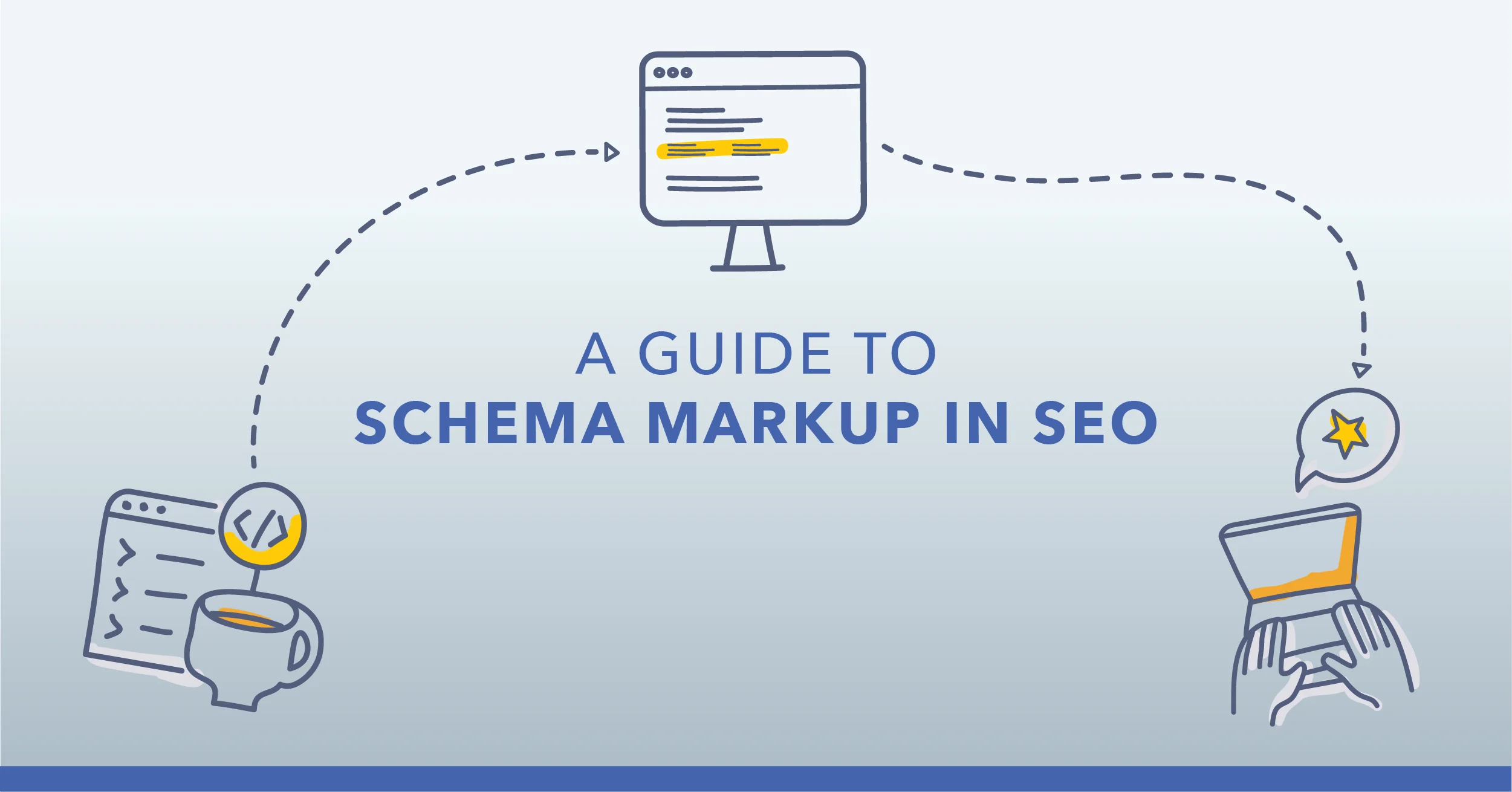arrange in order
Quickly Import WoodMart Demo Site Full Tutorial
Teach you how to quickly import WoodMart pre-built demo site in WordPress, a few steps to complete the theme installation, template import and initial configuration.
Kadence Tutorial: Setting Up Conditional Displays with Kadence Blocks Complete Tutorial
Using Kadence Blocks Pro's conditional display feature, you can control the display state of blocks based on field values, helping to present page content on demand for a wide range of scenarios such as featured images, custom fields, and more.
Beginner's Guide to Publishing Product Pages with Shopping Cart Integration for WordPress Sites
Zero base quickly master WordPress publish products and integrated shopping cart, complete configuration of WooCommerce, create e-commerce site must-read tutorials.
Automatically Optimize WoodMart Product Page SEO with Rank Math
This tutorial explains how to automate the SEO optimization of WoodMart product pages with the Rank Math plugin to improve the traffic and efficiency of your e-commerce website.
WordPress Multilingual Plugin Conflict Causes 502 Error? Multi-language site considerations
WordPress 502 error after enabling multi-language plug-ins? This article analyzes the causes and risks, guides plugin configuration, route optimization and cache compatibility, and improves the stability of multilingual sites.
How to Implement SEO Optimized Onsite Link Blocks with Blocksy Content Blocks
A detailed explanation of how to use Blocksy Content Blocks to build automated onsite link recommendation blocks to improve website structure optimization, user experience and search engine crawling efficiency.
How to Automate Order Status Updates with Stripe Webhooks
Stripe Webhooks enables asynchronous listening and automatic updating of order payment status for e-commerce, subscriptions and refunds, and many other business scenarios.
WordPress Website Acceleration Practical Tips: 5 Ways to Improve Loading Speed
Solve the problem of slow loading WordPress website, from caching, images, plugins to CDN optimization, to improve the overall website operation efficiency and open speed.
Complete guide to setting up a WooCommerce store with the Flatsome theme
Optimize your WooCommerce store with the Flatsome theme, from choosing pre-built templates and configuring category pages to optimizing the product display and checkout process, to enhance the user experience, increase conversions, and create an efficient e-commerce site.
Kadence Tutorial: Customizing Woocommerce Checkout Fields with the Kadence Shop Kit
Add custom checkout fields to WooCommerce with the Kadence Shop Kit plugin, which supports textboxes, dropdown menus, and more, making it ideal for collecting customer information, improving the checkout process, and boosting order conversion.
WordPress how to set download permissions for different users (e.g. members can only download materials)
Explain how WordPress controls file download permissions by user roles for paid content, education, e-commerce and other website scenarios.
Kadence Tutorial: How to Create and Set Up Notification Bars in Kadence Themes
Learn how to create and set up notification bar in Kadence theme. Easily increase website conversions, advertise promotions or direct users to sign up by adding countdown timers, text content, buttons and setting the notification bar position and expiration time.
Airwallex sub-accounts growth usage in WooCommerce marketplace business
With Airwallex sub-accounts, the WooCommerce Multi-Seller Platform enables automated sub-accounting, cross-border collections, and efficient financial management to help grow your business.
How to Use Blocksy Popups to Enhance Engagement
Learn how to use the Blocksy theme's popup feature to interact with your visitors by setting up triggers, animations, and display conditions to boost your website's conversion rate.
Will users come back if they encounter a 502 while shopping online?
Does a 502 Bad Gateway error on an e-commerce site during a shopping session affect user return visits? The article analyzes behavioral patterns, brand trust, response methods, and other key influences.
Kadence Tutorial: Building Complete Site Headers and Footers with Kadence Blocks
This article details how to customize headers and footers in Kadence Blocks using the Full Site Editing features, including template creation, schema management, and page design. With these features, you can achieve a more flexible and consistent site layout.
Resolving Error 521: Checking Server Protection and Timeout Settings
Error 521 means that Cloudflare can not connect to the source server, this article explains how to troubleshoot firewall interception, timeout configuration and server stress issues to reduce the frequency of error reports.
How to activate WooCommerce and enable the recurring subscription service feature (using the Subscriptions for WooCommerce plugin)
Learn how to activate and enable the recurring subscription service feature in your WooCommerce store using the Subscriptions for WooCommerce plugin. This article details plugin installation, recurring subscription product creation, payment gateway configuration and auto-renewal feature setup to help you set up the subscription feature for Gu...
A Practical Guide to Setting Shipping and Delivery Rules in Bulk for WooCommerce
Teach you how to set up WooCommerce shipping and delivery rules in bulk using categories, plug-ins, form editing, etc. to adapt to multi-region and multi-warehouse shipping needs.
No need to write code, no paid plug-ins, easy to realize WooCommerce products batch upload and download!
Teach you to use WooCommerce comes with features and free plug-ins, do not write code can also easily batch upload and download products, suitable for e-commerce operations daily management.
Can WooCommerce product detail pages be customized with code? Complete Getting Started Guide
Want to modify WooCommerce product detail pages but don't want to install a plugin? This tutorial teaches you to override with hooks and templates, customize module order, add content and optimize layout for beginners to get started.
How to enable Blocksy's content block feature in WordPress?
A comprehensive explanation of Blocksy Pro content block features, from installation and activation to display condition settings, covering bulletin boards, template replacements, mobile tips and other real-world applications, to help you create a more flexible and efficient WordPress website structure.
How to Optimize Meta Descriptions and Titles with the All in One SEO Plugin: A Professional Level Guide
In this article, learn to professionally optimize meta descriptions and titles using the All in One SEO plugin to dramatically improve click-through rates and search rankings with tips like smart analytics, automated editing, and mobile adaptation. Get the full optimization solution now.
How All in One SEO Plugin Sets Up Structured Data (Schema Markup): the Complete Guide
Learn how to set up structured data (Schema Markup) using the All in One SEO plugin to improve your website's presentation in Google search and increase click-through rates. Full tutorial + best practices!
WordPress Tutorial Site How to Show Course Learning Path with Avada Timeline
Through the Avada Builder and Timeline modules, the course chapters are linked into a clear learning path, improving the structure and user experience of the WordPress tutorial site.
Quickly Deploy Mobile-Friendly Payment Pages with Stripe Checkout
Learn how to quickly integrate mobile-friendly hosted payment pages with Stripe Checkout for secure and compliant multi-payment method support and responsive design without customizing the UI.
Elementor Global Font Settings Tips: The Right Way to Avoid Style Conflicts
Master the correct usage of Elementor global fonts to avoid conflicts with themes or plugins, improve page style consistency, and create a WordPress website with unified style and stable loading.
Common Causes of Elementor Load Failure and Comprehensive Solutions
Elementor not loading? Usually caused by plugin conflicts, lack of memory or cache issues. Solution: Disable other plugins, increase PHP memory, clear cache and check browser console for errors.
How to troubleshoot the content function error when using Elementor's self-built page templates?
This article teaches you how to troubleshoot template files, add the_content function, and solve the loading failure problem.
How to set up social sharing buttons and links for WoodMart? Optimize User Experience and Interaction
Learn how to set up social sharing buttons and links in the WoodMart theme for WordPress to enhance user experience and increase site interaction and exposure.