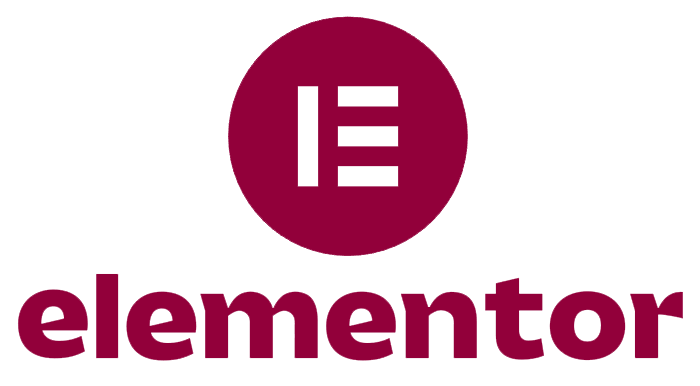arrange in order
WoodMart Theme Ajax Filter Optimize Product Browsing
WoodMart theme has built-in Ajax filtering feature, so that users do not need to refresh the page when filtering products to improve browsing efficiency. This article introduces how to enable Ajax filtering, optimize filtering options, adjust price slider and user guidance strategy to help e-commerce sites to improve conversion rate.
How to create a responsive website design with Elementor?
Learn how to use Elementor to create responsive website design that adapts to different devices, and master the skills of optimizing page layout, adjusting element styles, and improving performance, so that your website renders perfectly on all devices.
How to achieve real-time inventory updates after WooCommerce activation: a practical guide to e-commerce inventory management
Learn how to realize real-time inventory update after WooCommerce activation. Through plugin configuration, API docking and multi-platform synchronization, you can achieve accurate inventory management, avoid overselling, and improve user experience and operational efficiency.
How to activate and set up customer support features (e.g. chat plugin) for WooCommerce: Creating an Efficient Communication Ecommerce Experience
Learn how to activate and set up customer support features in the WooCommerce store, including live chat, work order systems, and AI customer service plugins. With this tutorial, it's easy to build an efficient and professional customer communication system to increase user satisfaction and conversion rates.
WooCommerce How to Activate and Setup Product Recommendation Feature
This article details how to set up the WooCommerce product recommendation feature, including built-in cross-sell/up-sell configurations, and the best plugin recommendations. Learn how to increase customer unit price with smart recommendations for e-commerce stores of all sizes.
How to create and manage product categories and subcategories after WooCommerce activation: a complete tutorial on building a clear product structure
Detailed explanation on how to create and manage product categories and subcategories in WooCommerce, including category structure settings, menu display, gadget usage and optimization suggestions, helping e-commerce websites build a clear and efficient product navigation system.
Creating a Download Center with WordPress: The Complete Way to Easily Publish Literature, eBooks, and PDF Files
Building a download center does not have to be complicated, this article describes how to use WordPress to build a clearly categorized, flexible permissions, support statistics file distribution platform.
WoodMart Theme Setup Sticky Header with Transparent Menu Tutorial
The full tutorial explains how to set up a sticky header and transparent menu in WoodMart theme to easily create a modern front page navigation effect.
Designing Catalog Pages and Store Pages with Astra WooCommerce Module
A comprehensive introduction to the product presentation features of the WooCommerce module in the Astra theme, including card styles, pagination, quick previews, sidebar layouts and filter interactions, helping to build fully functional e-commerce pages.
Using EDD with Astra: Menu, Cart and Style Optimization Tutorials
Astra and Easy Digital Downloads are an excellent combination when building a digital download site with WordPress. This post introduces useful operations such as menu archive page additions, header cart settings, style optimization and mini cart shortcodes.
How to Increase Store Conversions After WooCommerce Activation
Learn how to boost conversions by optimizing your WooCommerce store's loading speed, recommendation features, checkout process, customer reviews, limited time offers, and more. In this article, we will share practical tips and tricks to help you increase store sales and customer satisfaction.
How to Activate and Setup Website Statistics and Analytics Tools with WooCommerce
Learn how to integrate Google Analytics, MonsterInsights and other mainstream web analytics tools in WooCommerce to achieve user behavior tracking, e-commerce statistics and conversion rate analysis, and comprehensively improve e-commerce operational efficiency.
How to Activate WooCommerce and Set Product Pricing by Region
Use the Price Based on Country plugin to enable WooCommerce product pricing by country, with support for automatic switching of prices and currencies.
How to Activate WooCommerce and Set Up Site Notification Bars and Countdown Promotions: Create More Attractive Ecommerce Pages
Add a top notification bar and a limited time countdown to your WooCommerce store with the free plugin to draw users' attention to promotions and increase click-through rates and order conversions.
How to Set Up Refund and Return Policies After WooCommerce Activation
This article describes in detail how to set up refund and return policy after WooCommerce activation, including adding policy page, configuring order refund function, binding payment gateway, recommending plug-ins, etc. It helps sellers to establish clear and compliant after-sales process and improve user trust and shopping experience.
Deep Content Drives Growth: Why WordPress is the Publishing Platform of Choice for Knowledge-Based Brands
In-depth analysis of WordPress' advantages in structure management, SEO adaptation, content deposition, etc., to provide an efficient publishing and accumulation platform for knowledge-based brands.
How do e-commerce sites use weights to assess SEO effectiveness?
Explain how e-commerce websites can evaluate SEO performance with third-party weighting tools and optimize search traffic with keyword rankings and traffic data.
The Difference and Connection Between Google PageRank and DA/PA (Moz)
Understand the difference and connection between Google PageRank and Moz's DA/PA metrics to help you improve your website weight and search engine rankings by optimizing external links and content.
Responsive design of the Astra theme: optimizing the site layout for different devices
Learn about the powerful responsive design features of the Astra theme and how to optimize your website for display on different devices such as desktops, tablets, and cell phones. Ensure your site renders perfectly on all screen sizes with device previews, relative units, and customizer adjustments.
Show "Last Updated" date instead of "Released" date in Astra Theme
Learn how to display last updated date instead of published date in Astra theme. This article describes modifying post metadata and date boxes with custom code to help you accurately display when your website content was updated.
Kadence Teaching: 7 Tips for Creating a Professional Website (2025 Update Guide)
Learn how to use Kadence to optimize your website design, improve loading speed, and strengthen your brand image. This guide covers template selection, navigation optimization, mobile adaptation, and other practical tips to make your website more professional!
How to Activate WooCommerce and Setup Customer Shopping History and Referrals: Full Tutorial
Learn how to activate customer shopping history and personalized recommendation features in WooCommerce, using default settings or plugins to enhance the customer experience and increase sales opportunities. Make your store smarter and more profitable with recommender systems, cross-selling & up-selling.
How to Quickly Install Kadence Theme: Build Your WordPress Site from Scratch
Learn how to quickly install the Kadence theme and create a professional WordPress website with customized settings. Follow our step-by-step guide to easily complete theme installation, page layout, and feature configuration to improve site performance and user experience.
How do I set the minimum order quantity for each category in WooCommerce?
Easily set minimum order quantities by category for your WooCommerce store with the WooCommerce Min Max Quantity plugin to increase sales, optimize inventory management, and reduce losses from small orders. This tutorial will explain in detail how to apply minimum quantity rules to enhance purchase...
Astra Themes WooCommerce Hooks Practical Guide: Building Flexible Ecommerce Pages
Comprehensively organize Astra theme can be used for WooCommerce common hooks , covering shopping cart style adjustment , product field display , page structure control and other functions , suitable for developers to quickly customize the layout of the e-commerce site and interaction logic . All the code is adapted to the child theme functions.php to make ...
How to Setup Stripe Payments in WordPress with WPForms, WooCommerce and EDD
Detailed instructions on how to set up Stripe payments in WordPress sites via WPForms, WooCommerce and Easy Digital Downloads (EDD), covering the complete process from installing the plugin to configuring the payment gateway, helping to quickly implement online payment functionality.
Linktree SEO Optimization Tips: How to make your pages more searchable?
Learn how to improve your search engine rankings by optimizing your Linktree pages. This article offers some practical SEO tips on customizing URLs, optimizing page titles and meta descriptions, using keywords, and more to help you improve your online visibility and get more traffic.
How to integrate a CDN into a CMS website (e.g. WordPress)
This article describes how to integrate a CDN into a WordPress website to help improve site loading speed, reduce latency, and enhance security. It includes detailed steps on choosing the right CDN provider, installing plugin configurations, and more to help optimize website performance.
WooCommerce multi-warehouse setup full flow tutorial (with plugin recommendations)
Solve how to use WooCommerce to realize multi-warehouse inventory management and intelligent warehouse delivery. This article provides plug-in recommendations, installation and configuration process and FAQs to help you build an efficient e-commerce warehouse system.
Generate Event Schema for event/meeting pages with Rank Math to improve visibility and click-through rates
Using Rank Math to add Event Schema to an event page helps to enhance the page's presentation in search results, improving click-through rates and recognition.