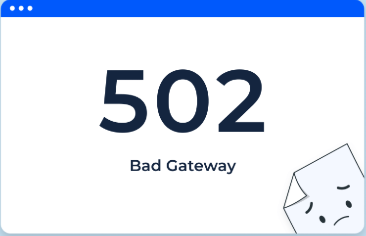arrange in order
2025 Image Optimization Guide: essential tips to improve website speed and SEO rankings
Image optimization continues to be an important factor in website performance. This article breaks down 2025 image optimization best practices in detail, including choosing the right image format, resizing, compressing images, enabling lazy loading, optimizing metadata, and more, to help improve website speed and SEO rankings.
Beginner's Bible: Master WordPress image sizing and optimization methods to quickly improve site performance
Understand WordPress image sizes and why they are generated, and learn how to manage and optimize image sizes to improve website loading speed and reduce storage footprint. This article will also cover how to compress multiple image sizes using image optimization tools to ensure website performance and user experience.
How to Integrate Airwallex Payment Gateway in WooCommerce
Learn how to integrate the Airwallex payment gateway in WooCommerce to streamline cross-border payment processes, reduce fees and support multi-currency payments. This article provides detailed steps and optimization suggestions to help merchants improve their global payment experience.
Linktree SEO Optimization Tips: How to make your pages more searchable?
Learn how to improve your search engine rankings by optimizing your Linktree pages. This article offers some practical SEO tips on customizing URLs, optimizing page titles and meta descriptions, using keywords, and more to help you improve your online visibility and get more traffic.
How to Build Extremely Fast WordPress Website with Kadence Theme?
Want to install the Kadence theme and optimize your WordPress website? This tutorial details Kadence theme installation steps, Starter Templates import, customization settings, and optimization tips to help you build a fast and efficient WordPress website.
Free Tool to Improve WordPress Website SEO in 1 Second: RankMath
Learn how to improve the SEO performance of your WordPress website with the Rank Math plugin. This article details the features, benefits, and how to optimize your content with the Rank Math plugin to help you improve your website's search engine rankings and attract more traffic.
How to Fix 502 Bad Gateway Error: Troubleshooting and Repair Methods
502 Bad Gateway error can be caused by a variety of reasons, this article will introduce detailed troubleshooting steps and solutions to help you quickly fix the 502 error and restore your website to normal operation.
Experiencing WordPress Content Page 404 Error? A Step-by-Step Guide to Fixing It
Experiencing 404 errors on WordPress content pages? This article provides a variety of fixes, including checking fixed links, fixing .htaccess files, disabling plug-ins to rule out conflicts, emptying the cache, etc., while providing tips to prevent 404 errors from happening again, to help improve website stability and SE...
How to Fix ERR_TOO_MANY_REDIRECTS Error in WordPress Website: Complete Fix Guide
Experiencing ERR_TOO_MANY_REDIRECTS error on WordPress website? This article provides detailed steps to help you clear your browser cache, check SSL settings, disable plugins, fix .htaccess files, troubleshoot CDN configuration, etc. to resolve redirection loops and make your...
IKS Menu Pro and WooCommerce Plugin Compatibility Analysis and Solution
This article explores possible compatibility issues between WooCommerce and IKS Menu Pro plugin, including menu item display, dynamic content loading, responsive design and performance issues, and provides detailed solutions to help optimize the user experience and loading speed of e-commerce website...
How to Fix ERR_TOO_MANY_REDIRECTS Error in Cloudflare
to ERR_TOO_MANY_REDIRECTS error in Cloudflare? This article will provide you with detailed fixes, including configuring the correct SSL/TLS settings, clearing the cache, enabling automatic HTTPS rewriting, and more, to help you resolve redirection issues between your browser and server...
Advanced Settings for the Perfmatters Plugin: How to Further Optimize WordPress Performance
This article describes how Perfmatters uses advanced settings to further improve WordPress performance and boost your site's SEO ranking
Improving WordPress Website Performance: A Guide to Optimizing Maximum Content Drawing (LCP)
Learn how to boost your WordPress site's maximum content drawing (LCP), accelerate site loading, and improve user experience and search engine rankings through strategies such as image optimization, code minimization, server-side rendering, and performance plugins.
How to Fix 408 Request Timeout Error (Simple Fix Guide)
A comprehensive understanding of the causes and solutions to HTTP 408 request timeout errors. 8 solutions from client-side to server-side, including debugging plug-ins, server log analysis and firewall adjustments to help you quickly troubleshoot problems and improve your browsing experience.
How to Export WooCommerce Orders in CSV or XML Format
Learn how to export WooCommerce orders to CSV and XML formats, including built-in tools and plugin methods. We also recommend several of the best WooCommerce export plugins to help you manage your order data more efficiently!
How to Fix WooCommerce Product Search Not Working (Comprehensive Guide)
This article provides a comprehensive analysis of the common reasons why WooCommerce products' search functionality fails, and offers detailed solutions, from basic problem troubleshooting to advanced optimization, to help users improve their experience and sales conversions, as well as to enhance the site's search performance and SEO rankings.
ERR_TOO_MANY_REDIRECTS: what is the cause and how to fix it?
Encountering ERR_TOO_MANY_REDIRECTS error? This article analyzes the top 10 solutions in detail, including clearing cache, checking .htaccess rules, fixing HTTPS configurations, optimizing CDN settings, etc., to help you quickly fix the redirection loop problem,...
Astra Theme and IKS Menu Pro Plugin Compatibility Problems and Solutions
Learn about common compatibility issues and solutions for Astra theme and IKS Menu Pro plugin. This article details how to resolve menu style conflicts, JavaScript compatibility issues, responsive design conflicts, and performance issues to help you optimize your WordPress site's navigation system...
2 Ways to Bulk Edit Prices of Multiple WooCommerce Product Variants?
Want to Bulk Edit WooCommerce Variations Prices?WooCommerce default editor can't do it? This guide introduces WooCommerce Variations Bulk Edit plugin to help you efficiently adjust product variant prices, including filtering, bulk editing, binding editing, and importing/...
IKS Menu Pro Plugin Compatibility Analysis: How to Solve Plugin Compatibility Problems
Learn about the compatibility of IKS Menu Pro plugin with common WordPress plugins and themes such as WPML, WooCommerce, Elementor, etc. The solutions in this article will help you to solve the compatibility problems encountered in the process of using it, and improve the user experience and functionality of your website...
How to Remove Unused Images in WordPress: 2025 Ultimate Guide
Learn how to remove unused images from WordPress and optimize your media library to boost site performance. Discover effective plugins and tips to free up storage space and speed up your website.
How to Add Pagination to a WordPress Website with a Plugin
Learn how to optimize your website's performance and user experience with WordPress pagination to reduce load times, improve SEO results, and make it easy for users to navigate your site's content.
Rise of CSS: Say goodbye to redundant JavaScript and use CSS to efficiently create dynamic effects and interactions.
Learn how to improve site performance, simplify code, and reduce reliance on JavaScript by using CSS instead of JavaScript for features such as animations, transitions, and responsive design, helping developers improve code maintainability and execution efficiency.
Best WordPress Slideshow Plugin - Enhance Website User Experience
Learn about and choose the best WordPress slideshow plugins to enhance the user experience of your website. This article rounds up a few popular responsive slideshow plugins to help you optimize your website results and improve interactivity.
9 Best WooCommerce Email Customization Plugins for 2025
Discover the 9 best WooCommerce email customization plugins to help you easily modify and optimize your transactional email templates to enhance your brand image and increase conversions.
How to convert HTML to WordPress?
Detailed guide teaches you how to convert a static HTML website into a fully functional WordPress theme, including content restructuring, theme customization and optimization for improved flexibility and ease of use.
WordPress, Drupal, Joomla Comparison: A Guide to Choosing the Best Open Source CMS System
Compare and contrast the advantages and disadvantages of the three major open source CMS systems - WordPress, Drupal and Joomla - to help you choose the most suitable website building platform. Understand their ease of use, scalability, security and application scenarios to optimize website management and development.
WordPress Multisite Updates and Maintenance: How to Avoid Compatibility Issues and Reduce Maintenance Effort
Learn how to effectively manage WordPress multisite updates and maintenance, avoid compatibility issues, and reduce administrative workload. Explore backup strategies, plugin management, automatic update settings, security and performance optimization, and other practical tips to ensure stable site operation and efficient management.
WordPress get_the_terms(): Enhancing WordPress Category Display
Learn how to use the get_the_terms() function to get and display taxonomy terms in WordPress, covering the operation of categories, tags, and custom taxonomies to help you better organize and present your website content.
How to Protect, Optimize and Control Redirects in WordPress with .htaccess Files
Understand the role of WordPress .htaccess files, how to edit them, and best practices. Master .htaccess rules for redirecting, enhancing security, and optimizing site performance to improve SEO and user experience on WordPress sites.