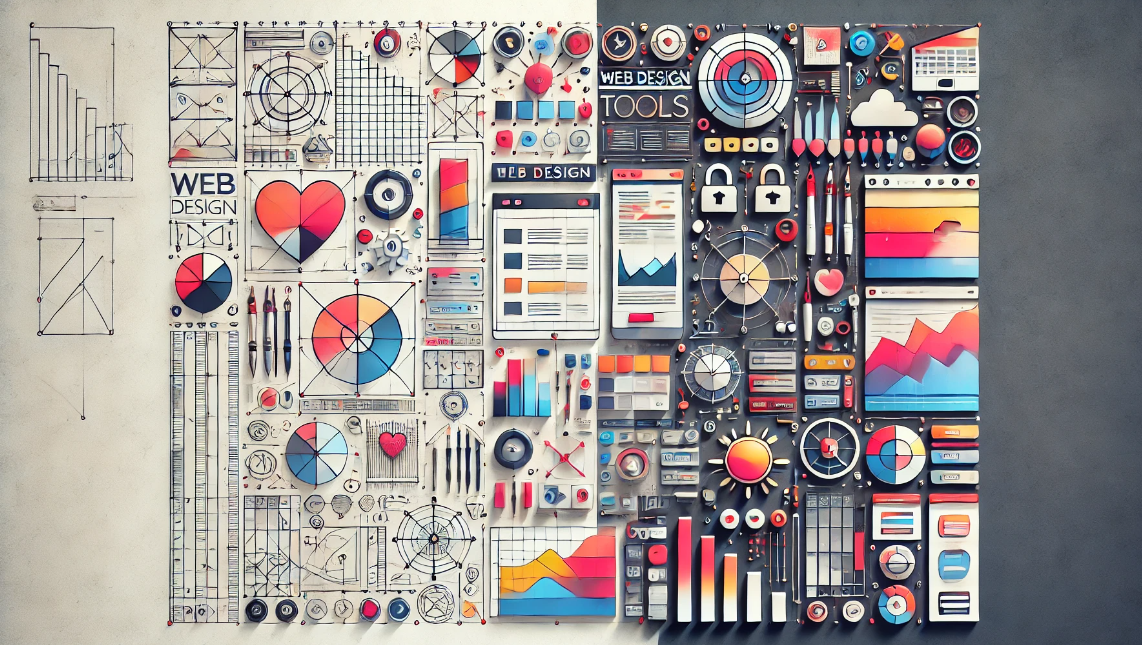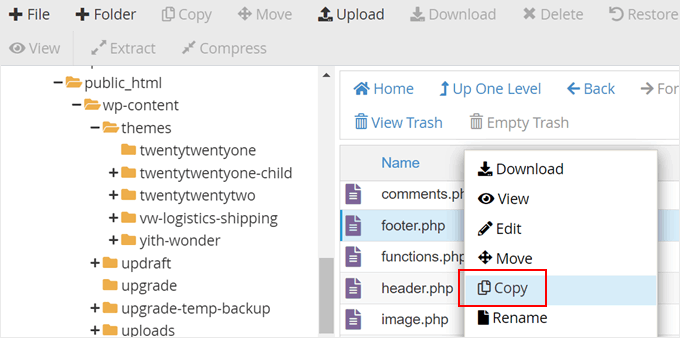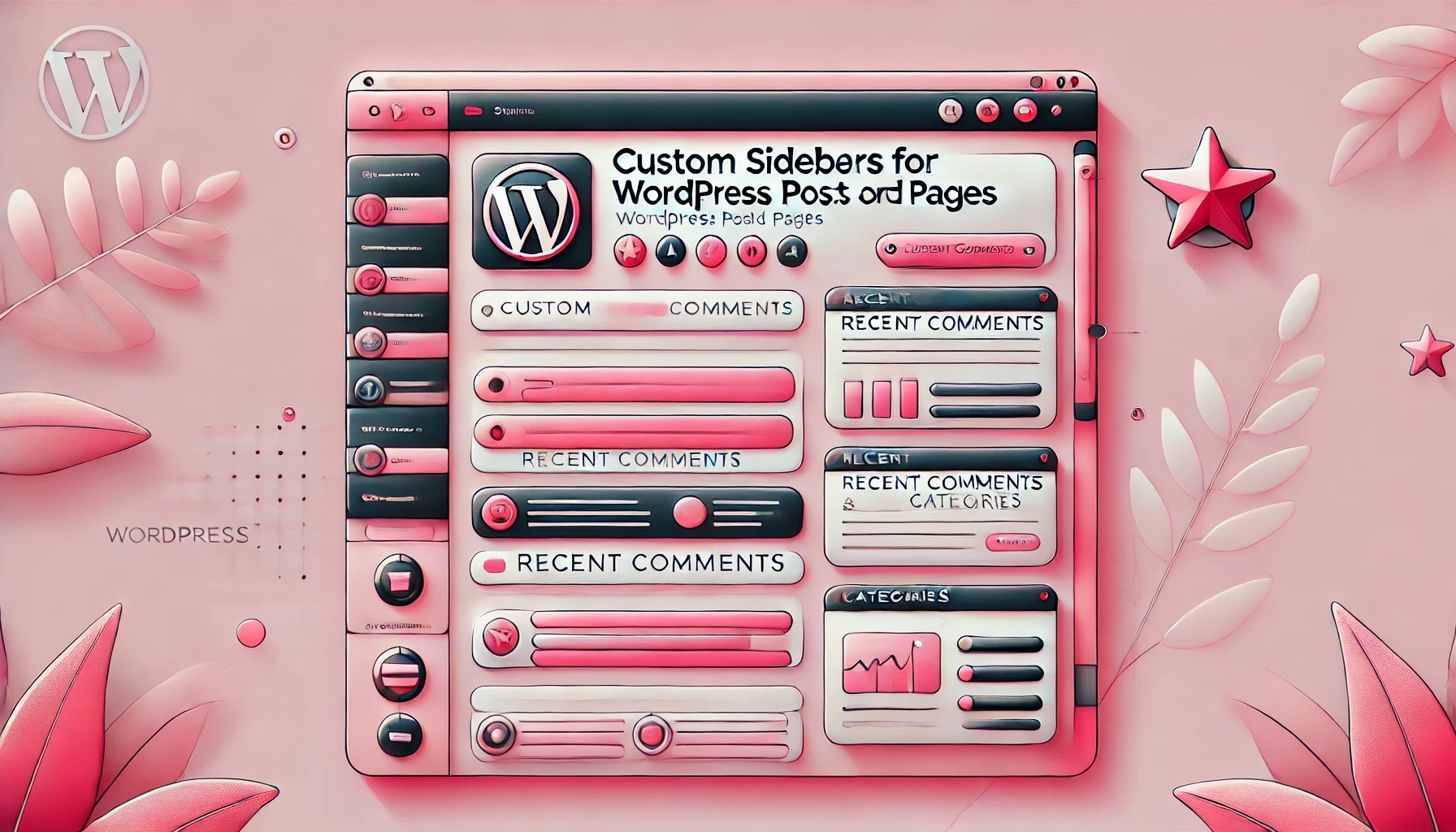arrange in order
Elementor Pro Crack plug-ins and features | Experience and Suggestions
Hello everyone! Today, at the request of readers, we have an introduction to the "Elementor Pro Crack" plug-in. To this end, I specifically built a blank website uploaded "Elementor Pro Crack" plug-ins personally experienced. Then we look at the following together! About Elementor P...
WordPress Sidebar Design Tips: Improve Website Visuals and Usability
WordPress sidebars can attract visitors' attention, guide them through content, and more. Our team has been doing WordPress for many years, and we have a lot of experience and insights in WordPress sidebars. Today we share all of them with you, hope it will help you! Why customize...
How to Create Full-Screen Inactivity-Triggered Countdown Popups with Elementor to Boost User Conversions
Full-screen pop-up window used to attract the user's attention in a very effective way, especially in promotional activities, calls to action and other timely response to the need for users to respond to the scene. This article will detail how to use Elementor to create a full-screen pop-up window, the pop-up window will be in the user does not ...
How do I change the sidebar in WordPress?
When to Change the Default Sidebar in WordPress A sidebar is a column on a WordPress website, usually located to the left or right of the main content area. In classic WordPress themes, this sidebar is essentially a widget area in which wor...
How to efficiently use wordpress loops and query loop blocks to optimize website content presentation
What is a WordPress Loop? The WordPress Loop is the main PHP code structure used in WordPress to display post and page content. It is a block of PHP code used to retrieve posts, pages, and other types of content from a database and...
Building and Optimizing Progressive Web Applications (PWAs) with WordPress
Progressive web apps are changing the way users interact with websites. Technically, they blend the best of what mobile apps and traditional websites have to offer. Starting from scratch with PWA technology in WordPress will not only up your game, but...
6 Best WordPress Image Optimization Plugins for 2024
Take a look at the top 6 WordPress image optimization plugins for faster website speed and better SEO in 2024 through real-world testing.Most of us know that website performance is critical to ranking on search engines. It's common sense, but many website owners still...
How to set up menus and mega menus in Avada theme: detailed tutorial (02)
Welcome to this tutorial, today we will tell you in detail how to set up the Normal Menu and Mega Menu (Mega Menu) in Avada theme. Although the normal menu is relatively simple to set up, we will not repeat it, if you want to understand, you can refer to Basel Theme's Menu...
How to Create WordPress Subblock Themes Using Plugins
The case we used inside the previous post was a classic theme, this tutorial uses a block theme to create it. If using a block theme, then WordPress provides an easy way to create a child theme using the Create Block Theme plugin. First, you need to install and activate WordPre...
Best Free & Professional Elementor Templates Resources Recommended: Build Efficient Websites Fast!
Elementor is a powerful WordPress page builder that allows users to create website designs using simple drag and drop functionality. There are pre-made Elementor templates on the market that can help you build professional websites quickly. In this article, we'll cover 10 of the best free...
How to Edit and Optimize WordPress Child Theme Template Files and Features (Detailed Tutorial)
Our tutorial in this installment is still about child themes. We talked earlier about how to create a child theme. Now, let's see how to edit the template files of a child theme, how to add new features to a child theme and how to fix some WordPress child theme issues. How to edit a child theme's...
Complete Guide to Customizing Individual Product Pages with Elementor WooCommerce Builder
The Elementor WooCommerce Builder offers great flexibility in WooCommerce website design, especially when it comes to customizing individual product pages and archive page templates. With this powerful builder, take full control over the layout and design of each page, ensuring that you...
Detailed guide on how to effectively customize WooCommerce category pages
How to customize WooCommerce category pages to improve user experience, SEO, and ultimately drive sales is a common and important topic. In this comprehensive guide, we'll explain in detail how to customize WooCommerce category pages without code, along with some more...
How to Automatically Watermark Images in WordPress
Why add watermarks to images in WordPress? Watermarks are semi-transparent logos, text, or patterns that cover an image. Watermarks are designed to be obvious but subtle so that users are not disturbed when viewing photos, but cannot download and use the files without purchasing...
Common WordPress Gutenberg Editor Issues and Their Solutions
WordPress replaced the old classic editor with a new content editor called Gutenberg in 2019. This editor uses blocks to create content in WordPress, so it's often called the "block editor". What is the WordPress Block Editor? WordPress...
How to Add a Different Sidebar for Each WordPress Page or Post
Adding custom sidebars to different pages or posts in WordPress can help improve the flexibility and user experience of your website. By configuring exclusive sidebars for different types of content, you can display more relevant information such as customized widgets, recommended content, ads, etc...
How to Update WordPress Themes Without Losing Customizations
One of the great things about WordPress is the ease of customization. However, there is a downside, and that is that when updating a theme, there is a high risk of losing some of the customization settings that have been changed. In this tutorial, we'll show how to easily update a WordPress theme without losing customizations. WordPre...
Fade-in Text Animation Tutorial with Elementor
In website design, text animation can bring users a more attractive and interactive website experience. In this article, I will introduce how to implement line-by-line text fade-in animation effect in Elementor. Why use fade-in animation? Fade-in animation can not only make the page content...
How to Create Scrolling Transparent Sticky Headers in Elementor
In web design, a sticky header is a navigation bar that remains at the top of the screen when the user scrolls the page. Sticky headers not only provide a better navigation experience, but also enhance the user-friendliness of the page and brand exposure. However, sticky headers that silently...
How to Effectively Manage PHP High Concurrency: Performance Testing and Optimization Strategies
What is PHP high concurrency? The problem of high concurrency is often encountered in the development and deployment of applications, when with the traffic becomes larger, a variety of technical problems will be encountered, such as interface response timeout, elevated CPU load, frequent GC, deadlocks, large data volume storage and so on. For example: Taobao's double...
Pagoda Panel WordPress Blog Blocking Mainland IPs
This guide details how to block mainland China IPs using Nginx and Pagoda Panel to secure cross-border e-commerce websites and comply with regional website access policies. Learn how to set up IP blacklists, customize HTTP response status codes (e.g. 403 Forbidden) to prevent unwanted regional...
Seamless Third-Party API Integration: A Detailed Guide to Enhancing the Functionality of Your WordPress Website
A third-party API (Application Programming Interface) is a set of protocols, routines, and tools provided by external services or platforms that enable your WordPress website to interact with these external systems. This functionality allows a website to access and utilize the functionality or data of an external service without...
How to Migrate from Shopify to WooCommerce in 3 Steps
If you're considering migrating from Shopify to WooCommerce, you can refer to this article to ensure that you retain critical data and maintain the proper functionality of your store throughout the transition. Why Migrate from Shopify to WooCommerce? Shopify is a hosted...
WordPress Security Tip: Adding Google Authenticator Two-Step Verification
Relying on passwords alone to protect your website is hard enough to keep out hackers and those unauthorized users. But the good news is that if you use Google Authenticator's two-step verification feature, you can add an extra layer of shielding to make your website more secure...
Is AI content bad for WordPress SEO?
AI (Artificial Intelligence) is now becoming a great helper for marketing and content creation, allowing bloggers and website owners to get their work done faster. However, if everyone is using AI to create content, will search engine optimization suffer? The answer is definitely yes, especially since this year's March 5 Valley...
An in-depth analysis of Elementor floating buttons: a key design element to enhance website user experience
A Floating Action Button (FAB) is a common user interface element usually found on websites or mobile applications. It is characterized by hovering over the content of a page, usually fixed to a corner or edge of the page, and remains visible to the user while scrolling...
Detailed tutorial on adding a search icon to a website menu with the Elementor plugin
In this article, we'll show you in detail how to add a search icon to your website menu with the Elementor plugin. What is the Elementor Search Icon? The Elementor Search Icon is actually a widget provided by the Elementor plugin called "Search Form". With this...
2024: Which should I choose, Shopify or WordPress to build my website?
Hello everyone! A lot of friends have left comments about wanting to start building their own independent website. Many friends around me say that Shopify and WordPress are better. However, I am not familiar with these two platforms. So, in today's article, I will start from Shopify and WordPress descriptive features...
How to Add a Popup Form in WordPress
Popup forms are effective in grabbing users' attention and directing them to perform specific actions, such as signing up for a newsletter or completing a purchase, by displaying a popup window at the right time and place. In this detailed tutorial, we will guide you step-by-step on how to use WordPres...
6 Internal Linking Strategies to Boost Your SEO Results
Link building has always been one of the key strategies in search engine optimization (SEO). Most people are familiar with the importance of external links (i.e., backlinks) because of their ability to pass authority from external websites to the target website. However, internal links - i.e. pages within the same...