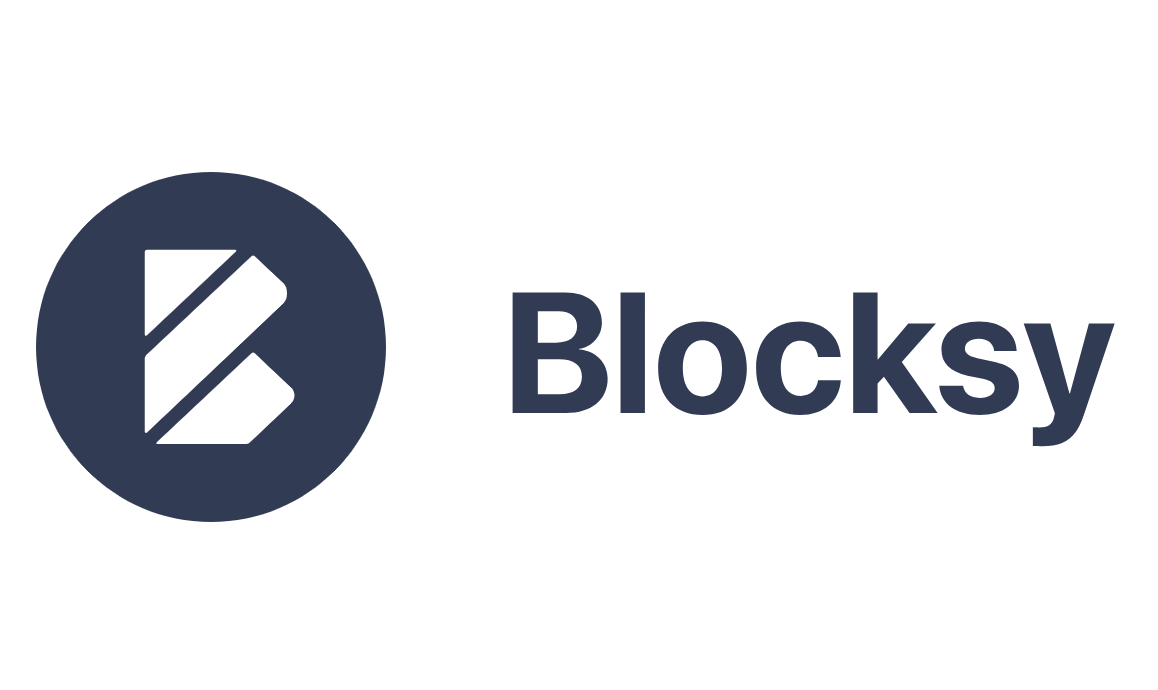arrange in order
Complete Tutorial on Creating Comparison Tables with Elementor
Use Elementor in conjunction with widgets to easily create product comparison tables that showcase product features, images, and prices for e-commerce sites, service packages, or feature module comparisons.
Elementor White Screen or Infinite Loading Ultimate Fix Collection
White screen or infinite loading problem in Elementor editor? This guide provides a complete set of troubleshooting and fixing methods from plugin conflicts, cache settings, server configuration, REST API to console errors.
A comprehensive look at the Elementor Pro form builder: from design to post-commit automation
A comprehensive overview of the features and benefits of Elementor Pro's built-in form builder for information gathering, autoresponders, and third-party platform integration scenarios.
Cross-border e-commerce payment access full guide: from the application to the test of the complete process analysis
How to access international payment for cross-border e-commerce? This article analyzes in detail the whole process from choosing payment service providers, submitting qualifications, API integration, wind control configuration to sandbox testing, to help merchants securely and efficiently open up global payment channels.
WordPress Website Slowdown? 6 Solutions to Help You Boost Your Speed
Discover why your WordPress site is slowing down and take effective measures. Improve website loading speed, user experience, and SEO rankings by enabling caching, optimizing images, streamlining plugins, using CDN, and other 6 optimization strategies
Elementor Safe Mode and Website Backup: How to Synchronize Your Website Security
Learn how to troubleshoot plugin conflicts with Elementor Safe Mode and secure your WordPress site with regular backups. This article provides complete instructions and advice to help you secure a stable website.
How to Create a Mega Menu with Elementor Builder and WoodMart Themes
This article describes how to create powerful and flexible mega menus with the Elementor builder and WoodMart theme. It includes creating navigation menus, setting up dropdown menus, adding full-width mega menus, customizing sizes, adding labels and setting up rotating product displays to help enhance web...
Customizing Hero Blocks with Blocksy Pro Content Blocks: Full Tutorial
Customize and replace the default post Hero blocks with Blocksy Pro's Content Blocks feature, and use Gutenberg for dynamic content loading and modular layouts to easily build professional template structures.
Blocksy Pro Content Block Hands-on Tutorial: Implementing Automatic Ad Insertion (Google AdSense Support)
Learn how to use the Blocksy Pro content block feature to efficiently insert static ads and Google AdSense into WordPress websites for WooCommerce malls and content blogs without modifying the page structure.
Quickly customize your website's color scheme with GeneratePress global color feature
With GeneratePress's global color feature, you can make one-time adjustments to your website's color scheme, modify element colors in batch, and easily switch between theme styles and dark and light modes.
Creating Custom WooCommerce Product Pages: Elementor Pro Tutorials
Customize WooCommerce product pages with Elementor Pro and easily design images, prices, and button layouts to improve brand image and conversion rates.
Blocksy Theme Gutenberg Page Setup Tutorial: Single Page Custom Header, Structure & Footer
Introducing the Blocksy theme's page setup feature in Gutenberg, which makes it easy to implement separate visual layout for service pages, feature pages, and other pages.
Elementor Safe Mode and Automatic Backup: Important Tools for Preventing Accidental Losses
Learn how to effectively prevent data loss in page design, safeguard the integrity of design results, and improve development efficiency and security by enabling Elementor's Safe Mode and Auto Backup features.
Blocksy Custom Archive Template Builder Tutorial: Creating Exclusive Layouts for Blogs & Custom Post Types
A comprehensive introduction to Blocksy's archive template builder features, including card content and full page replacement, support for Gutenberg Dynamic Blocks and Query Loop to build free layouts.
Blocksy Single Page Template Builder Tutorial: Creating Custom Structures for Articles and Content Pages
Explain how to use Blocksy single page template builder, including template entry, structure setting, dynamic preview and conditional control, suitable for blog and custom page layout optimization.
Merge Header and Page Hero Blocks in GeneratePress for a Compact and Professional Homepage Layout
Merge the header and top of page hero block, eliminate top spacing, and adjust inner margins and navigation colors with GeneratePress Premium for a visually unified and professional homepage design result.
Using GeneratePress and GenerateBlocks to Create Page Heroes for Category/Tag Archive Pages
Use GeneratePress and GenerateBlocks plugins to customize the top banner of category and tag archive pages to dynamically display titles and descriptions, improving page visual effects and design quality.
A Practical Guide to GenerateBlocks Global Styles: A Comprehensive Explanation of Three Efficient Usages
Master the three core uses of GenerateBlocks Global Styles: creating grid layouts, reusing spacing and shadow styles, and customizing header styles.
Kadence Tutorial: Setting up a WordPress Custom 404 Page with Kadence Theme Pro
Customize the design of your WordPress website's 404 page with Kadence Theme Pro's Hooked Elements feature. Replace the default styles and add buttons, direct links, popular recommendations and other modules to improve the usability and accessibility of the page.
HD images blurred after uploading to WordPress? Hands-on guide to restore clarity
High-definition images become blurred after uploading? In this article, we will teach you how to solve the WordPress auto-compression problem by hand, and restore the clarity of the original pictures, so that every picture can be seen clearly.
How to Add PayPal Personal Payment Account in WooCommerce Theme Website
A complete step-by-step explanation of adding a PayPal personal collection account to a WooCommerce website, including code, API setup, and testing the payment process.
WoodMart Topic: Out of stock product Swatch style not displaying solution
Solve the problem of out-of-stock product Swatch style not displaying in WoodMart theme, provide two practical methods for multi-attribute product settings.
How to Manage Multiple Regions and Currencies with WooCommerce
Explains how to configure WooCommerce with multi-region taxes, currency switching, and multi-language sites for cross-border e-commerce business for multiple countries.
WooCommerce Blocks: Local Pickup in Detail
Comprehensive analysis of WooCommerce Blocks local self-pickup function, support for multiple self-pickup point settings, tax calculation, interface customization and the old version of the way to compare.
Kadence Tutorial: Modal Popup Block User Guide
Learn how to use Kadence Blocks Pro's Modal pop-up block to set up pop-up links, content editing, style adjustments, animation effects, and customized trigger links to quickly improve page interactivity and user experience.
Blocksy Tutorial: Anchor Navigation Effects and Menu Highlighting
Learn to use the Blocksy theme and the Gutenberg editor to implement anchor jumping and menu highlighting in WordPress one-page sites, suitable for creating highly interactive landing pages and showcase pages.
Kadence Teaching: A Complete Guide to Kadence Theme Sidebars
Learn how to add and manage sidebars in Kadence Theme, this article includes site-wide and individual page sidebar settings, WooCommerce sidebar configuration, and how to enable sticky sidebars to make your WordPress website layout more flexible and interactive.
A Complete Guide to Creating Reusable Button Styles with GenerateBlocks Pro
Use GenerateBlocks Pro to create reusable button styles for unified maintenance and flexible reuse, improving the design efficiency and development quality of WordPress websites.
Yoast SEO Tutorial: How to View and Modify Robots.txt File
Easily view and modify the Robots.txt file of your WordPress website with the Yoast SEO plugin. This article describes how to use this plugin to optimize your website crawling strategy, avoid meaningless content being included, and improve your search engine ranking.
Common Misconceptions and Solutions in Elementor Safe Mode
Learn about common misconceptions and solutions in Elementor security mode to help you easily troubleshoot plugin conflicts, front-end design issues, and performance impacts to optimize your WordPress site building process.