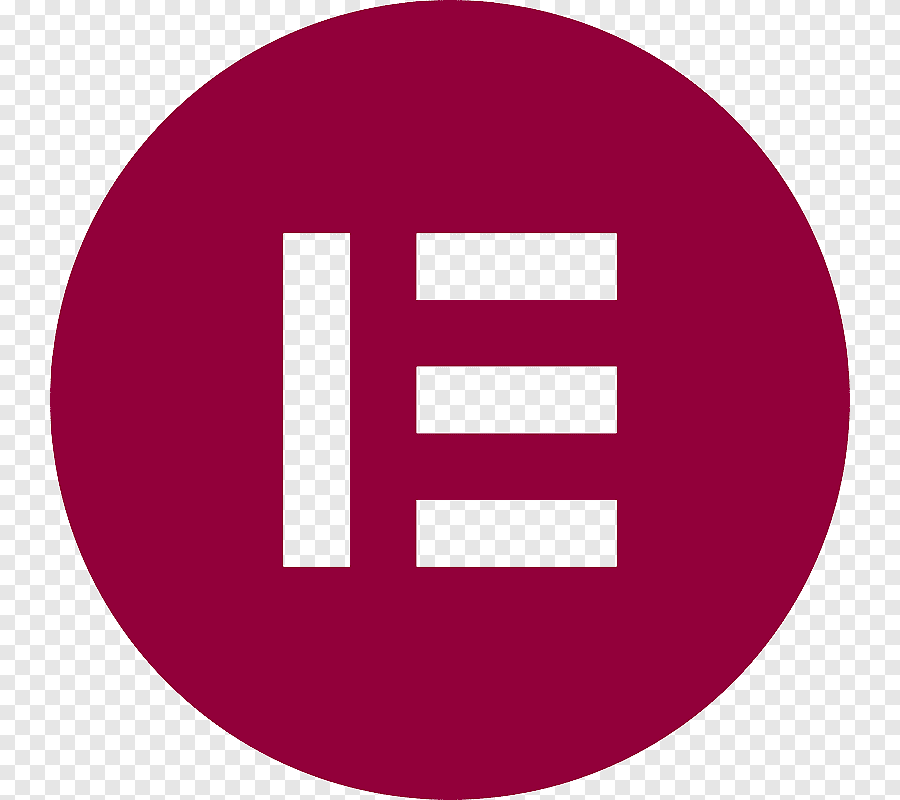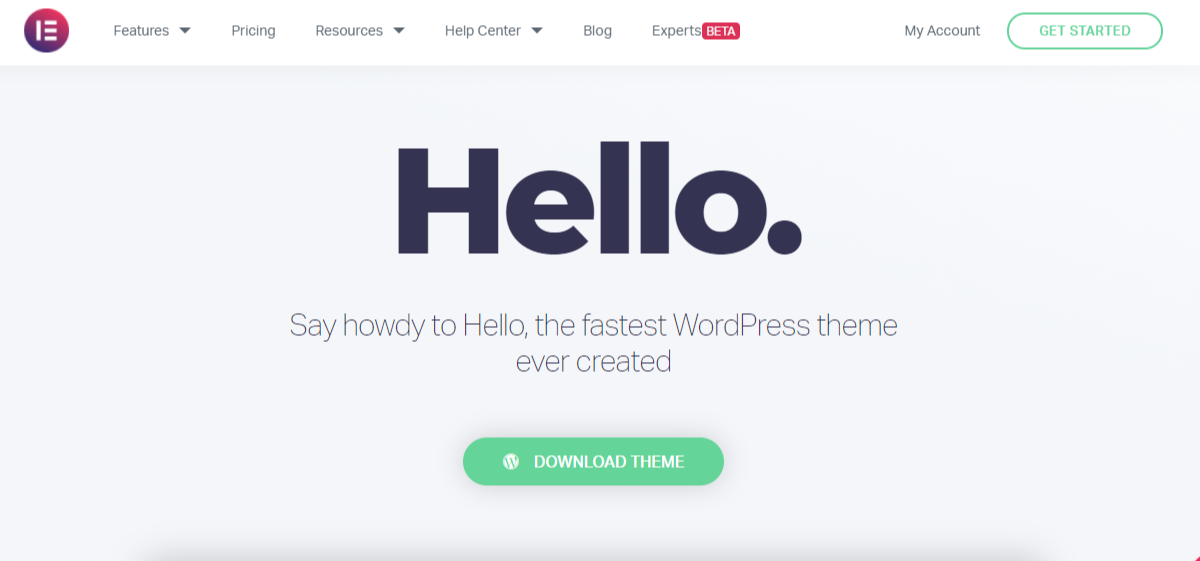arrange in order
Elementor Editor Common Errors and Solutions
Elementor is a very powerful WordPress page builder that helps us easily create stylish and functional responsive pages. Although it is feature-rich, with a variety of widgets and user-friendly settings, we will inevitably encounter some small problems in the process of using...
Elementor White Screen or Infinite Loading Ultimate Fix Collection
White screen or infinite loading problem in Elementor editor? This guide provides a complete set of troubleshooting and fixing methods from plugin conflicts, cache settings, server configuration, REST API to console errors.
Elementor Integration Guide with Content Functions for WordPress Custom Themes
The solution to Elementor prompting the_content function error teaches you to properly integrate the content display structure in WordPress custom themes.
Elementor vs WPBakery: which is better for WoodMart theme?
Compare the pros and cons of Elementor and WPBakery in the WoodMart theme to help you choose the best builder for your e-commerce site.
How to fix Elementor "You Must Call the Content Function" error?
Learn how to resolve the Elementor 'You Must Call the Content Function' error and quickly fix content function issues in custom templates.
Can Elementor free templates be used for e-commerce sites?
Is Elementor free template suitable for e-commerce? An in-depth analysis of WooCommerce compatibility, risks and upgrade paths to help you make an informed choice.
Replace common widgets (forms, slideshows, action responses) with a combination of these plugins for the Elementor Pro version
Introducing a portfolio of free plugins to replace Elementor Pro's forms, slideshows, and dynamic effects modules for web projects on a budget.
Elementor free templates not working? Three common errors and solutions
Solve the problem that Elementor free templates can't be loaded or edited by providing solutions to three common errors to ensure that the templates are displayed and edited properly.
WordPress Security Tips for Personal Websites in 2025
Explore how to improve the security of your personal website WordPress in 2025 through strong passwords, double authentication, security plugins and other measures to ensure data security and website stability.
Complete Guide to Installing WordPress Plugins with WP-CLI
This tutorial explains how to install, enable and manage WordPress plugins using WP-CLI. Learn how to simplify the plugin installation process via the command line for developers.
Enhancing UI/UX Design with Elementor Safe Mode: Ensuring Effective and Functional Designs
Learn how to optimize your WordPress site's UI/UX design with Elementor Secure Mode, solving common problems such as plugin conflicts and cluttered layouts, and building a high-quality page experience that is both beautiful and functional.
How to Make a Personal Portfolio with Free Elementor Templates
Learn how to create a personalized personal portfolio website with free Elementor templates to optimize the layout, showcase your work, and increase your website exposure.
How to Create a Personal Blog with WordPress: Hottest Features and Plugins for 2025
Learn how to build your personal blog with the new 2025 WordPress features and plugins to improve SEO, interactivity, and user experience to help your blog succeed.
Five Risks of Using Illegal Versions of Elementor Pro, a Web Security Issue That Can't Be Ignored
Using an illegal version of Elementor Pro poses multiple risks such as security breaches, lagging updates, missing features, etc. Be aware of these potential hazards to ensure your website's security.
How to Build Event Pages and Landing Pages Quickly with Elementor Free Templates
With Elementor free templates, quickly build professional campaign pages and landing pages, easily customize content, optimize page design, and improve user experience and conversion rates.
How to achieve seamless page recovery with Elementor Safe Mode?
Elementor editor won't open? Page loading failed? With Elementor Safe Mode, you can seamlessly diagnose and fix page problems, quickly troubleshoot plugin conflicts, and realize safe and efficient page recovery operations.
Common Problems and Solutions to Elementor's Safety Model: Addressing Design Challenges
What should I do if my Elementor page fails to load, the editor is white screened, or the style is messed up? This guide analyzes in detail how to use Elementor Safe Mode, the causes of common failures and precise solutions to help you efficiently troubleshoot website problems.
Elementor Load Failure Common Causes Explained and Quick Fix Guide
Elementor load does not come out how to do? This article analyzes in detail the common reasons for Elementor load failure, including plugin conflicts, theme incompatibility, server restrictions, etc., and provides safe mode troubleshooting, cache cleanup, PHP configuration optimization and other quick fixes to help you efficiently recover ...
Elementor Secure Mode Support for Large-Scale E-Commerce Sites: Ensuring Stability at High Traffic Volumes
In-depth analysis of how Elementor's security model helps large-scale e-commerce websites maintain stable operation in high-traffic scenarios, covering design troubleshooting, plug-in conflict handling, performance optimization, and deployment recommendations to help build an efficient e-commerce experience.
Free Elementor Templates Guide for Optimizing Mobile Pages
Teach you to optimize mobile web page layout, buttons, and loading speed with free Elementor templates to improve your reading and browsing experience on mobile.
Recommended methods and plug-in combinations for free implementation of common Elementor Pro features
This article describes how to replace the common features of Elementor Pro with a free version of Elementor and a combination of plugins. The recommended free plugins can help you implement advanced features such as price lists, sliders, forms, dynamic content, and other features to create professional websites with ease.
Free Elementor templates to implement video background design tutorials
Quickly add video backgrounds with free Elementor templates to optimize visual effects and enhance web appeal and page presentation.
How to add map functionality with free Elementor templates and plugins
Learn how to quickly add map functionality to your website with free Elementor templates and third-party plugins like WP Google Maps to improve user experience and interactivity.
Elementor Fonts Not Displaying? Complete Troubleshooting and Quick Fix Guide
Detailed analysis of why Elementor fonts are not displaying, from CORS, mixed content to caching issues, providing a complete troubleshooting and fixing solution.
Why are many users looking for an unofficial version of Elementor Pro? An in-depth look at the reasons behind
Why are many users eagerly looking for a cracked version of Elementor Pro? This article provides an in-depth look at the reasons and risks, and offers safe and compliant alternatives.
Indirect SEO Impact of Elementor Secure Mode: Optimizing Site Load Speed and Stability
Elementor's security mode can not only troubleshoot plugin conflicts, but also indirectly improve site loading speed and stability. This article explains its practical application and operation strategy in SEO optimization.
Elementor Safe Mode and Cross-Browser Compatibility: Ensuring a Perfect Experience for All Users
How to make sure your website built with Elementor can be displayed properly in all kinds of browsers? This article provides an in-depth analysis of how to troubleshoot compatibility issues in Safe Mode, and offers practical debugging tips and cross-browser optimization suggestions to improve the overall website experience.
Elementor Free Templates Guide to Adding Popups, Forms & Rotating Images
Teach you how to add popups, forms and rotating images to Elementor free templates, with free plugins to achieve commonly used page interactive effects, suitable for newbies.
Adding a Subscription Form with the Elementor Pro Form Builder (Full Tutorial)
This article demonstrates the Elementor visual form builder subscription scenarios, examples covering field configuration, button styles, MailChimp access and jump page settings, quickly get started with the basics of email marketing!
Elementor Hello Theme Template Installation and Configuration Full Tutorial
Teach you how to install and configure Elementor's Hello Blog template, quickly build a clean and beautiful WordPress blog page, suitable for newbies.
Adding Floating Buttons to Your Website with Elementor
Details on how to add floating buttons to your WordPress site using Elementor, including template selection, styling and page display control.